Getting Started with Accounts Application
Understanding OfficeClip Accounts
With OfficeClip Accounts, managing the details of your accounts is easy and efficient. Information is available to each user of your organization and administrators control the amount of information the users have access to, ensuring that all information is secure.
The following are important aspects of the Accounts application:
Accounts are added to an organization with details such as personal information, address information, Account source, etc.
You can set permissions for various roles of an organization based on hierarchical levels, making the information easily accessible. You can configure all the details of your Accounts to make them as secure as needed by your organization.
Various items such as tasks, appointments, issues, campaigns, documents, and time associated with each Account can be easily managed and reported.
You can search the details of an Account using the given criteria or by creating filters to sort out details that you specify.
The users can export the reports to various formats like MS Excel, PDF, etc.
You can track the history of tasks performed and changes made to an Account.
Overview
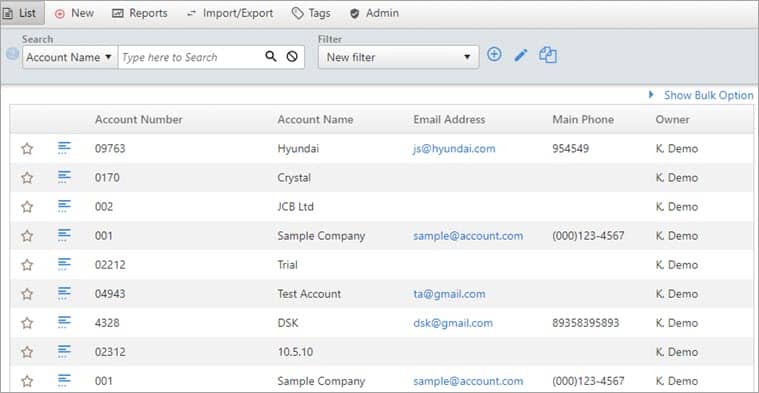
An Account is a company with which your organization is having an existing business relationship or planning to have in future. An Account can have more than one contacts associated with it. An Account may consists of a vendor, supplier, channel partner, customer, reseller etc.
OfficeClip Accounts fully manages tasks, appointments, notes, invoices issues, campaigns, documents, and time associated with an account. It provides a convenient way to track customers, clients, and partners associated with your business.
To access this application:
Click CRM > Accounts.
The Account List screen displays all of the accounts entered for your organization. Organization administrators can modify the fields displayed on this list.
