Campaigns Application
Understanding OfficeClip Campaigns
Campaigns are a useful marketing tool used to send periodic emails and brochures which contain product and service information.
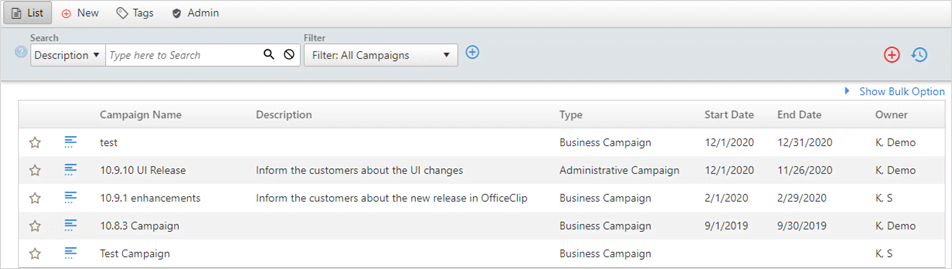
The following are some of the main features of Campaigns:
Users can create and send HTML/text bulk email campaigns to all or some contacts using an on-screen editor.
The application keeps track of campaign history and sent/read status. This feature allows you measure the effectiveness of your campaigns.
New campaigns can be created using a template where the user defines a specific name for the campaign, selects a custom letterhead and incorporate fields from the OfficeClip Contacts database.
Email campaigns can be in HTML or text format and can be sent through SMTP accounts. An HTML editor allows easy input of HTML campaigns. However, a backup text mail is also created for those readers who cannot read the HTML mails. Text campaigns can be created by extracting information from the HTML campaign.
The users can view the status of the campaign for a contact on the Contacts application detail screen.
To enter this application:
Click CRM > Campaigns.
Overview
Campaigns are the informative and promotional emails you send to potential prospects about your products and services. The Campaigns application helps you to manage bulk emails to your existing customers and can save the time of your staff. This application allows you to create HTML, text, or MS Word-based campaigns. You can keep track of the sent emails and the time they were received.
