Getting familiar with Contacts
Overview
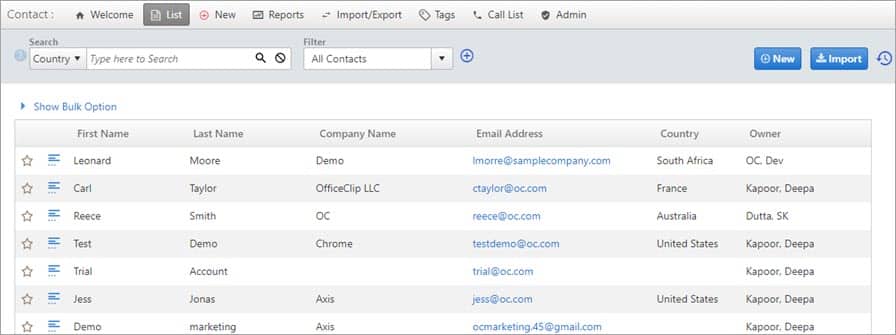
OfficeClip CRM is a full-featured Customer Relationship Manager that can manage details of your Contacts, Customers, Partners, and Service Providers. It keeps track of all associated information like relationships, notes, documents, tasks, and appointments. It also helps you to send emails, create reports, schedule appointments, tag contacts, etc. Our CRM software ensures that the interaction with your contacts goes smoothly and efficiently.
Printing Avery labels for OfficeClip Contacts
OfficeClip Contact Manager allows you to create labels in few easy steps. You will need to export the contact address from OfficeClip and then use the tool from the Avery website to create a label in Microsoft Word.
Follow the steps below:
Export appropriate contacts from the OfficeClip contact manager as CSV file.
Download the Avery wizard for Microsoft Office from the Avery website.
Merge your contact data with the Avery wizard.
Print the label, peel and put in an envelope.
To learn more details about printing labels from OfficeClip CRM using Avery Print and Design check this blog link: Create labels using Contact Manager.
Contact Manager Quick Set up Guide
To start with OfficeClip Contact manager, refer to our quick set up guide link: Quick Set up Guide for Contact Manager.
