Understanding OfficeClip CRM
With OfficeClip CRM all contact information is available to every user of your organization. The administrator ensures information security by controlling the information users have access to.
The following are important features of the CRM:
Various related items such as tasks, appointments, issues, campaigns, documents and time associated with each contact can be easily managed and reported.
You can search the details of a contact by individual fields, by doing a Google-like search on all the fields or by creating filters to sort out details that you specify.
Information can be imported or exported in CSV files or XML files.
Synchronize contacts with Google Contacts and Microsoft Outlook.
You can track the changes made to a contact by looking at the history of all actions performed on it.
You can create and schedule different types of reports.
Overview
OfficeClip CRM is a full-featured Customer Relationship Manager that can manage details of your Contacts, Customers, Partners, and Service Providers. It keeps track of all associated information like relationships, notes, documents, tasks, and appointments. It also helps you to send emails, create reports, schedule appointments, tag contacts, etc. Our CRM software ensures that the interaction with your contacts goes smoothly and efficiently.
CRM Components
OfficeClip CRM is a group of applications that can manage all the Contact related information from one place.
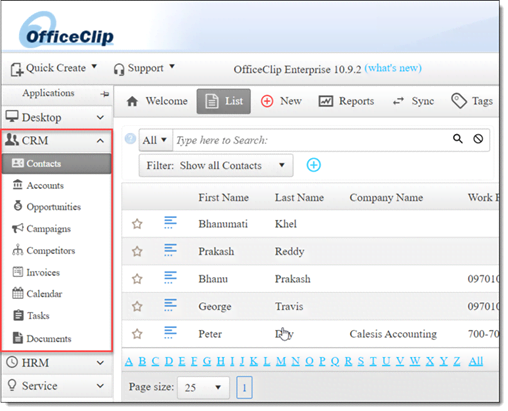
Contact Manager
- All contact related notes, e.g encounters with the contacts.
- Contact activities e.g. follow-up events, tasks, emails etc.
- Relationship with other entities e.g. who is the manager of the contact or which account contact knows etc.
- Campaigns and newsletters sent to the contact.
- Documents uploaded or linked (from Document Management application) with the contact.
- Issues reported by the customers.
Account Manager
Accounts are the clients with whom you may have your business relationships. Get an overview of all the details related to your clients like:
- Activities which contains events and tasks to organize the meeting and plan various kinds of tasks for an account.
- Emails where all communication related to your clients is stored in one place, for future references.
- Contacts will show various contacts related to a client stored in one place.
- Opportunity linked to your clients or customers can be added in order to check for prospects.
- View Invoices created for a particular client or account.
- Also view Notes, Issues added related to accounts.
Opportunities
Opportunities help to score your leads, which in turn helps to increase your sales. It will help you to track various stages of sales to convert your potential leads into customers. Opportunities with all the information at your fingertips will help to simplify the sales process and close more deals.
- Attach all Documents related to an Opportunity in one place so as to do easy analysis.
- Contact Role have multiple contacts attached to an Opportunity.
- Stores your Competitors information, which will help to understand your opportunity prospects better.
- Relations helps to create relationship within contacts to work better for any given opportunity.
Campaigns
Campaigns play an important role in marketing. It is important to send the right information to the right channels and at the right time. Campaigns application helps you to:
- Design Campaigns using different templates.
- Send Campaign emails using SMTP account.
- View Campaign email history to check the status of campaign delivery.
- Add Tags to segment campaigns of various types.
- Also attach Notes, Tasks and Documents related to Campaigns.
Competitors
Competitors: To stay ahead of your competitors, it is important to monitor their products, strategy, and their clients. This analysis will help you to make a better decision, give customers better offers, and create winning strategies. The Competitor application will help you to:
Invoices
Invoices are receipts given to your customers, which contains the records of services or products sold. A CRM system usually consists of invoice management, which allows you to create quotes, estimates, and invoices. With invoices you can:
- Create various kinds of invoices using Templates.
- With Billing you can create invoices by importing users Timesheet and Expenses details.
- Get invoices paid online through Payment Gateways.
- With History view the changes made to the invoices.
Calendar
Calendar: Planning and scheduling tasks and events is very vital when it comes to your business. One of the main objectives of the calendar is to save time and get things organized. With Calendar users can:
- Create Events to manage meeting, personal events, group events, etc.
- Sync Calendar with Google and Outlook.
- Share Calendar for booking appointments with your clients.
- Manage Organization preferences by setting up Organization Profile.
Documents
Documents:Managing, accessing, and searching documents for each client is a difficult task. The documents may include quotes, invoices, attachments, proposals, etc. related to various orders. OfficeClip Document module helps you to store documents all in one place, where they can be searched easily. With Documents application you can:
- Upload all kinds of documents easily in various folders.
- These documents and folders can be Modified, renamed, downloaded, locked or unlocked.
- Users can also Set Permission for documents in order to restrict access to important documents.
- The documents application allows customers or customer portal users to upload their documents in OfficeClip through DropSite.
Tasks
Tasks: Creating tasks for various projects will help you to plan your work and will give you and idea about the work status. With tasks you can:
- Create tasks by setting up their priority and assigning them to concerned authority.
- Track time for various tasks to give an idea about time spent on work done.
- Filter and view tasks as per the status, priority or owner.
