Using Accounts
The Accounts application can be used in different ways efficiently.
Accounts application consists of all the detailed information for an account.
Accounts can be imported through CSV files.
Various tags can be associated to an account.
Different kinds of Reports can be created in an Accounts application and these reports can be exported in a PDF, Excel and Word format.
Creating a New Account
This screen allows you to enter all the details associated with a new Account such as account number, name, address, email, phone number, company information and so forth. A new Account can be opened for prospects, clients, vendors, business partners and other organizations which interact with your organization.
To create a new Account:
- Click CRM >
Accounts > New Accounts
.
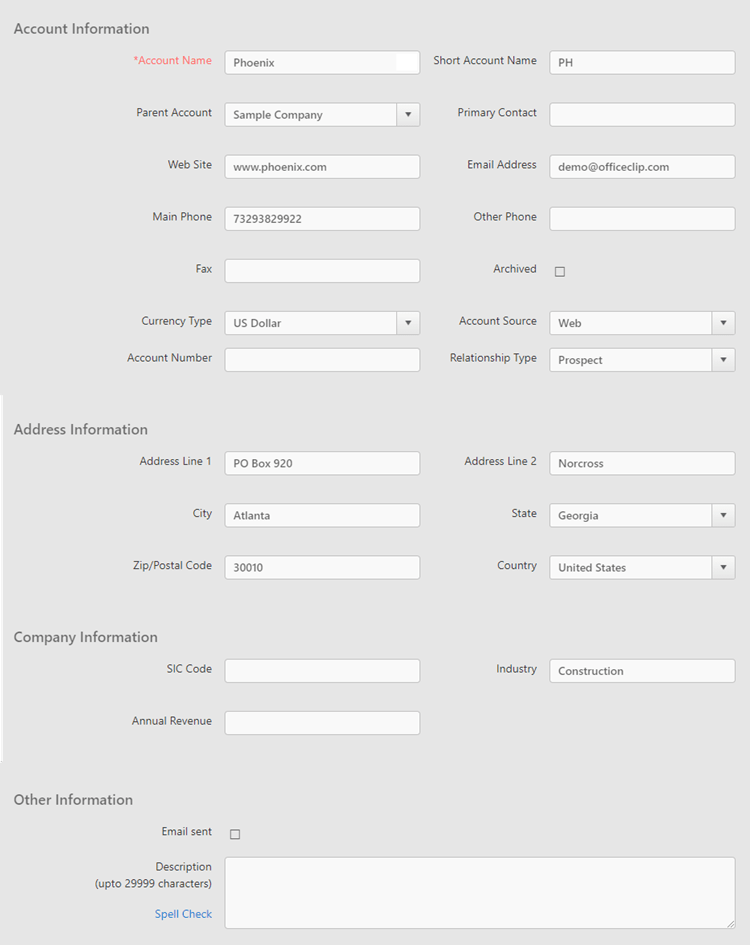
- On the New Account screen enter the details for an account like Account Name, Address Information, Company Information , Personal Information , etc.
- Click Save when you are finished entering information in the fields.
Using Related Information
This section will describe how to use the various related information associated with the Accounts application.
We can see information like Activities, Tasks, Events, Issues, Emails, Contacts, Opportunities and Invoices on the Account Summary Screen as well.
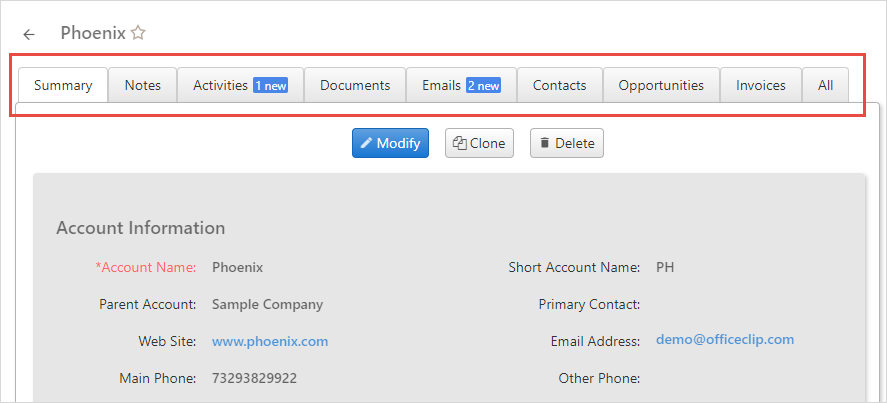
Notes
In Accounts, click on the ![]() icon of an account and click
Notes.
icon of an account and click
Notes.
In this section, we can see the notes already created.
To create new notes, click on New Note .
To see more details of how to create a new note, click here.
Activities
Activities consist of Tasks, Events and Call log information. On the summary screen, the user can see the list of all the call logs, tasks and events created.
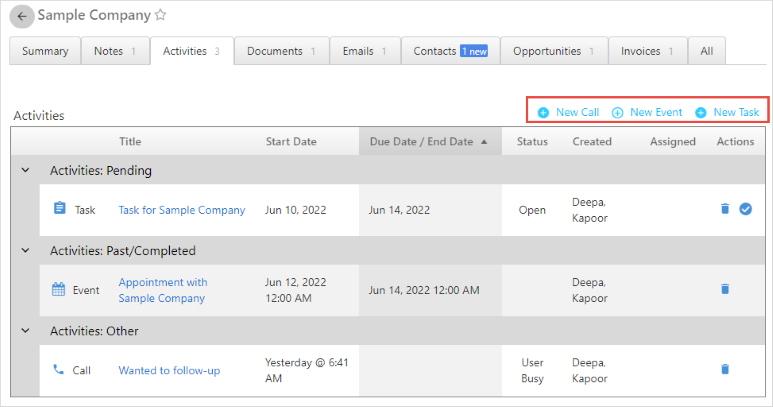
The user can also create new call log, tasks and events from this screen.
Call Log
Call Log helps to log in all the conversation the team members have with their customers or leads. From here, the team members can get an overview of all the information related to customers or leads calls.
To create a new call log:
- In Accounts, click on the
 icon of an account to create a new call log.
icon of an account to create a new call log. - Click Activities > New
Call.
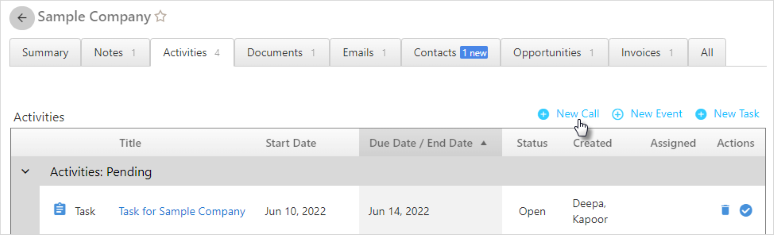
- It will go to the New call log pop-up screen.
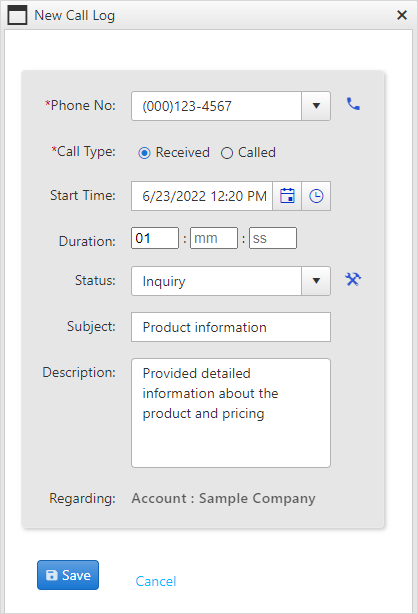
- The
Phone no.dropdown will show the phone numbers saved for that particular account. Select the number through which you need to call the customer or from the number you received the call. - Select the
Call type, enter date, time and duration. - From the dropdown select the
Statustype. You an also configure the Status of the call by clicking on the icon. To learn more about how to configure the call
status, click here.
icon. To learn more about how to configure the call
status, click here. - Add the
SubjectandDescriptionand click Save to save all the changes. - After saving, you will be able to see the call log information
on the
Activitiesscreen.
Tasks
Tasks contains the list of things to be done and it also gives an idea about the status, priority and type of the task. Tasks can be allocated to users and while creating a task the user automatically get notified of the task.
To create a New Task:
- In Accounts, click on the
 icon of an account to add new tasks.
icon of an account to add new tasks. - Click Activities > New
Task.
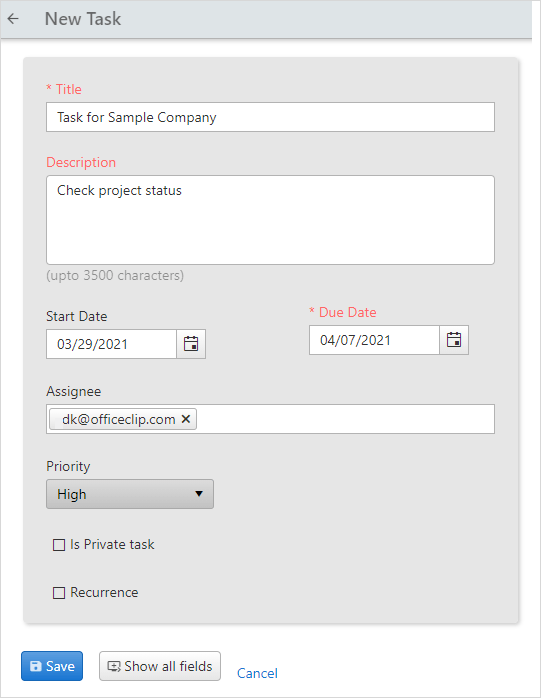
- Fill in the necessary details like the title, description, start date and end date, priority, etc. Click Save. To fill in more details or to create a sub task click on Show all fields button.
Once the user creates the task, you can also Edit, Delete, and Track Time for the given task.
- For more details, on how to create a task, click here.
Events
Events help us to create and manage appointments.
To create a New Event:
- In Accounts, click on the
 icon of an account to add a new event.
icon of an account to add a new event. - Click Activities > New
Event.
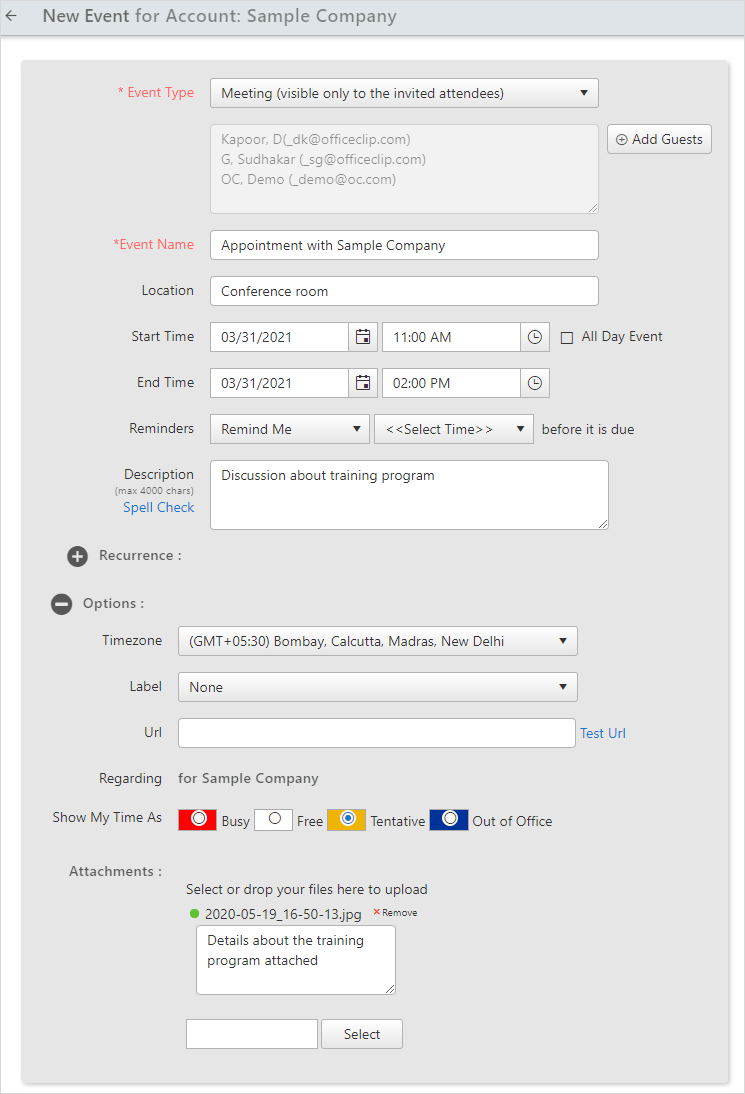
- Enter the details like Event event type, name, and the start and end time of the event. You can also add attendees (attendees can be from your organization or the external users), and you can set reminders, select the time zone, etc. Attach documents, if any.
- After finishing, click Save.
Documents
Relevant Documents can be attached to an account, allowing to access important information from one place easily.
In Accounts, click on the ![]() icon of an account and click
Documents to Upload files, Create a Shortcut
and Create a web link.
icon of an account and click
Documents to Upload files, Create a Shortcut
and Create a web link.
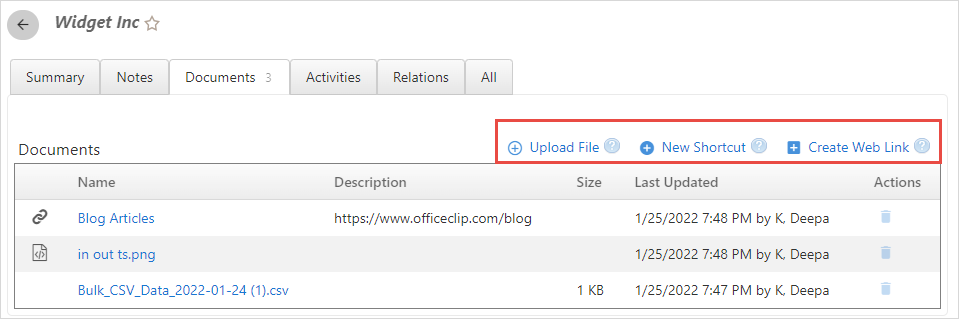
Upload File
These files can be uploaded from the local disk and will stay with the Account. These files are removed when the account is deleted.
- To Upload a file, Click Upload File .
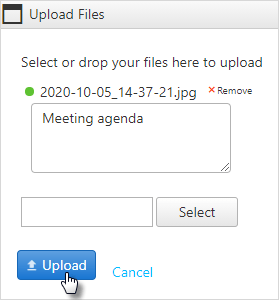
- You can drag and drop a file from your windows explorer application, or you can click the Select button and choose the file from the desired location.
- You can upload more than one file; click the Select button and click Upload.
New Shortcut
This feature allows to create a link from the OfficeClip Document Management application and helps keep common documents for all accounts in one place. For example, you may want to send a fill-in form to each of your accounts.
To create a Shortcut, click New Shortcut .
- All the folders and files from the OfficeClip Document Manager
will be shown.
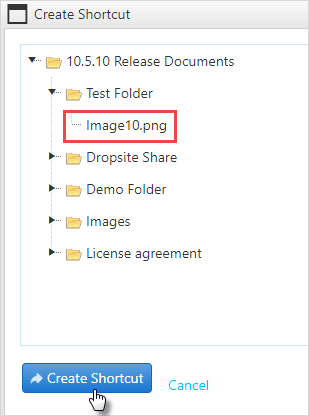
- Select a file or a folder and click Create Shortcut .
- A new shortcut will appear on the document widget.
Web Documents
Web documents are URL links to the documents in the web. The user can store the relevant web links with the accounts.
- To create a Web Link, click New Web Document
.
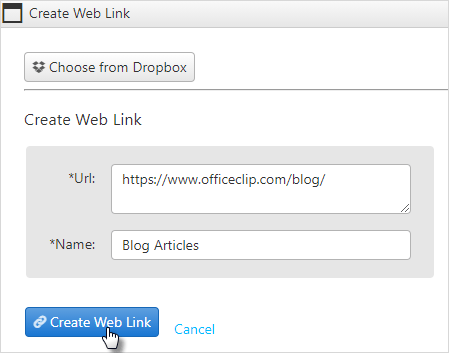
- Copy and paste a public URL here. This URL could be from Dropbox, Evernote, Google Drive or any other public document.
- Give a name to the document and click Create Web Link .
- The document will show up in the document widget.
Emails
In Accounts, click on the ![]() icon of a contact and click
Emails.
icon of a contact and click
Emails.
You can see the emails received in your Inbox.
You can also Setup a new Account in emails:
In the Account summary, click on emails.
Then click on New Email Account.
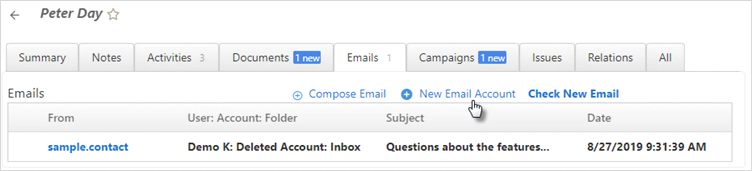
Click on Setup New Account, enter the appropriate settings and then click Save. For more details on setting up an account, click here.
To send a new email, click Compose Email.
To see the details of how to compose an email, click here.
Link the emails with CRM records. When you see the contact or account details, you will also be able to see all the emails that anyone from your organization has exchanged with them.
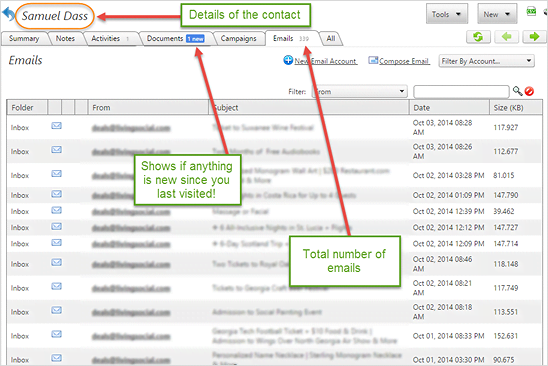
Contacts
In Accounts, click on the ![]() icon of an account and click
Contacts.
icon of an account and click
Contacts.
The Accounts related object enables you to see any contacts associated with the account.

You can add an existing contact to an account or create a new contact:
- To add an existing contact, click the Add existing contact button. Select the contact from the dropdown and click Add.
- To add a new contact, click New Contact.
- You can enter all the details on the New Contacts screen.
- In the field Company Name, there is an
 icon. After you click this icon, a pop-up window
appears. You can select an existing Company Name or enter a new
company name from this screen.
icon. After you click this icon, a pop-up window
appears. You can select an existing Company Name or enter a new
company name from this screen. - Click Save after entering the details.
In the Actions column:
To view contact details, click on the ![]() icon.
icon.
To edit a contact, click on the ![]() icon.
icon.
To unlink contacts from a particular account, click on the ![]() icon.
icon.
Opportunities
In Accounts, click on the ![]() icon of an account and click
Opportunities.
icon of an account and click
Opportunities.
We can see the list of opportunities linked to the account.
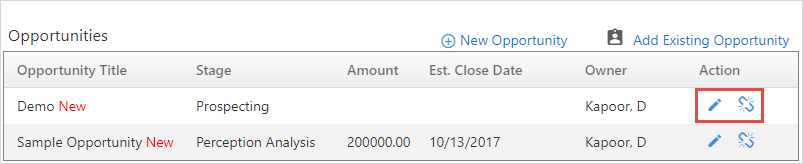
You can add an existing opportunity to an account or create a new opportunity:
- To add an existing opportunity, click the Add existing opportunity button. Select the opportunity from the dropdown and click Add.
- To create a new opportunity, click New Opportunity.
- Fill in the details like Opportunity Information , Revenue Information , Other Information, etc.
- After finishing, click Save.
In the Actions column:
To edit an opportunity, click on the ![]() icon.
icon.
To unlink opportunity from a particular account, click on the
![]() icon.
icon.
Invoices
- In Accounts, click on the
 icon of an account and click
Invoices.
icon of an account and click
Invoices. - In this section, you will find the list of invoices related to
that particular account. Invoices are of two types: Recurring and
Non-Recurring invoices.
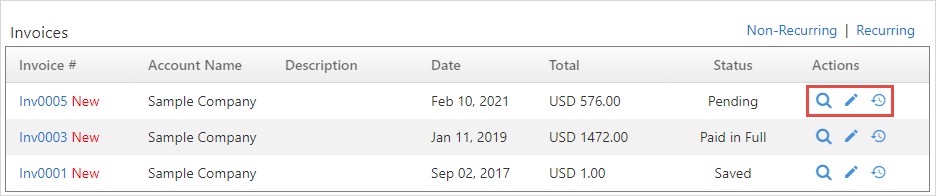
From the Actions column:
- To view an invoice, click on the
 icon.
icon. - To edit the invoice, click on the
 icon.
icon. - To view the invoice history, click on the
 icon.
icon.
