Notifications
Notifications are automated messages which the user receives through email or can be seen on the screen. These notifications can remind employees of specific actions to be performed for Timesheet, Contact Manager, Issue Tracker, etc.
Steps for setting up Notifications
- Go to Settings > My Account > Notification Preferences
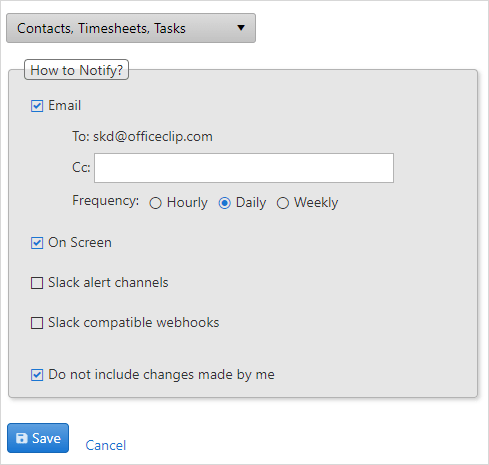
- Select the modules for which you want to see notifications,
checkmark
Emailif you want to receive notifications via email and enter cc email address if required. - The user can receive instant notifications on the screen.
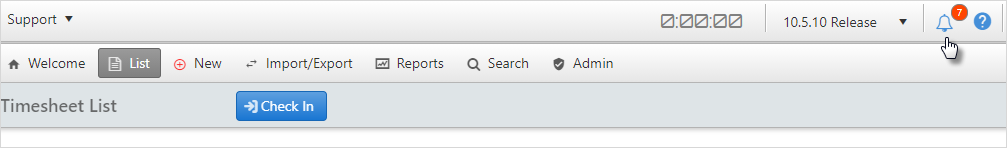
- The bell icon on the menu bar will show the notifications received.
- An email notification can be received hourly, daily, or once a week.
Uses of Notifications in modules
Contacts: If any new contact is added, modified, or deleted in the database, the users in the organization will be notified.
Documents: If any documents are edited, deleted or downloaded, the users will know the actions performed on those documents.
Notes: Any notes added for any user may be useful for future references.
Tasks and events: If any tasks or events are added for the prospects, everybody will be in the loop.
Timesheet:
If the timesheet for the day is not saved, the user will receive a notification for filling up the timesheet.
The supervisor or manager will receive a notification if the timesheet is not submitted by the user weekly or monthly.
The user can also see the notifications for approval or rejection of timesheets.
Time Off: With the time off request notification, the supervisor gets an idea of employee availability, and this will help in proper allocation of work.
Invoices: A new invoice creation will help to keep track of payments.
Issue tracker: If the user or a customer adds any new issue, the concerned person, after receiving a notification, will immediately take steps to resolve the issue.
Notifications for modules
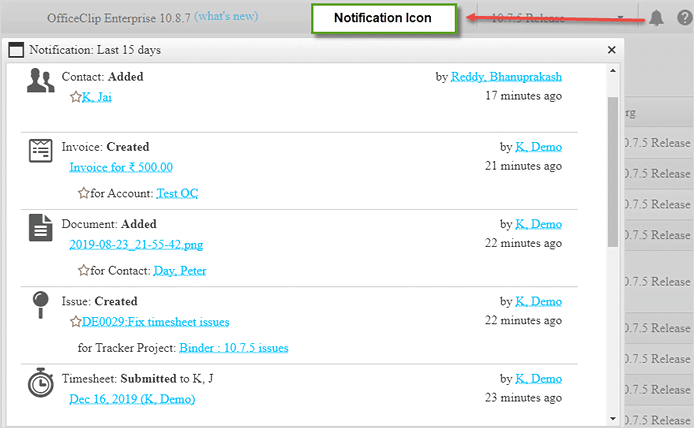
These Reminder messages can help to keep submissions and approvals on schedule. It will also alert you about the tasks to be performed and updates in your system.
