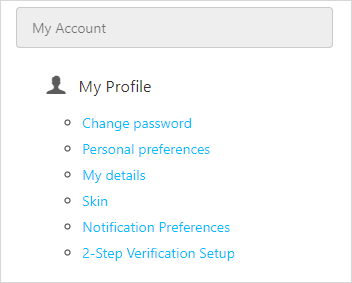Customize your Profile and Preferences with My Profile
This section consists of various categories:
Change Password - Users can change their password in this section; for security purposes, passwords should be changed at regular intervals.
Personal Preferences - Users can choose preferences for how they want the menu bar, toolbar and left bar to be displayed on their screens and can also choose their time zone.
My Details - In this screen, users can update and add personal information to their profile such as email, phone number, or date of birth.
Skin - In this screen, the users can add a new color to the applications. This will change the whole look and feel of all the OfficeClip Applications.
Notification Preferences - This feature will help you to update the history notifications as per your requirement. It can be Hourly, Daily, Once in a week or Do not notify will stop notifications. You can also connect with the Slack channels to receive notifications to your slack channels.
2-Step Verification Setup - In this screen, the user can set up a 2-step verification process for themselves.
To access this screen:
- Click Settings > My
Profile.