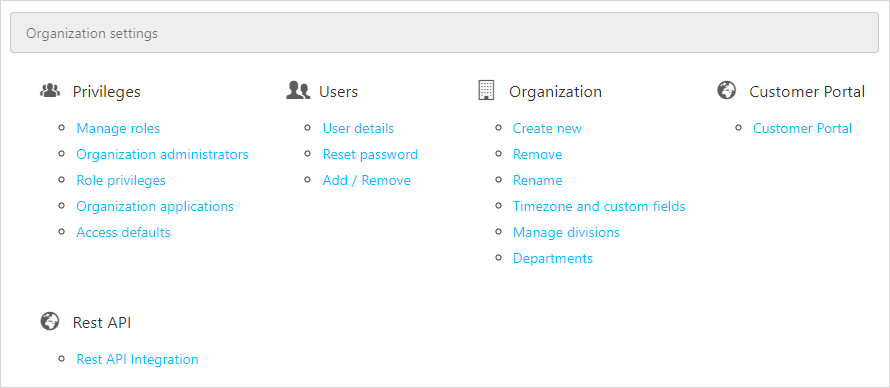Organization Settings
In OfficeClip, organizations are independent entities that mimic real-world business organizations, with each one being independent in the sense that users from one organization cannot see any of the data within another organization. This kind of structure can be useful to companies with multiple divisions that are independent of each other. This part of the setup documentation reviews the administrator's capabilities within each organization.
This section consists of following categories:
- Privileges - These sections allow you to create various roles in the organization and to set restrictions on those roles.
- Users - This section gives the administrator access to change and update a user's information, to reset a password for a user, and to add or remove a user from an organization.
- Organization - The administrator can manage information about the organization such as creating a new organization, renaming organizations, changing the time zone, and adding divisions to organizations.
- Customer Portal - Customer Portal allows limited access to OfficeClip information for partners and service providers and can serve as a support portal for customers.
- Rest API - Rest API is used to transfer data in and out of OfficeClip using HTTP protocol.
To access this screen:
- Click Settings > Organization
Settings.