Customize Screen for Opportunities
The order of the opportunity fields can be adjusted to match the user's preference.
- >Click CRM > Opportunities > Admin > Customize Screen.
- The screen that appears allows you to position the opportunity
fields with the
 left and
left and  right arrows. The user can reposition Category headings
(Opportunity Information, Revenue
Information, Other, and
Additional Information). You can change the
headings by clicking on the Edit button.
right arrows. The user can reposition Category headings
(Opportunity Information, Revenue
Information, Other, and
Additional Information). You can change the
headings by clicking on the Edit button.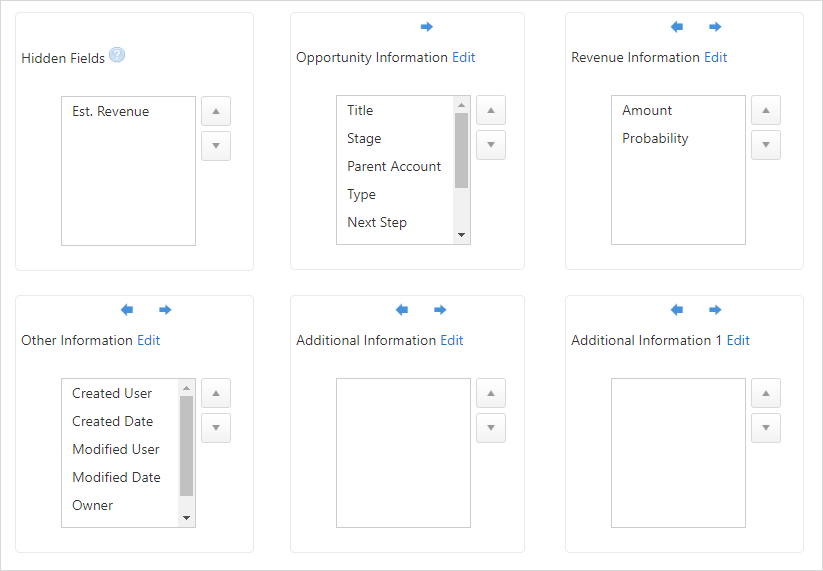
- You can also reposition Category attributes (Title, Stage, Parent Account, etc.).
- Click on the items inside the column and click the
 up and
up and  down buttons to reposition.
down buttons to reposition. - You can shift certain items to Hidden Fields if you do not wish to display those items.
- All the changes will be saved automatically.
- Click Next to go to the next Admin screen.
- To go back to the Opportunities list screen, click on the
 icon.
icon.
