Searching Expenses
This function allows searching individual timesheets from the system.
Individual Expense Search: Allows the user to search expense in the system.
To search Expenses:
Click HRM > Expense > Search.
Click on the Individual Expense Search link.
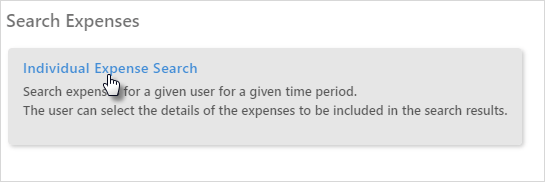
- Select the
Date rangeand checkmark theUsersand click Continue.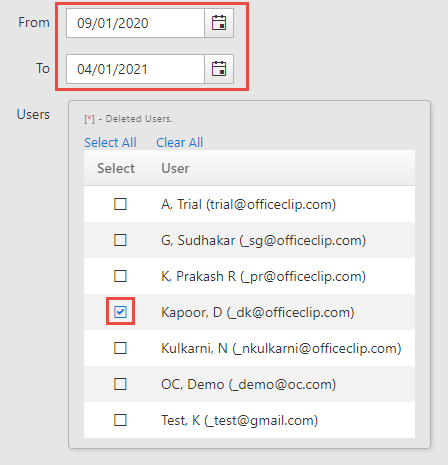
- You will see all the details of the Individual Expense
Search.
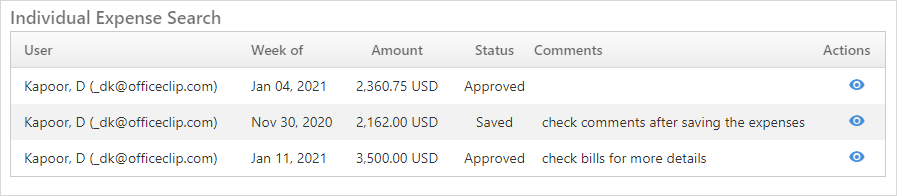
To view the expense details, click on the
 icon.
icon.
OfficeClip supports different levels of privileges:
Administrators: OfficeClip administrators have full access to all data in the organization. They can search all expenses in the system.Approvers: These users are given the privilege to approve expenses for a group of users. They can only search their own expenses and the ones they have approved.Normal users: They can only search their own expenses.
