Track Time for issues
The tracking time feature mainly serves as a tool for monitoring the time spent on various issues. It allows the user to keep track of the amount of time spent working on the issue. This track time enables management to know where project resources are being used.
To track time for an issue:
Click on Issue Tracker to view Binders.
Click on a binder name to view the Issue List.
Click on the issue for which you want to track time.
- On the Issue detail screen, you will see the Track time section.
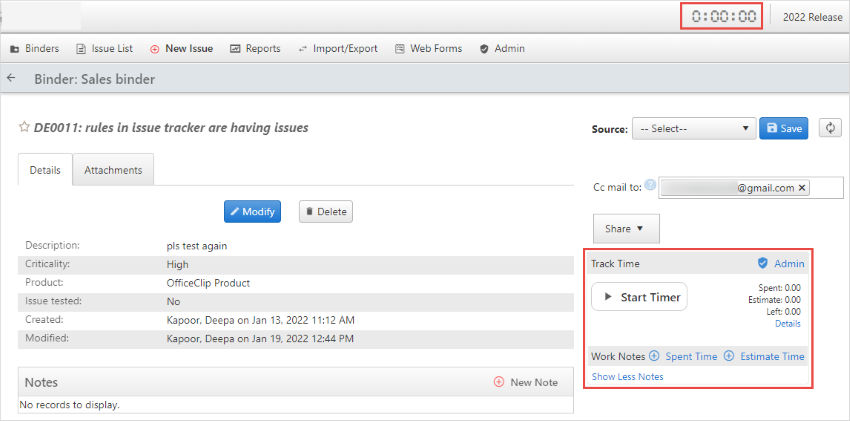
- You can also track time with the timer on the menu bar.
- See the detailed description of how to track time for an issue.
