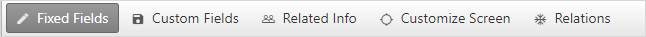Competitors Administration
Icons
Below are the icons and their respective functions that are used throughout the Accounts Administration section.
![]() Allows the user to access the Configure List Fields
screen
Allows the user to access the Configure List Fields
screen
![]() Users can click to edit an item such as a contact, account, etc.
Users can click to edit an item such as a contact, account, etc.
![]()
![]() Use these to re-order various fields
Use these to re-order various fields
![]() Allows the user to delete an item
Allows the user to delete an item
![]() Allows user to view the details of contacts, accounts, opportunities,
etc.
Allows user to view the details of contacts, accounts, opportunities,
etc.
![]() Allows the user to reset a filter field
Allows the user to reset a filter field
![]() Users can run all the rules by clicking this icon
Users can run all the rules by clicking this icon
![]() Access a calendar for adding dates to events, tasks etc.
Access a calendar for adding dates to events, tasks etc.
![]() Allows the user to preview certain items, such as campaigns
Allows the user to preview certain items, such as campaigns
![]() Allows
the user to search accounts
Allows
the user to search accounts
![]() Cancel or exit
Cancel or exit
![]() Allows the user to copy or clone an account
Allows the user to copy or clone an account
![]() Allows the user to save an account or data
Allows the user to save an account or data
Under Competitors Administration you can see the following:
- Click CRM >
Competitors > Admin