Setting up the Related Information for Competitors
Each competitor can have various related information associated with it. The administrator can control which of these items can be viewed and utilized by users. The Opportunity application has the following related information associated with it:
Activities
Documents
Relations
Notes
To view and display entities:
- Click CRM > Competitors > Admin > Related info.
- On the screen that appears, the user can see the related objects
associated with competitors in the Displayed
Entities column on the right. All available entities are
displayed in the Available Entities to Display
column on the left.
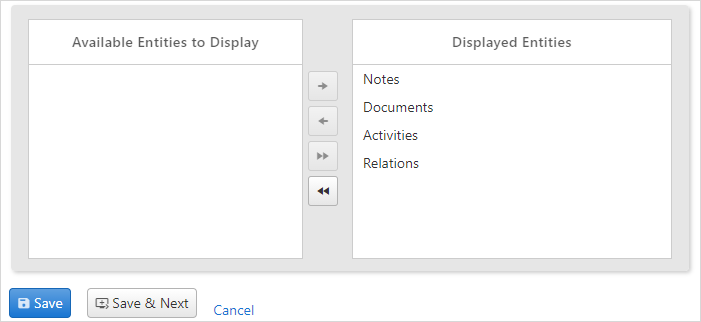
- By including all available associated entities, users can conveniently have access to the full array of associated objects.
- Select the entities to be displayed or removed by clicking the
entity. Holding down the
Ctrlkey allows you to select more than one entity. Click the button
to move the selection to the right column or the
button
to move the selection to the right column or the  button
to move the selection to the left column. Click
button
to move the selection to the left column. Click  to move all the selection to the right and click
to move all the selection to the right and click  to move all the selection to the left.
to move all the selection to the left. - Click Save to save the changes, Save & Next to save and go to the next Admin section.
- To go back to the Competitors list screen, click on the
 icon.
icon.
