Setting up Default Currency
A default currency can be set for an organization. Once set, the currency remains set and cannot be changed. All organization expenses use this currency by default.
Also, each user of the organization can have a different currency. If a user currency is set, it overrides the default currency.
To see more details of how to set up a Default Currency, click here.
Setting up User Currency
An organization can have customers from different parts of the world and so different customers will have different currencies. To make the transactions easy between the customers and organization,the administrator can setup different currencies for different customers in OfficeClip expenses application .
To set up a user currency:
- Click HRM > Expense > Admin > Currency
- Click on the Setup User Currency button on
the Currency screen.
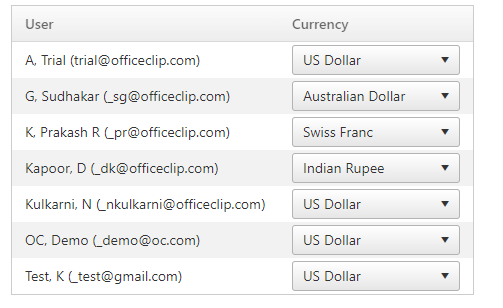
- Setup the currency from the dropdown and click Save to save changes.
- Click Save & Next to save the changes and go to the next Admin screen.
- To go back to the Expenses list screen, click on the Back to List button.
