Setting up Expense Workflow
Setting up the Workflow of an expense involves configuring the Routing and Communication options. Routing is the process of selecting the users to whom expense reports are submitted automatically; there is also an option to submit expense reports manually. The user who receives the expense reports has three communication options to notify the users about the result of the submission:
Approved
Rejected
Submitted
The users can see the status of the submitted expense report in the inbox.
To setup Workflow Routing for Expense:
- Click HRM > Expense
> Admin > Workflow.
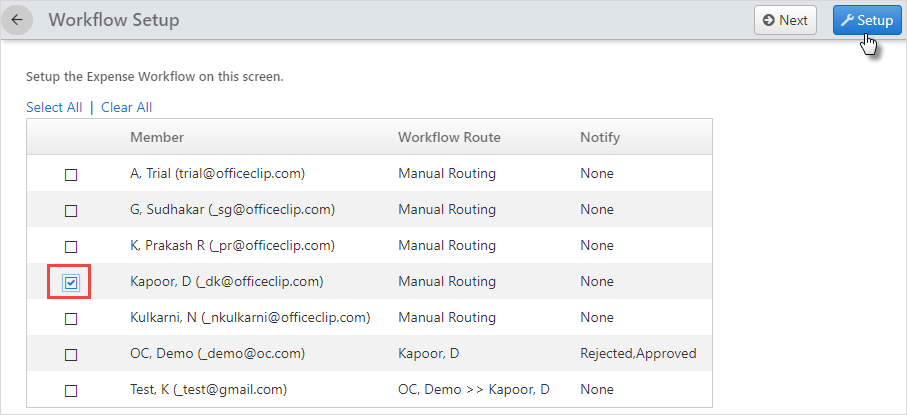
- Select the User and click
Setup.
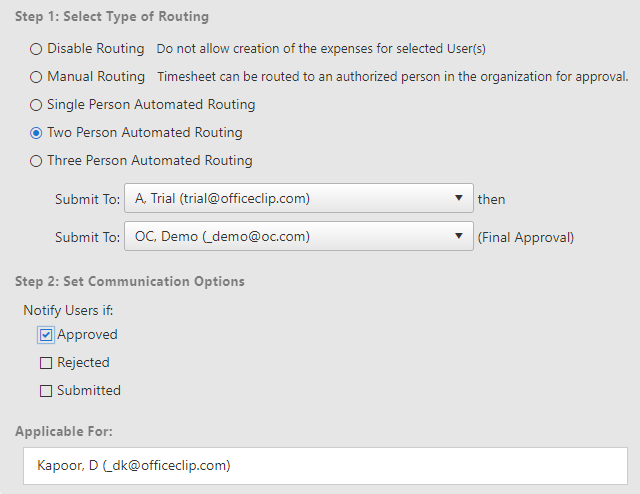
- In the Setup Workflow screen, select the Type of Routing, select the concerned authority for approving expenses and a Communication Option and click Save.
- Click Next to go to the next Admin screen.
