Setting up homepage for Customer Portal
Customer Portal allows limited access to OfficeClip information for partners and service providers and can serve as a support portal for customers.
This screen allows an organization administrator to set up copyright text, copyright URL, and welcome message. To setup this screen:
- Click Settings > Organization Settings > Customer Portal.
- To upload the logo click on the Choose File
button. Select the logo from the desired location.
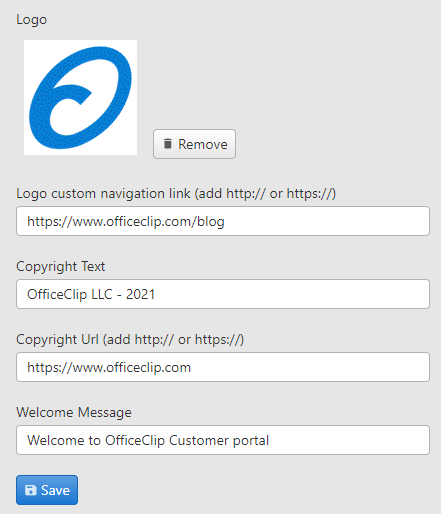
- Add the logo custom navigation link, which will be linked with the logo.
- Add the copyright text, copyright URL and the welcome Message.
- Click Save to save all the changes.
- After this whenever a report or any document is shared with the
customer portal user, you will see the changes made to the home screen
of the customer portal.
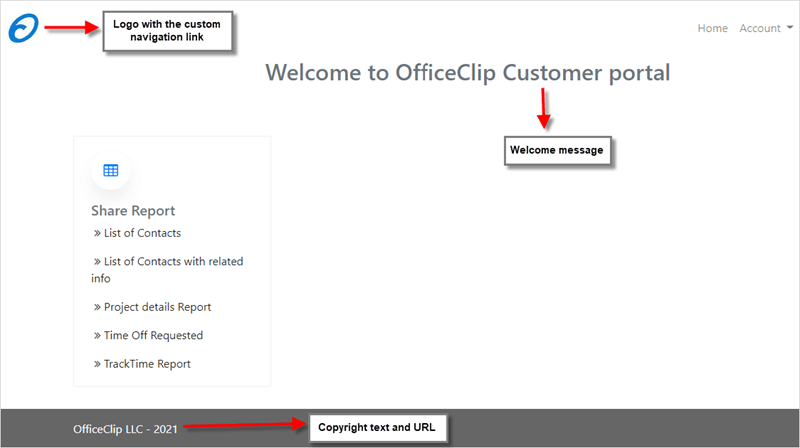
- Learn more about Customer Portal.
