Setting up and Administering Invoice Taxes
This screen can be used to add various types of taxes applied to the invoice. Each line item consists of one type of tax.
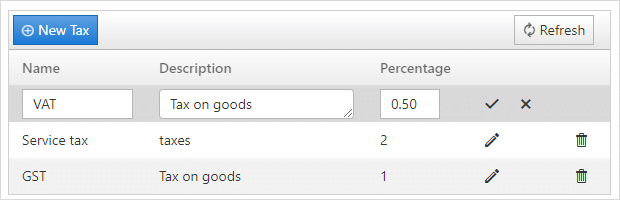
To create a new tax:
- Click Invoices > Admin > Taxes. Click on the New Tax button.
- Add the name, description and percentage applied for the tax. Click
on the
 icon to
add the tax to the list.
icon to
add the tax to the list. - Currently two different tax types can be selected for each line
item, while creating a new invoice.
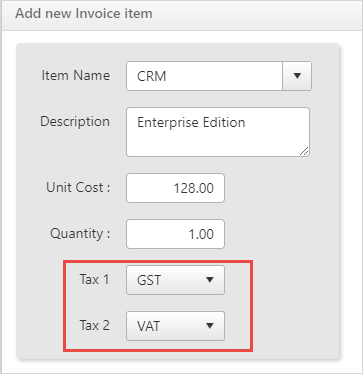
- To edit a tax item, click on the
 icon. Make necessary changes and click on the
icon. Make necessary changes and click on the  icon to
save the changes.
icon to
save the changes. - To delete a tax item, click on the
 icon.
icon.
