Setting up Invoice payment Terms
Every invoice contains a field called "Terms of Payment." This screen lets the seller create various terms of payments, which are shown on the invoice.
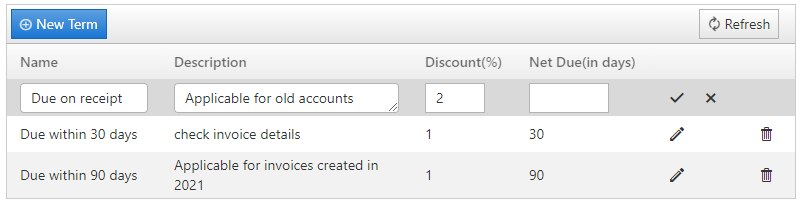
To create a new tax:
- Click Invoices > Admin > Terms Click on the New Term button.
- Add the name, description and discount applied for the term. Click
on the
 icon to
add the new term to the list.
icon to
add the new term to the list. - To edit a term, click on the
 icon. Make necessary changes and click on the
icon. Make necessary changes and click on the  icon to
save the changes.
icon to
save the changes. - To delete a term, click on the
 icon.
icon.
