OfficeClip Invoice Templates
To go to this screen, click Invoices > Admin > Templates.
This screen controls two types of Templates
implemented within the OfficeClip Invoices application:
- Invoice Template: This manages the look and
feel of the invoice. The invoice template consists of Professional
Invoice, Service Invoice, Standard Invoice, Quote, and Estimate. From
the dropdown, select the type of invoice you want and set it as a
default template.
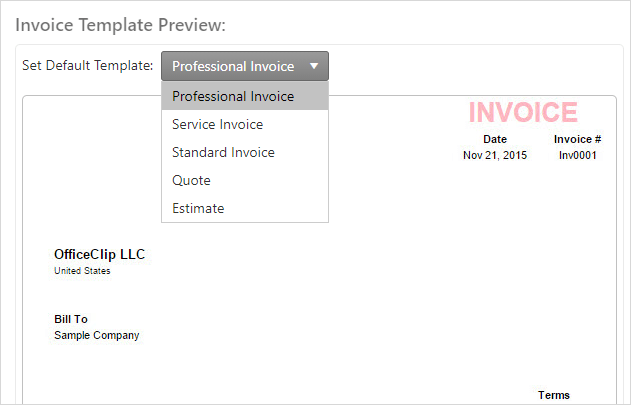
- Email Template: Provides the ability to
customize all the emails related to the invoice.
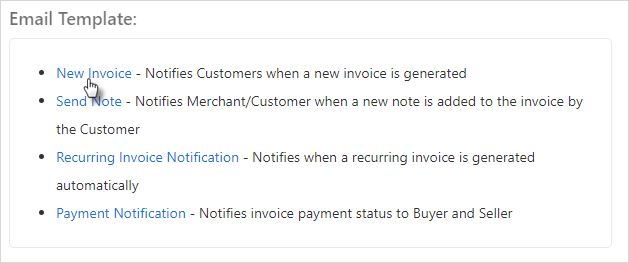
To change the email template:
- Click on the New Invoice link.
- It will take you to the editor screen. Make required changes and
click Save.
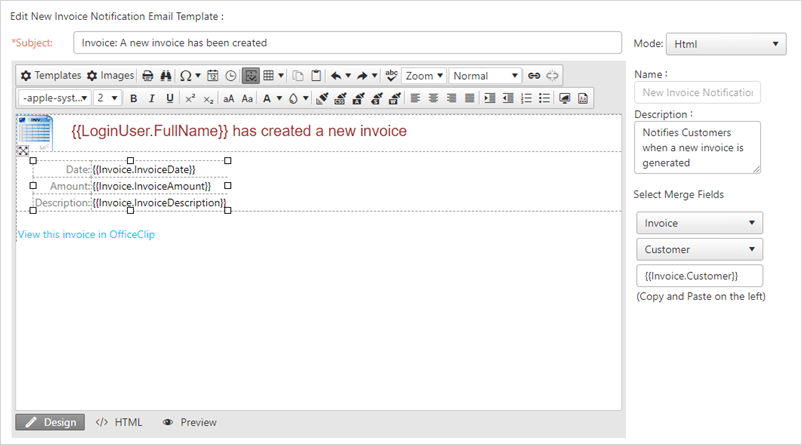
- If you want the previous template back, you can click on the Reset default template link.
- See the format the user receives when you send an invoice.
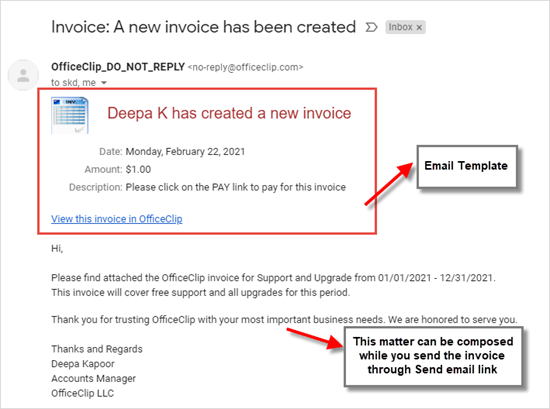
- Similarly, you can make changes to all the links in the Email templates.
