Buyer Invoice Portal
To send the invoice, the seller sends an email to the buyer by clicking on the Send by Email button. Upon receiving the email, the buyer can click on the View this Invoice in OfficeClip link to view the invoice.
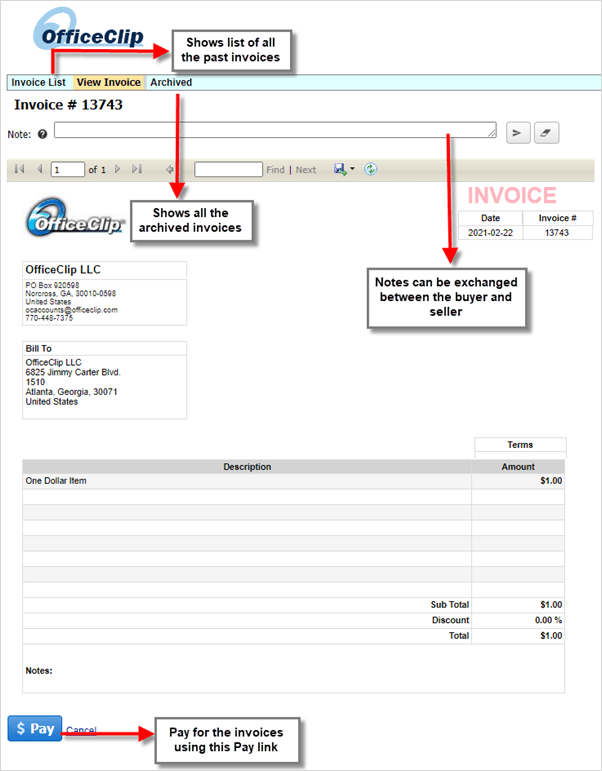
Using the Buyer Portal, the buyer will be able to do
the following:
- View history of all the invoices sent to the buyer by clicking on
the Invoice List button. The buyer can also view
the invoices with different status using the Filter dropdown.
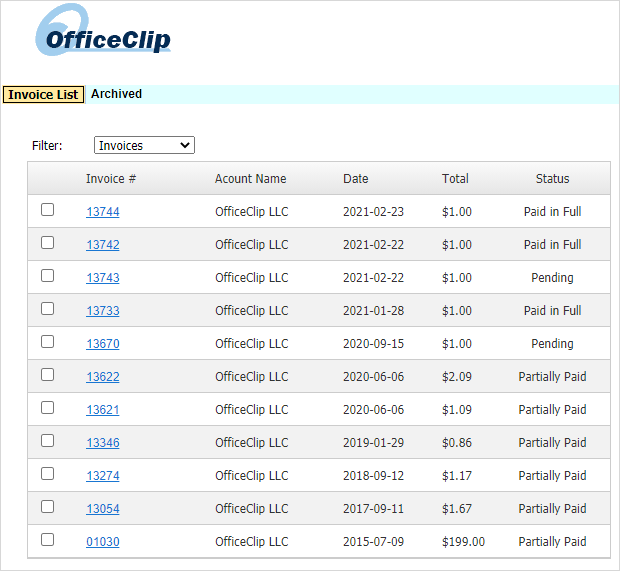
- View the list of all the archived invoices by clicking on the Archived button.
- Send messages regarding the invoice (e.g., notes, disputes, etc.) to
the creator of the invoice. Any message added will be sent to the
invoice creator and will be recorded in the history.
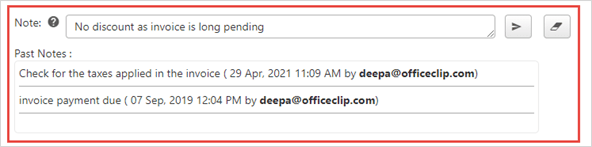
- Pay for the invoice (via
PayPal,Credit Card, etc.)
