Documents Quick View
Documents are files attached to the relevant contacts, accounts, leads or campaigns for quick reference.
- Documents can be in the form of bills, invoices, contract orders, receipts, images, spreadsheets, etc.
- Once the document is stored with users profile, the staff and clients can easily access the required information related to the contact or account.
- Document permission can be set by the Administrator so as to restrict access for certain documents.
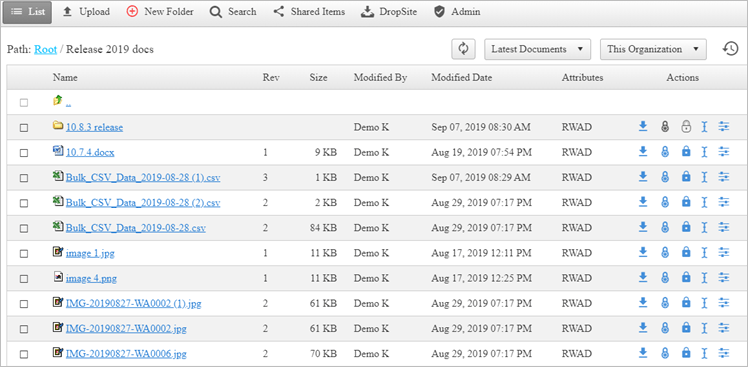
Upload Documents
- A single file or multiple files with different formats can be uploaded in the Documents module.
- Users can also bulk upload zip files.
- These files can then be stored in the requisite folders.
- How to upload documents.
DropSite
- DropSite allows the customers or customer portal users to upload their documents in OfficeClip.
- Users can share file with different types of formats like csv, html, jpg, png, etc.
- Learn more about How DropSite works.
Share Documents
- Users can share documents or folders with customers or customer portal users.
- Documents can be shared via web link where documents can be accessed by anyone in the organization once the link is shared.
- Documents can also be shared via a secured link where users need to enter the login id and password to access the documents.
- Know more about How to create share and share documents.
History
- History section will show all the modifications done to the documents or folders uploaded.
- It also displays the new documents uploaded by team members.
- Learn more about History.
