Getting familiar with Campaigns
Campaign Management is used for creating successful marketing
campaigns. Campaigning requires a lot of planning, knowledge about the
audience requirements, and proper execution of marketing strategies to
increase sales. It raises awareness about your product via emails,
newsletters, social media, print media, etc. OfficeClip Campaigns can
communicate your objective to your audience. Users can create campaigns to
send:
- Newsletters
- Promotional Campaigns
- Inform customers about your new products or new enhancements in website
- Personalized offers to your clients
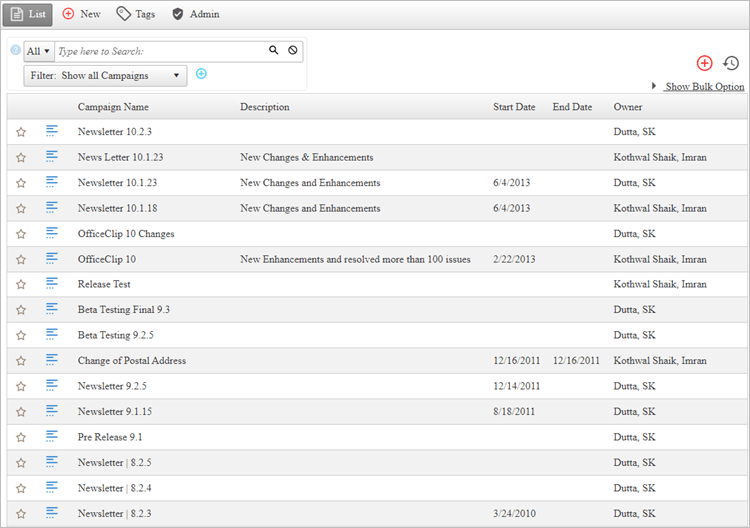
New Campaign
- Create new campaigns by clicking on the New button inside the Campaigns module.
- Users can also click on the
 icon on the
right side of the Campaigns
list screen to create a new campaign.
icon on the
right side of the Campaigns
list screen to create a new campaign. - Check - How to Create a New Campaign
Design Campaign
- OfficeClip Campaigns provides various templates for designing campaigns to suit your requirements.
- It is an HTML based campaign designer.
- The in-built features in OfficeClip campaigns will help to modify your campaigns as per your design.
- Learn more on How to Design Campaigns.
Send Campaign
- Users can send campaigns with their existing email account or with a New SMTP Account.
- Campaigns can be sent by segmenting the customers by using filters, so that campaigns are sent to the right channels. Like newsletters can be sent to subscribers; promotional campaigns can be sent to prospects or product enhancement information can be sent to customers.
- Automated campaigns can also be sent through drip marketing.
- Know - How to Send Campaigns.
Campaign Email History
- Campaign Email history tracks the status of sent campaigns.
- It will show whether the campaign delivery is a success, queued or failed.
- The users can also see the last opened date and time of campaign.
