Accounts Application
Accounts manages all your clients data to handle business dealings easily and carry the sales cycle smoothly. It will:
- It gives an overview of all your clients' information. As the data is stored in a centralized place, all the departments can easily access the data as and when required.
- This information will usually help the sales people who need to follow up with their clients.
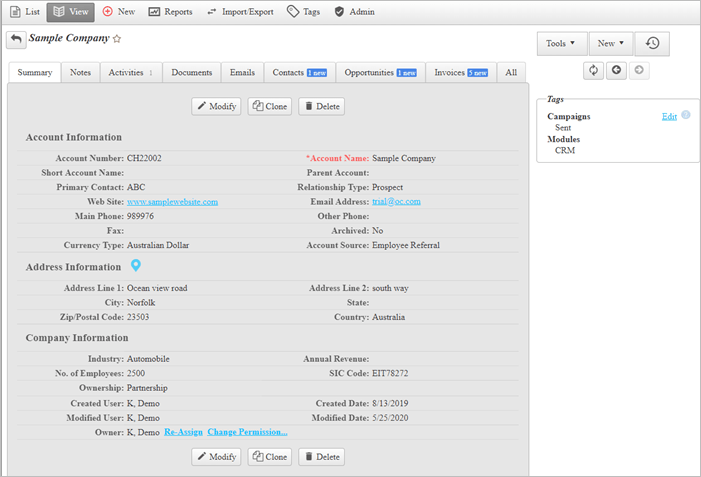
New Account
- Add new client details by clicking on the New button inside the Accounts module.
- Users can also add a new account by clicking on the
 icon on the
right side of the Accounts list
screen.
icon on the
right side of the Accounts list
screen. - To create a new account see: How to create a new Account.
Reports
- Reports helps to analyze information related to accounts.
- Accounts application consists of in-built reports and users can also create custom reports.
- These reports can be copied, edited, shared and scheduled.
- Users can also set permissions for reports to restrict access to some users.
Import/Export
- Users can import or export all accounts and their details in CSV format.
- Check how to Import/Export Accounts.
Tags
- Tags helps to segment your clients' data by categories or groups.
- It also helps to group your clients based on priority or industry.
- Tagging helps you to keep track of what has been notified to a certain set of clients, particular group or campaigns to clients related to sales.
Rules
- Rules in Accounts application are set up by the Administrator.
- Rules are triggered based on some actions and conditions set up in the application.
- The rules in the system will execute actions as per the set conditions for an account.
- Accounts consists of three kinds of rules: On Screen Fields Rules, Workflow Rules and Access Rules.
- On Screen Fields rule helps to automatically enter a value in an empty field based on a value entered in some fixed field. A Rule can also be created to show a warning to the users if a user tries to enter some invalid data.
- Workflow Rules will help to perform certain actions based on some events. It is a kind of drip marketing that helps to send automated campaigns or emails or create automated tasks or events.
- Access Rules are created to grant or restrict access of data to some departments or users in some state or country.
History
- History section keeps track of changes made to an account by the team members.
- The Administrator can view information regarding all modifications done to an Account, documents added to an account, invoices or issues attached to an account and so on.
- Learn more about how to use the History.
New Filters
- Filters are created to search Accounts by using certain conditions or sorting a group of accounts based on some criteria.
- Once these filters are created they can be saved for future use.
- Learn more about How to create Filters.
