Task Management
Tasks are activities created to complete work related to projects. Tasks are associated with your contacts, accounts, leads, campaigns or competitors.
- Tasks can be related to a particular contact associated with closing a deal.
- Tasks can be associated with sending emails to customers.
- It can also be a to-do list to perform various jobs in an organization.
- Tasks are assigned to concerned team members along with status and priority.
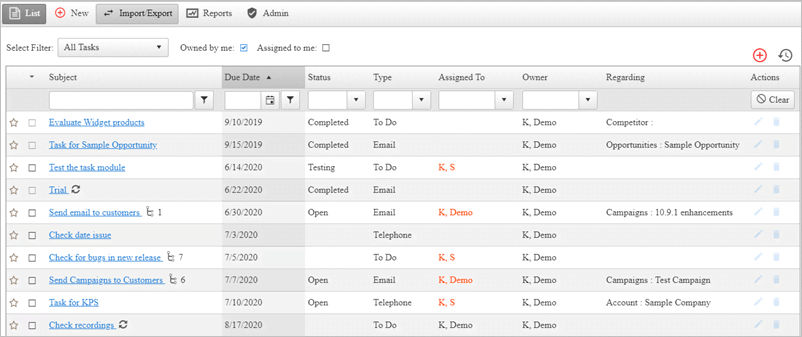
New Tasks
- Create new tasks by clicking on the New button inside the Tasks module.
- Users can also click on the
 icon on the
right side of the tasks list screen.
icon on the
right side of the tasks list screen. - See - How to create tasks.
Import/Export
- Task lists or tasks within contacts or accounts have the ability to sync with Microsoft Outlook.
- Microsoft Outlook is an add-in which requires to be downloaded to your desktop.
- Learn more about How to install Outlook add-in and how it is used to sync tasks.
Filter Tasks
- Filters will help the users to view tasks using different criteria.
- Different kinds of in-built filters are available, which processes the required task list faster.
- How to view tasks using various filters.
Track time for tasks
- It is essential to monitor the time spent on each task given their status and priority.
- This track time feature will help to plan time estimates for future tasks.
- Learn - How to track time for a task.
