Allocating User
To allocate the User to a project or multiple projects:
- Click HRM >
Timesheet > Allocate
> Allocate User.
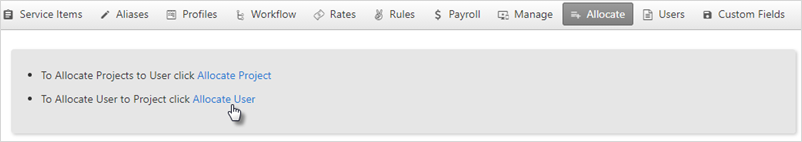
- Select the Project from the dropdown, you
want to allocate to a particular User.
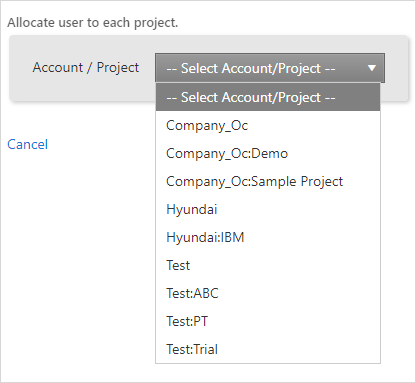
When you select a project, you can see all the users listed in the Available Users list.
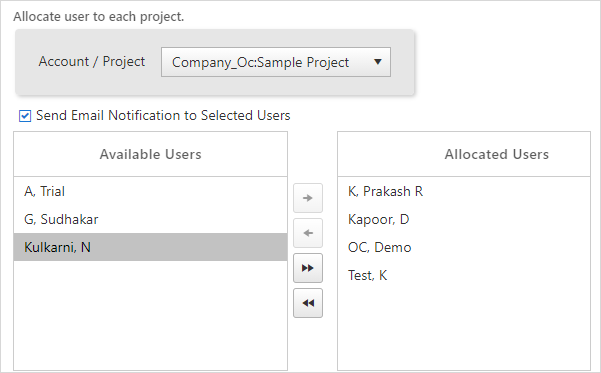
Select the Users to be displayed or removed by clicking the Users (holding down the
Ctrlkey allows you to select more than one user). Click the button to move
the selection to the Allocated Users section or the
button to move
the selection to the Allocated Users section or the  button to
move the selection to the Available Users section. Click
button to
move the selection to the Available Users section. Click  to move
all the selection to the right and click
to move
all the selection to the right and click  to move all
the selection to the left.
to move all
the selection to the left.. Finally, click Save to allocate them to the user.
