Auto-approving Timesheets
This feature automatically approves the timesheet of a user. The administrator of the organization needs to enable this feature.
To set the Auto Approvals:
Click HRM > Timesheet > Admin > Profiles.
- In the Functions section, you can see Auto
Approve with two options: Yes and
No.
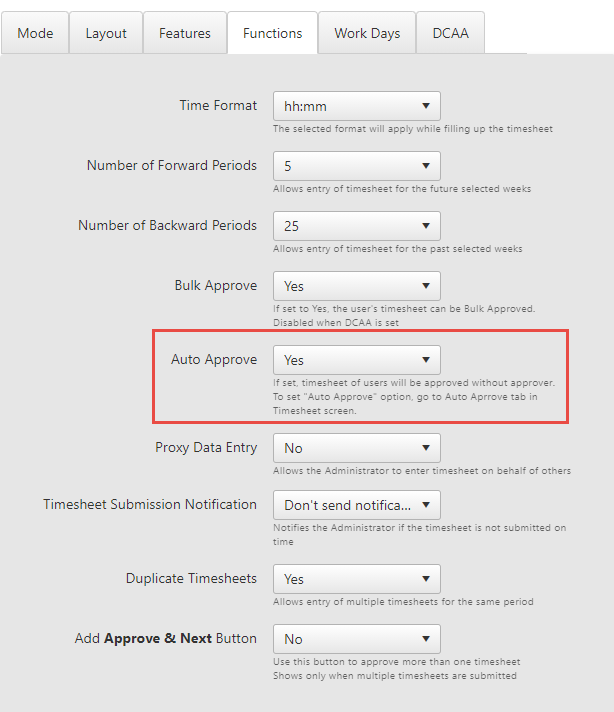
- If you click Yes, you will be able to see the
Auto Approve button on the top menu on the
timesheet list screen.
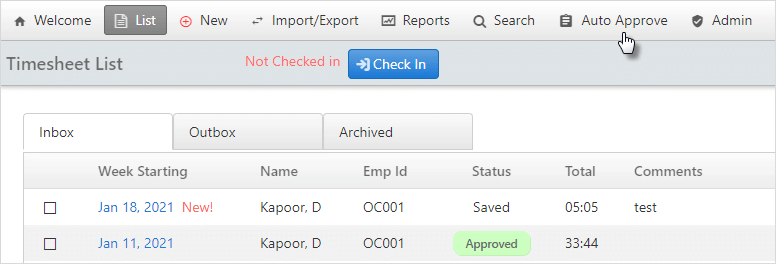
Click on the Auto Approve button and select the users that you want to auto approve. When such users submit a timesheet, you will not be notified to approve them, and they get automatically approved.
Attention:
Use this feature with caution and with users you trust most! If the user makes a mistake or intentional error, it will probably not be caught before it goes to the back end system.
Note:
Auto-approve is disabled when the DCAA mode is activated in the timesheet.
