Manage Users
By logging in as an Administrative user (for example, Manager), you can view and edit the details of the users belonging to the same organization. This includes a user's profile information and company payroll information.
To manage users:
- Click HRM >
Timesheet > Admin >
Users.
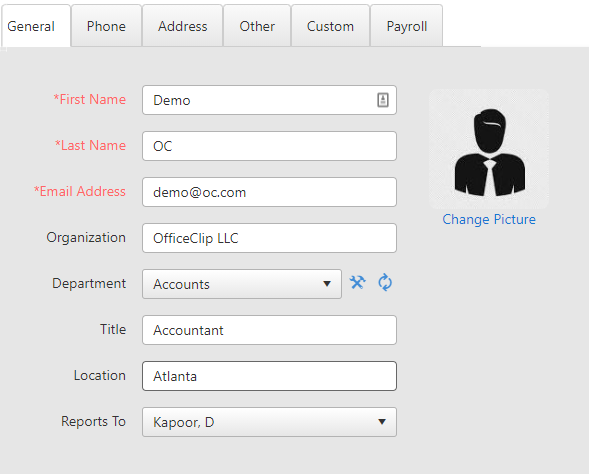
User details contains various fields.
General: This section contains fields with the first name, last name, email, address, organization etc.
Phone: This contains all the work and home phone numbers, as well as the mobile and fax numbers.
Address: This contains the home and work address details.
Other: This section has the birth date details, homepage URL, notes.
Custom: This section contains the user custom fields.
Payroll: This section contains the employee id, joining date, payroll start date. This is basically configuring the pay period.
Click Save when finished.
- To go back to the Timesheet list screen, click on the
 icon.
icon.
