Custom SMTP Server
You can use this integration to send bulk emails using your own email provider. Ask your email service provider for information regarding the SMTP settings.
Cost
In most cases there is no cost for sending emails via your own email provider.
Limitations
Remember:
Most email providers who deal with transactional emails restricts on using
their services to send bulk emails. You may be better off using other
integrations on our list.
If you still want to send emails via your email provider please keep note of
the email limits set up by your provider. These limits may include:
- Email Rate: Number of emails that you can send per second
- Email Limit: Maximum number of emails you can send per hour (or day)
Restriction:
Gmail and other online email programs are not very suitable for sending
bulk emails via SMTP:
- They may limit the number of emails you can send through their system.
- Your Smtp parameters will not work unless you use Oauth authentication, which is not supported in the current integration.
Setting up Custom Smtp with OfficeClip
After getting the Smtp parameters from your administrator and service provider, follow these steps:
-
In OfficeClip Integration application choose custom Smtp and click on the Settings button.
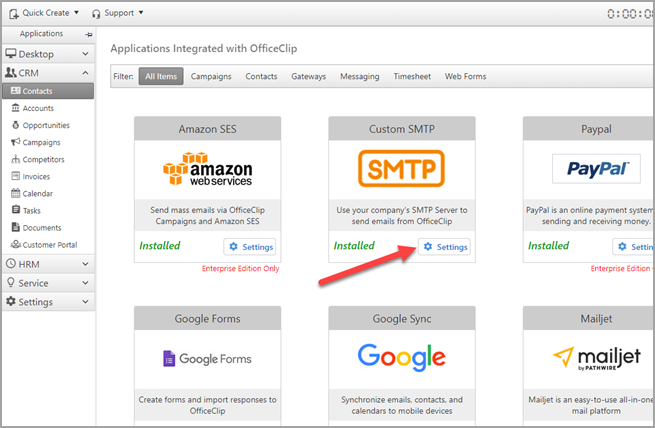
-
Click on the install button to install the integration.
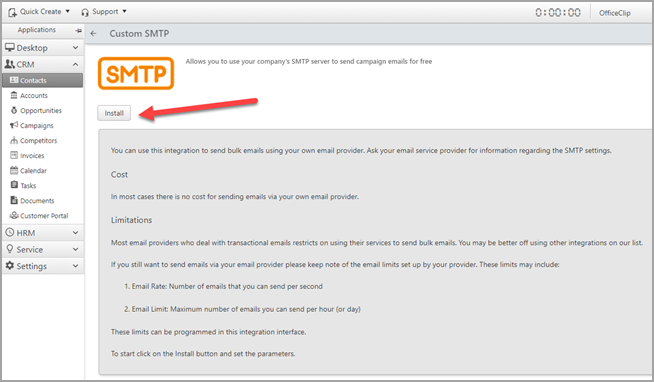
-
Fill-in the smtp parameters and click on the Next button
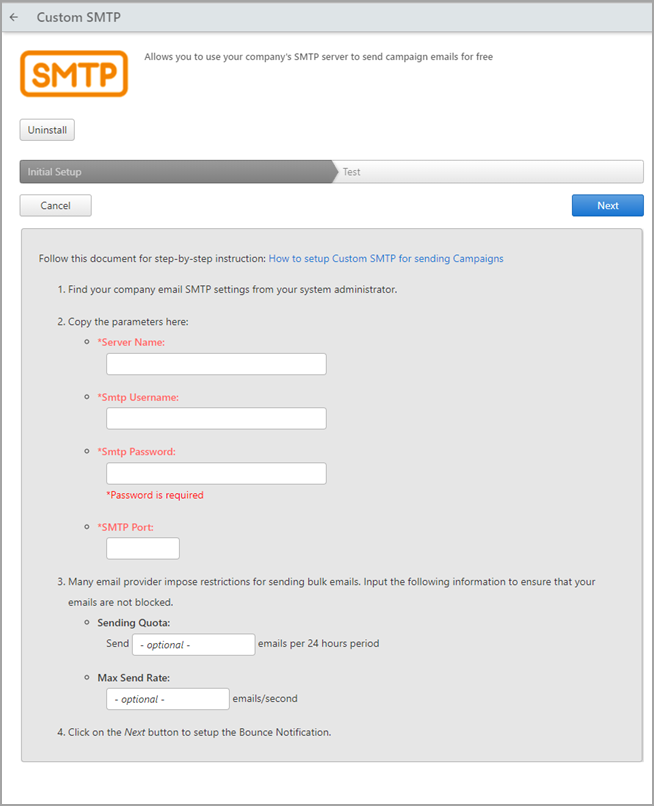
-
Test the integration by putting your email address in the To Address field and click on
Send Test Email.
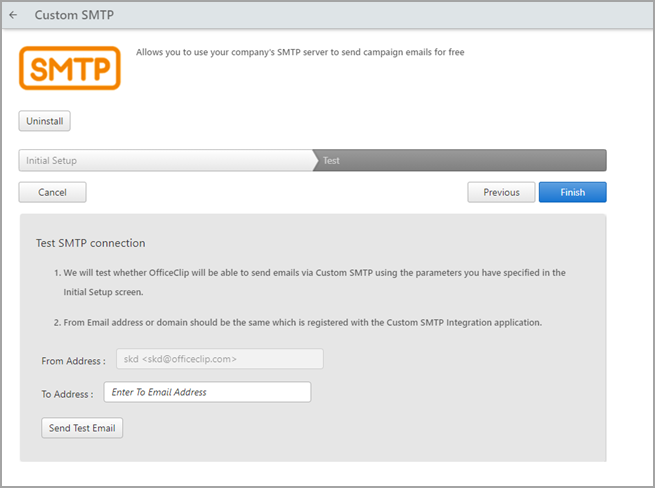
- If you have received the email then your setting is complete. Click Finish to go back.
