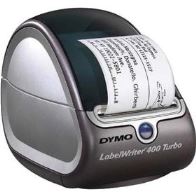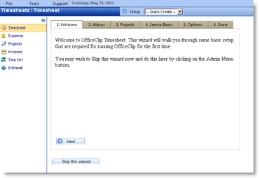OfficeClip Release 9.3
- Home
- New Release
In this release we have made more than 50 enhancements in various OfficeClip applications and have resolved close to 100 issues. The most important enhancements are given below:
See full release notes
Table of Contents
- Contact Manager / CRM Enhancements
- Improved Outlook Sync
- Google Sync
- In-Place Editing in Contact and Customer Detail
- Quick Access to various features like creating new notes, tasks etc.
- Improved Tag Interface
- Preview and Print feature in Contacts
- Enhanced Daily Call List
- Interfacing with Dymo Label Printer
- Timesheet / Expenses Enhancements
- New Timesheet and Expense Auto Populate
- Startup Wizard for Timesheet
1. Contact Manager / CRM Enhancements
Outlook synchronization has been improved. With the new synchronization module:
- Separate Outlook folders can be selected for synchronizing with OfficeClip Contacts and Calendar
- One direction and bi-direction sync is supported.
- Synchronize historical notes
- Automated and Manual Sync
- Synchronize Photos
OfficeClip can be synchronized with Google Contacts, Calendar events and Notes.
- Separate Google folders can be selected for synchronizing with OfficeClip Contacts and Calendar
- One irection and bi-direction sync is supported.
- Synchronize historical notes
- Automated and Manual Sync
- Synchronize Photos
To try this feature go to Contacts > Sync > Google Sync and enter your google credentials.
In-Place editing is now possible on the Contact Detail screen. Just hover the mouse on any fields that you want to change. An Edit link will appear on the right. Click on the link to edit the field. Some other features implemented on this screen are:
- Activity Consolidation: Events and Tasks are now consolidated in the Activity Tab.
- Contact Photo: You can now upload a contact picture
- Social Bookmarks: Associate social networking link with the contact like facebook, linkedIn and Twitter accounts
More options have been created to access some of the existing features quickly. For example:
- Related information like documents, appointments, tasks etc, that are linked with the contact can easily be entered with one click. A button called New is now available at the top to do this.
- History and Track Time is now consolidated in a Tools Drop down at the top
- You can now create a map of the user address using the google map
The Tag interface has been improved. To access Tags, click on the Tag tab within any of the Contact Manager applications.
OfficeClip Supports hierarchical tags. This means that you can create two levels of tags in OfficeClip. For example, suppose you sell gold and silver currencies, your customers can be tagged with Currency > Gold or Currency > Silver. Now you can just search for all your customers who are interested in just Currency or specialzed currencies like Gold or Silver.
Preview and Print feature is now available with the Contact Manager. To access it, click on the printer icon on the upper right corner of the Contact Detail screen. It will show a Print preview of the Contact Details and allow you to pick and choose what you want to print.
This feature comes in handy when you are on the go and want to take a print copy of the contact.
We have made some enhancements to the Daily Call list.
Daily Call List can be used to create a handy list of people to call every day. It has the following features:
- Setup weekly calls
- Setup call on a particular date
- Provide a list of peoiple to call on a particular day
We have added an interface to print contact labels using the Dymo LabelWriter. In addition to the contact address, you will be able to print the bar code for the post office. To use this go to:
- Go to the Contact Detail screen
- Click on the Tools button at the upper left corner and then select “Create Label”
- If Dymo Printer is installed, you should be able to see the print label preview. You will be able to make necessary changes and print the label
Note: This option can only print using the Dymo LabelWriter printer, make sure that you have one installed on your computer before using this feature.
2. TimeSheet / Expenses Enhancements
You can now type on the Customer, Project and Service item combox box. This will make it easier to populate these fields especially when you have lots of customers and projects.
Check out the video to see how it works
A startup wizard help the user for the first time when they start working on the timesheet. This will reduce the setup time for OfficeClip timesheets
See full release notes