Free Contact Manager
Home / Contact Manager / Free
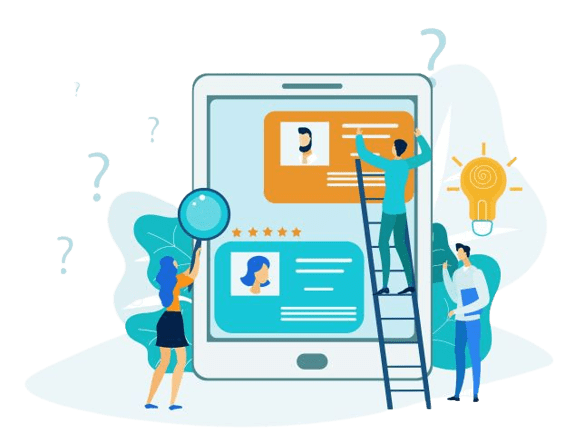
OfficeClip is a CRM solution that has a Contact Manager, a Marketing and Sales Tracker, a Support Tracker, a Report Generator, and an Invoices Module.
You can use it to manage your contacts and their information, track your business activities, analyze your contact data, and create and monitor invoices.
OfficeClip is free of ads and has no limitations on users or time. You can install it on your own machine or cloud service (like AWS, Azure etc.), or use an online account on our website.
Why Choose OfficeClip Contact Manager?
Contact Manager for complete control
- Create and manage unlimited contacts for free with the online contact manager.
- Customize contact information and fields to suit your needs.
- Organize contacts in different categories; for example, customers, leads, vendors, etc.
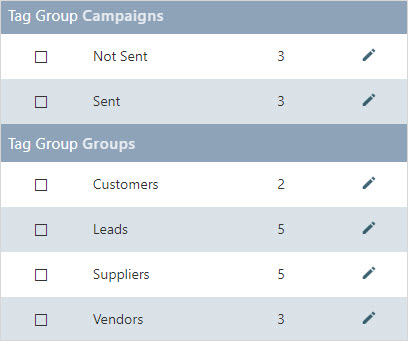
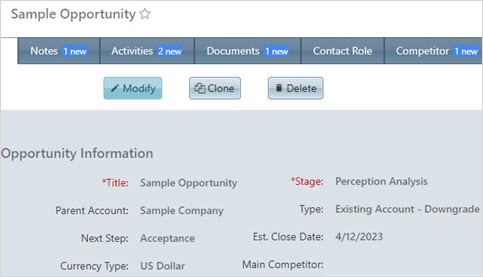
CRM for better sales performance
- Track everything related to your contacts from one place: communication, tasks, events, notes, emails, invoices, and issues.
- Retain more customers by understanding their needs through past sales history.
- Follow up with potential buyers in different stages, from analysis to conversion.
Marketing Automation to Save Time and Effort
- Save time and effort with marketing automation tools.
- Send emails, newsletters, promotional offers, and marketing campaigns to contacts using your email server.
- Set up automated tasks, events, and campaigns for new contacts using specific conditions.
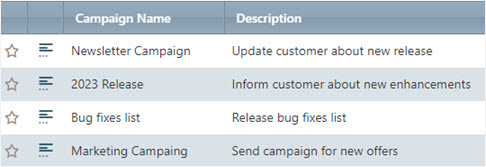
Why use Free Contact Manager?

Free to use forever
Relationship Management
Customer Support
Email Marketing
Integrations
Activity Tracking
Unlimited users
All upgrades are free
Free access to Mobile App
A Contact Management with all the CRM Features
Call List
Search & Filters
Campaigns
Automation
Reports
Custom Fields

Ideal Solution for Small Businesses
With all contact information in one place, this Free Contact Management Software will enhance your relationship with customers, automate your tasks, and improve team efficiency and productivity.
FAQ
The Contact Management software keeps track of your contacts, their details, and sales history. It replaces spreadsheets by storing everything in one place, making it easy to update and retrieve data. This saves time and effort.
Learn more about: Contact Manager, its advantages and how it helps businesses.
You can start working on the online version immediately after registration. For the installed version, the installation should take approximately 20 minutes. If you have any issues, you can refer to our Installation manual.
If you still have issues installing contact our support at [email protected]
This software is an amazing tool with no cost and no limit to the number of users that can utilize it. For those who require more advanced features, the online Professional version is available for as low as $3 per user per month. If you prefer the Cloud or Installed version, it starts at $24 per user.
Check more details on our Pricing page.
To start the Free Trial, Register here.
For Hosted/online version – fill-up the form, choose the option Hosted, and click on Register and login. It will take you to the Create a New Account screen. Add the details, click Submit, and start using OfficeClip.
For the Installed version – fill-up the form, choose the option Installed, and click Register and Login. It will take you to the download screen. Download OfficeClip and start using it.
Our software has an easy-to-use interface. We also have documentation, videos, and our support team to help you.
OfficeClip CRM will store all your data in a centralized database system. So you don’t have to go to different places to access your data.
With a centralized database, all your team members can easily update and access information anytime and anywhere.
With this affordable software, all the data will be available at your fingertips, organizing your workflow and improving team coordination. It will also streamline your sales process and increase sales volume.

