Free Issue Tracker
Home / Issue Tracker / Free
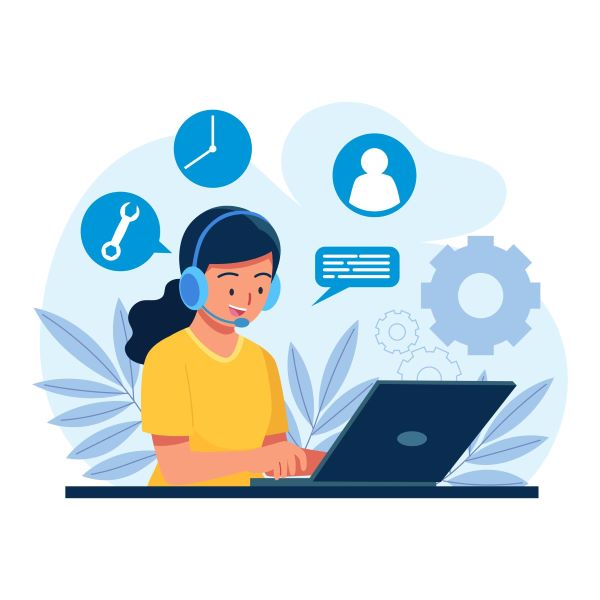
What does OfficeClip Bug Tracker software include?

Free to use
forever
View history up to 15 days
Free storage of up to 5 GB
Hosted/Installed version
Report Sharing
Import/Export issues
Unlimited users
All upgrades are free
Free access to Mobile App
How will OfficeClip Issue Tracker/Support Desk help your business?
Binders for tracking multiple issues
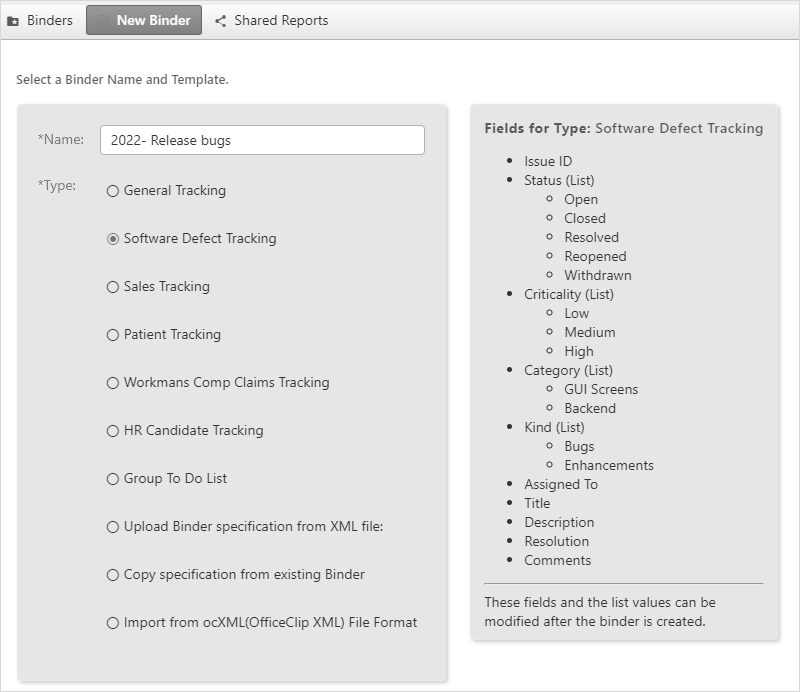
Various binders/folders are available to track software issues, sales activity, patient tracking, applicant tracking, etc. Fine tune the fields as per your business requirements.
Create, track, and assign issues
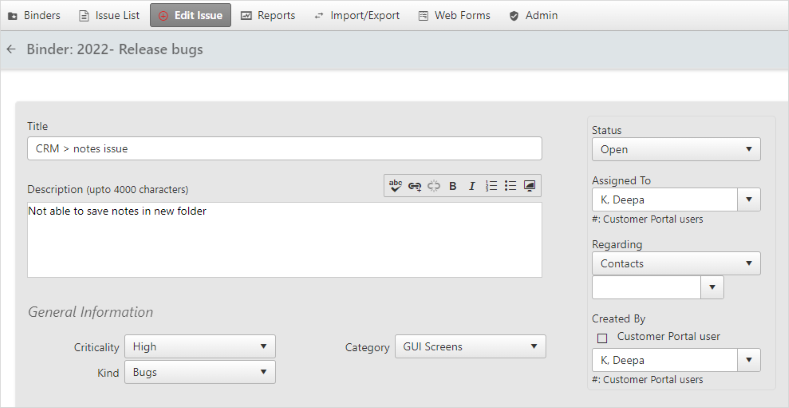
Your users, customers or team members can create issues or add software bugs in the system. With all the details mentioned in the issue tracker, the developers or concerned authority can quickly take actions. Consequently, your customer or team members can track these issues until resolution.
Track issues across devices
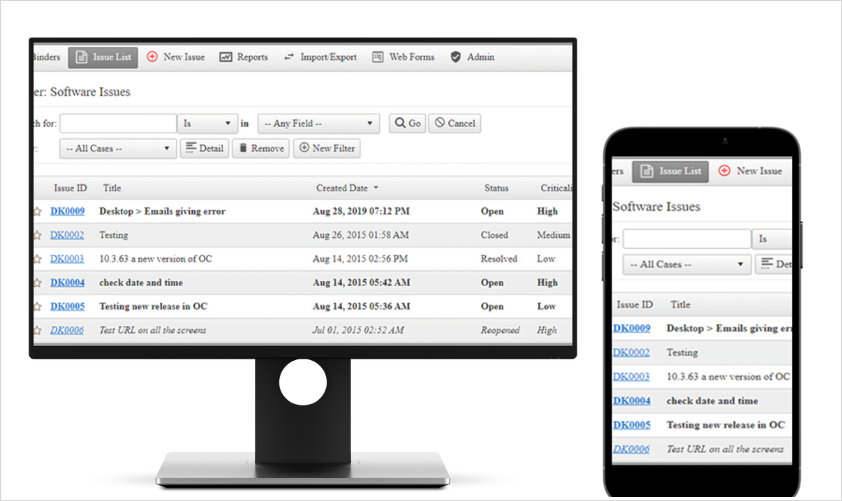
Create and track issues through multiple devices no matter where you are.
Get an overview of issues
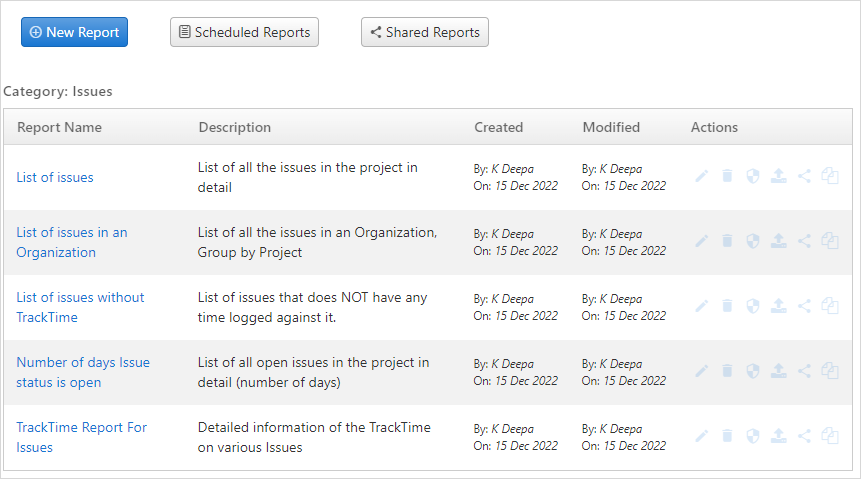
Get an overview of all issues or trackers with in-built reports. The system allows users to share these reports publicly or securely via login ID and password. Moreover, users can also configure permissions to restrict access to confidential reports.
Capture issues using Webforms
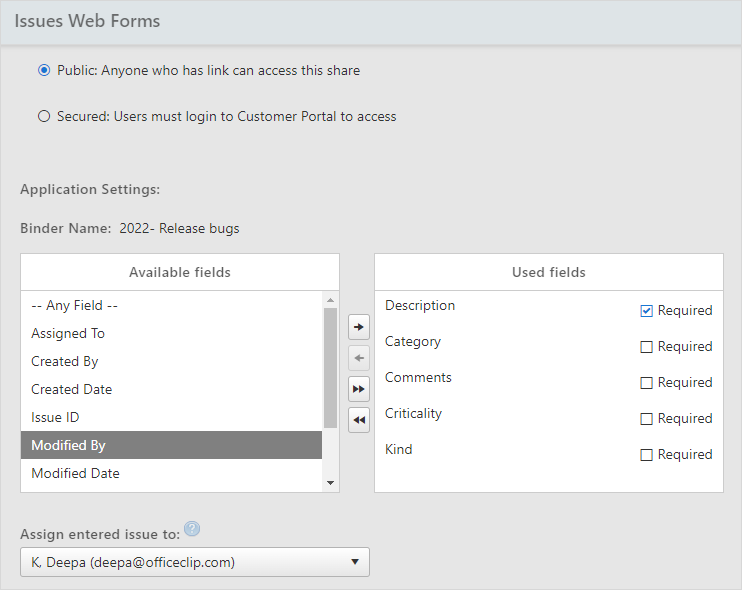
One of the quicker ways to highlight and report issues for a customer is through Webforms. The issue tracker system saves issues from webforms. As a result, developers regularly monitor them. In addition, they can quickly tackle them.
Other Advanced Issue Tracker Features
These features are only available in the paid version of OfficeClip Issue Tracker software. You can upgrade to the paid version any time.
Notifications
Issue Escalations
Email Capture
Schedule Reports
Testimonials

Ideal Solution for Small Businesses
OfficeClip Free Issue tracking software ensures a
smooth workflow for capturing and resolving issues
FAQ
An Issue Tracker software is used to record issues in your system or record customer complaints.
Storing all the issues in one place helps the development team to address issues quickly. Also, the complainant can track the progress of every ticket or issue.
You can also use OfficeClip Issue tracking to track bugs, add enhancement requests, manage sales tracking, patient tracking, applicant tracking, workmans comp claims tracking.
Know more about: Issue Tracking Software
You can start working on the online version immediately after registration. For the installed version, the installation should take approximately 20 minutes. If you have any issues, you can refer to our Installation manual.
If you still have issues installing contact our support at [email protected]
This software is an amazing tool with no cost and no limit to the number of users that can utilize it. For those who require more advanced features, the online Professional version is available for as low as $3 per user per month. If you prefer the Cloud or Installed version, it starts at $24 per user.
Check more details on our Pricing page.
To start the Free Trial, Register here.
For Hosted/online version – fill-up the form, choose the option Hosted, and click on Register and login. It will take you to the Create a New Account screen. Add the details, click Submit, and start using OfficeClip.
For the Installed version – fill-up the form, choose the option Installed, and click Register and Login. It will take you to the download screen. Download OfficeClip and start using it.
Our software has an easy-to-use interface. We also have documentation, videos, and our support team to help you. Check the documentation link: OfficeClip Issue Tracker help

