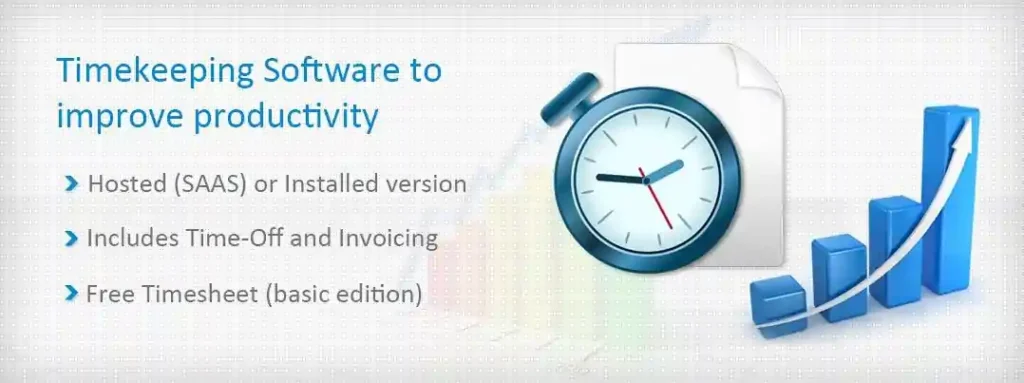What is included in the Free version?
Unlimited Users
No expiration
Free Storage
Unlimited Storage
Mobile App
Free Upgrades
Why Free Time Tracking software?
- To introduce our Time tracking software to entrepreneurs and business owners for tracking tasks for employees and projects.
- Free Timesheet is the perfect tool for entrepreneurs and small businesses looking to streamline their workflow and boost efficiency.
- Includes essential applications like Expenses, Time-Off, and Invoicing.
- If you’re happy with the free version, keep using it and share your experience.
Used by many Small Businesses Worldwide








How OfficeClip Timesheet can simplify your business workflow?
Organize projects and tasks with ease
Create and organize multiple projects and tasks, assign them to your team members with clear deadlines and instructions, and track progress in real-time.
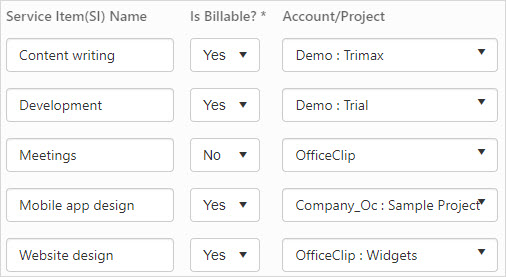
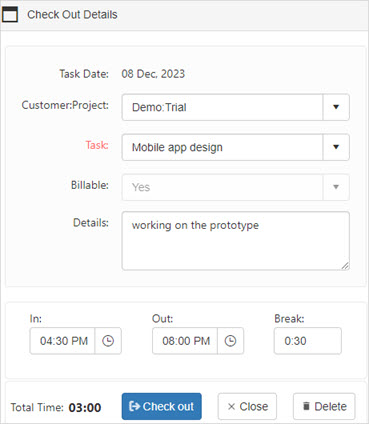
Effortless Time tracking
Enter time manually or utilize the convenient Check-in/Check-out system to record time spent on tasks accurately and efficiently. Say goodbye to the complexities of spreadsheets and hello to simplified time management with OfficeClip.
Get a clear picture of your team’s time
The timesheet inbox provides a comprehensive picture of your team’s time utilization over a specific timeframe, typically a week.
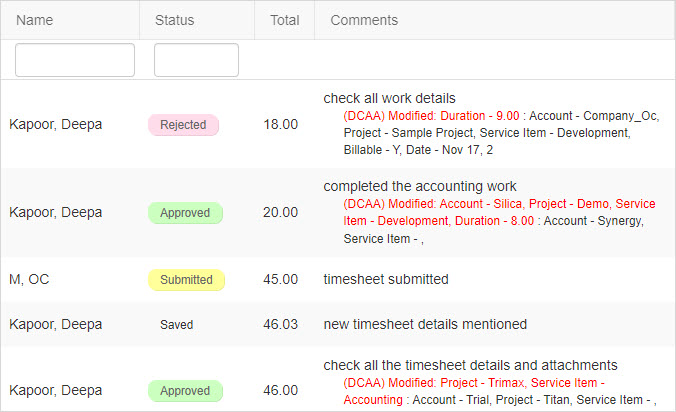
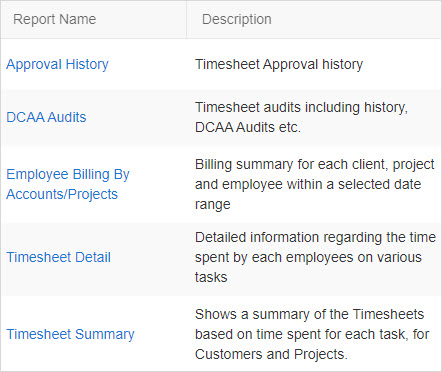
Analyze time, cost and budget
Gain complete transparency into your project’s performance with in-depth time and cost analysis. Generate various reports, easily share them with stakeholders, and analyze vital data to optimize resource allocation and budget planning.
Stay productive on the go with our Mobile app!
Log time, view, submit and approve timesheets, all from your mobile device. Never miss a beat, even when you’re away from your desk.
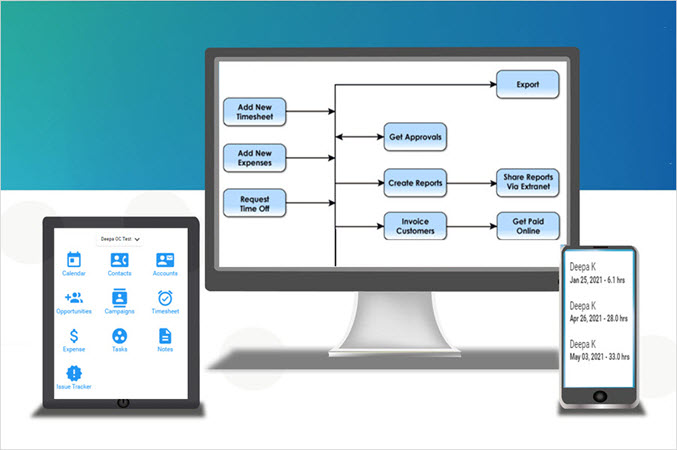
Other Advanced Timesheet Features and Modules
These features are only available in the paid version of OfficeClip Timesheet. You can upgrade to the paid version any time.
DCAA Compliance
Timesheet Rules
Invoicing
Integrations
Time-Off
Expense Tracking
Don’t Miss Out!
OfficeClip is Free for all types of businesses and teams.
Our Professional and Enterprise editions come with additional features like setting up approvals, roles and permissions, DCAA compliance and much more.