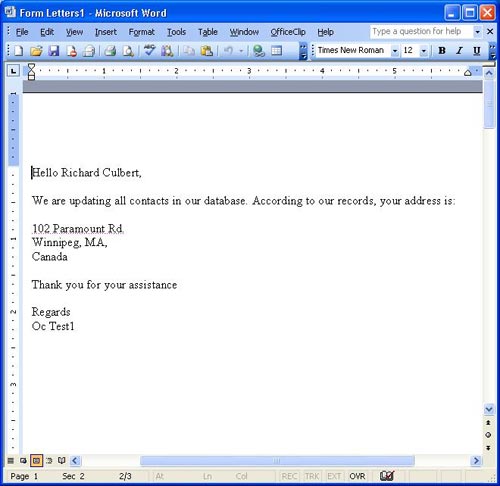Word Add-in allows the creation of mail-merge documents, like letters, fliers, campaigns etc. directly from Microsoft Word using the OfficeClip Contact Manager. It is available free to the users of the Professional or Premium version of OfficeClip.
Downloads
Download Word Add-in
Uncompress the downloaded file and run setup.exe. You must have Microsoft Word (word 2000 – 2007) installed on the machine. This version only works with OfficeClip version 7.1.0 (or higher). Documentation is provided in the file “OfficeClipWordAddIn_ReadMe.pdf”
Quick Screenshot Tour
1. The OfficeClip menu shows up in Microsoft Word
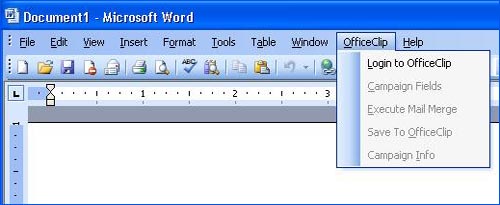
2. Contact fields in OfficeClip are shown for mail merge
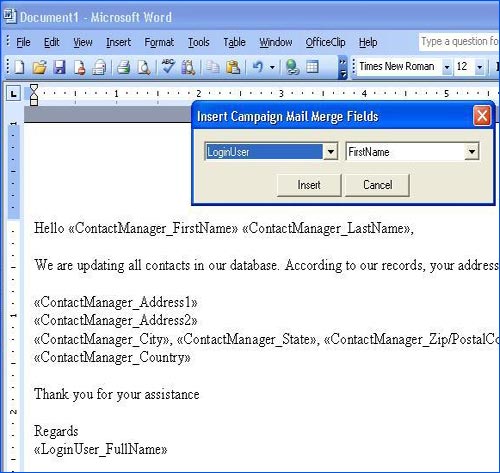
3. Contacts are selected for mail merge
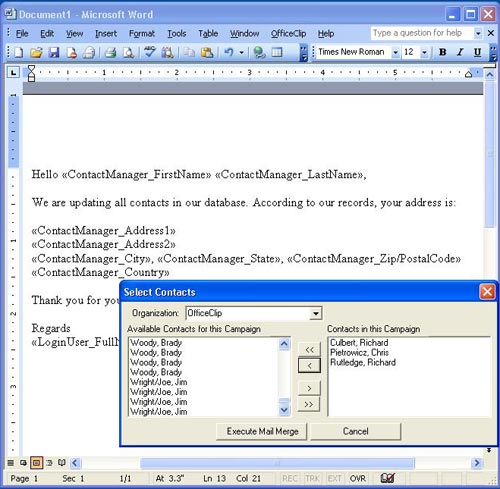
4. Final merged document
System Requirements
- Windows 10 Operating System
- At least 256K of memory
- At least 10GB Hard Drive
- Microsoft Outlook 2007 or Higher