Time Off and Accrual Management for Employees

Track your employees’ Paid Time Off by creating various leave categories and setting different accrual policies for each category
Meaning of Paid Time Off
PTO (Paid Time Off) is a pool of hours employees can use for any purpose, such as vacation, sick leave, or personal days. PTO is becoming increasingly common in the workplace, and this benefit provided by companies allows employees to take Time off when needed without worrying about losing pay or running out of vacation days.
Under PTO, all types of leave are combined into a single pool of hours, which employees can use as they see fit. Employers typically set a maximum number of PTO hours that employees can accrue, and they may also have policies on how PTO can be used.
Overall, PTO is a flexible and convenient way for employees to take Time off. It can help to improve employee morale and productivity, and it can also help to reduce stress levels.
OfficeClip Time Off Management: Reduce Unplanned Absences and Improve Productivity
Managing time off for employees on spreadsheets, manually recording all time offs, calculating their leaves, accruals, carry overs, etc. is a difficult task. It may lead to errors in calculations and payrolls and results in waste time and efforts. Some of the features of OfficeClip Time Off are:
- Multiple Leave categories
- Request Time Off in a form
- Easy Time Off Approvals
- Customized Accruals
- View balances in real time
- Time Off Reports
- Team status in Calendar
- Time Off Notifications
- Manage carry overs
How OfficeClip makes Time Off management easy?
OfficeClip Time Off is a user-friendly software that provides a simple and efficient way to manage employee time off. The software allows you to create custom leave categories and accrual policies, as well as easily track and approve employee time off requests.
This ensures that your work is carried out without any interruption and that your employees are able to take the time off they need.
Streamline Time Off management process
Request Time Off
View various categories of leaves with balance. Simply submit a time off request, and your manager will instantly be notified. Various leave types and absence types can be configured.
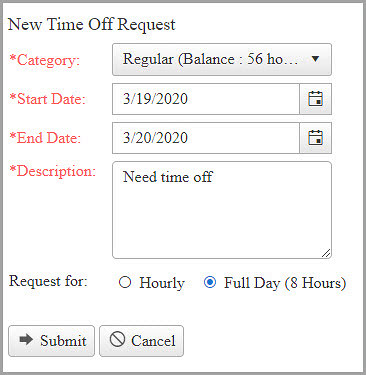
Approvals
The Administrator streamlines the approval process by setting up an approver(s) for each user.
The manager will receive a notification or email alert for approvals and, with one click, approve/reject the time off’s.
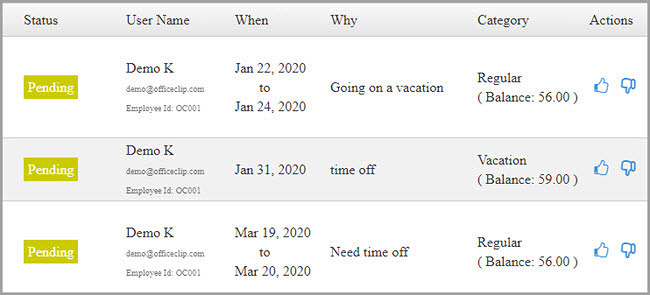
View Time Off balances in real-time
Employees can see how much leaves they have taken, how many are available, and accordingly plan for time off through web or mobile devices.
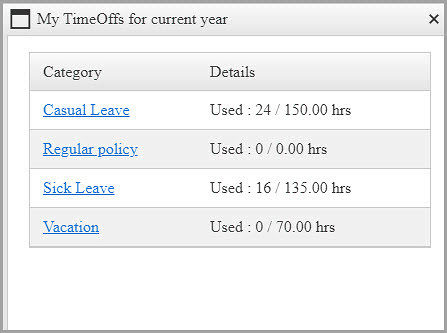
Centralized time off requests
It allows you to view all your team’s time off request in one place, instead of checking emails from different users.
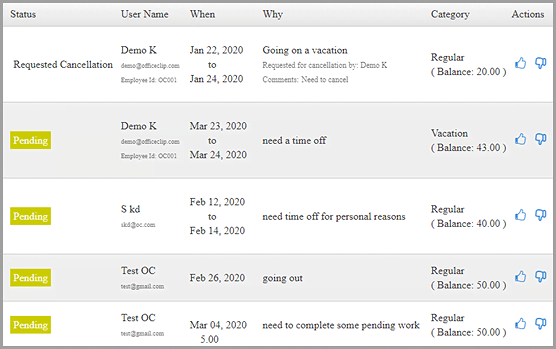
Better visibility of Employee Availability
Your team can see who is available or who is out of the office.
This Calendar view will help in the proper designation of work and allows the manager to plan employee time and manage project schedules.
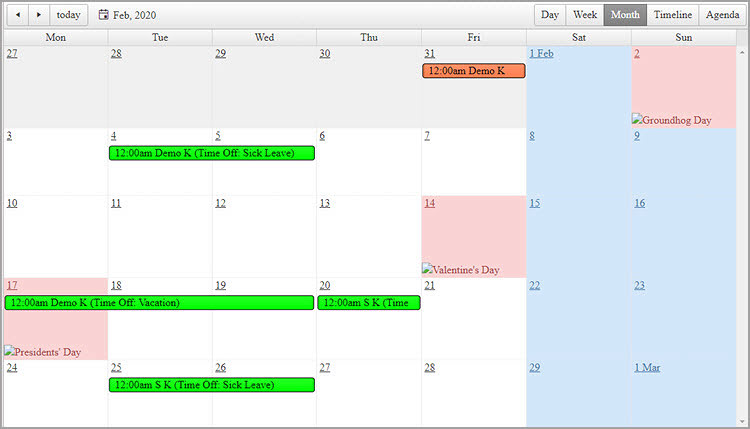
Track Employee Leave Details
Check details of employee availability through various Reports.
Management can view these reports to streamline work and make decisions on the delegation of work.
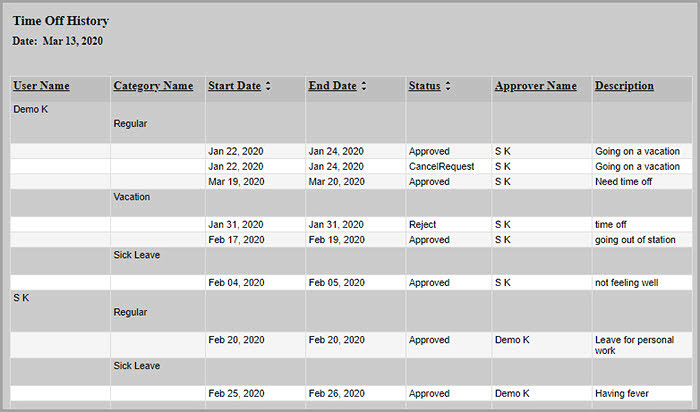
Notifications
The supervisors or managers receive an instant notification when time off request is made.
The users also receive a notification if their time off is approved or rejected.
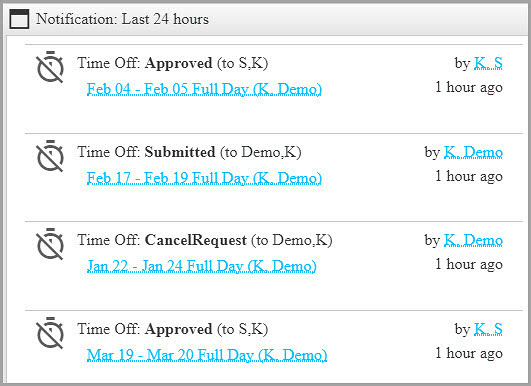
What are the benefits of Paid Time Off?
- Employees get required rest from the monotony of work reducing burnout.
- Information on past and future time-off requests, as well as balances, helps the company to do long term planning.
- A majority of managers agree that encouraging time off makes their employees more willing to put in the long hours when needed.
What are Accruals in Time Off?
Accrued time off is the amount of vacation, sick leave, or other paid time off that an employee has earned but has not yet used. Accrued time off is typically accrued at a fixed rate, such as one day per month, and can be carried over to future years.
For example:
- Tom is an employee who accrues one day of personal leave per month.
- This means that at the end of one year, Tom will have accrued 12 days of personal leave.
- If Tom does not use all 12 days of personal leave in the current year, he can carry 6 days of personal leave over to the next year.
- However, Tom cannot accrue more than 20 days of personal leave at any given time.
- Any additional days of personal leave will expire or be paid out to Tom at the end of the year.
Leave and accrual policies vary across businesses and also depend on the years of service in the organization.
Create and View multipe accrual policies within each category
Leave Categories
Create different types of categories for various time offs. Each category has a different set of accruals.
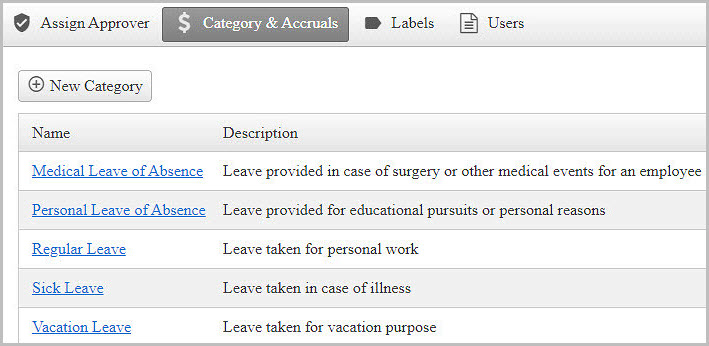
Create flexible Accrual Policies
Accrual policies may vary from person to person, depending upon the years spent in an organization and designation.
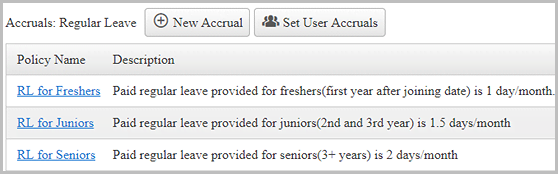
View Accrual History
The Administrator can view the time off history of all categories of time offs at a glance.
These accrual policies will give a clear idea about the leave management and will simplify the payroll process.
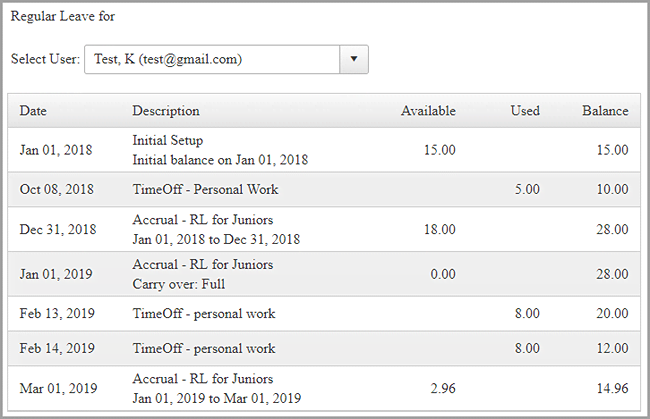
Simplified OfficeClip Time Off Management
Unlimited Users
Hosted and Installed Version
Mobile App
Recommended Articles:
- How to design Paid Time-Off (PTO) policy for your business?
- A Guide to calculate Time Off accruals
- Accruals: A Comprehensive Guide to understanding Time Off
- How to design an Effective Time Off Accrual policy for your business?
- How to choose the right PTO, Vacation, and Time tracking sofware for your business?

