 Yesterday one of our customers wanted to know how he can invite the employees of a new outsourcing company (he is working with) to OfficeClip but keep them from seeing internal information of the company.
Yesterday one of our customers wanted to know how he can invite the employees of a new outsourcing company (he is working with) to OfficeClip but keep them from seeing internal information of the company.
Sometimes people have to go extra mile to hide their information. For example, if you want to give access to somebody to your personal computer, you may want to make sure that they do not have access to folders or files on the hard drive.
[more]
OfficeClip has a simple way to accomplish this. In OfficeClip, you can create multiple organization (or division) that are isolated from each other. Effectively, it is equivalent to having multiple OfficeClip installed. Only users of a particular organization has access to all the information within that organization. So, if you put yourself into multiple organization, you can manage them and at the same time isolate information from other people who are not a part of your organization.
In addition to the organization security OfficeClip provides other ways to manage security. Role Based Security allows users to define roles and create privileges in the organization. For example you may want to people in Accounting Role to create an accounting report. Object based security allows users to create security token for each objects (like contacts, documents etc.) and control them with various levels of granularity.
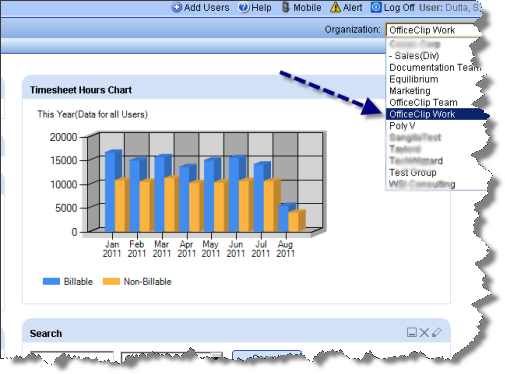
Image courtesy Flickr, Creative Commons Attribution
SK Dutta is a software architect and creator of OfficeClip Suite of products. He loves to design and develop software that makes people do their job better and more fun. He always explores ways to improve productivity for small businesses. He is also an avid reader in many areas, including psychology, productivity, and business.

