Managing Projects
Projects module in OfficeClip will help you to plan, execute, and monitor work for a project. Efficient Project management will help to reach your goals by keeping in mind the budget and resources available.
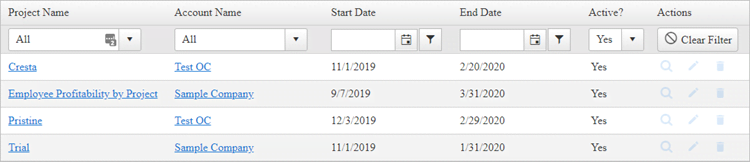
New Project
- Users can create new projects by clicking on the New Project button within the Projects module.
- Users can also click on the
 icon on the
right side of the project list screen to create a new project.
icon on the
right side of the project list screen to create a new project. - This screen will save all your project details, including the project status, budgeted hours, budgeted amount, the amount spent, and so on.
- How to Add a New Project.
New Account
- Users can create new accounts or new clients by clicking on the New Account button within the Projects module.
- Users can also click on the
 button on the
left side of the Accounts list screen to create a new account.
button on the
left side of the Accounts list screen to create a new account. - This screen will save all your clients details, including their name, address, email id, company information, and so on.
- How to create a New Account.
Reports
- Reports will give you detailed information about the projects, their status, and rates.
- Projects module has few built-in reports, and users can also create custom reports as per their requirements.
- These reports can be copied, shared, scheduled, and deleted.
- Managers can also set permissions for reports to restrict access for important and confidential reports.
Allocate Projects
- Multiple projects can be assigned to a single user and vice-versa.
- Learn more about Allocating projects.
Allocate User
- Multiple users can be allocated for a project and vice-versa.
- Learn more about Allocating users for a project.
