Businesses have different kinds of departments to manage daily. And each department has its role to play and has different privileges for access to multiple areas in operations.
OfficeClip had a role and privileges option, but now it is enhanced to enable Administrators to provide access to different roles.
- Check current roles in Settings > Organization Settings > Privileges > Manage roles.
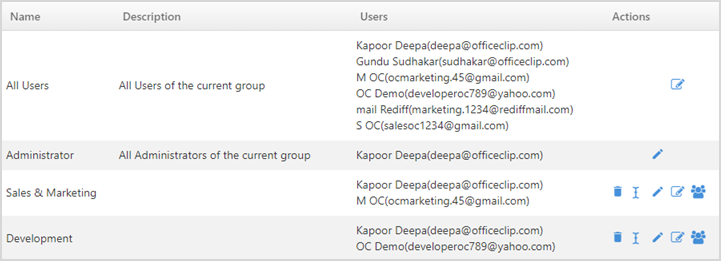
- Organizational Administrators can decide the roles and privileges for each department.
- To set privileges, go to Settings > Organization Settings > Privileges > Role privileges.
- You will see a list of different applications and privileges for each application. For example: for the Contacts module, who can create, edit, or delete a contact, assign ownership to the contact, or which user can view reports.
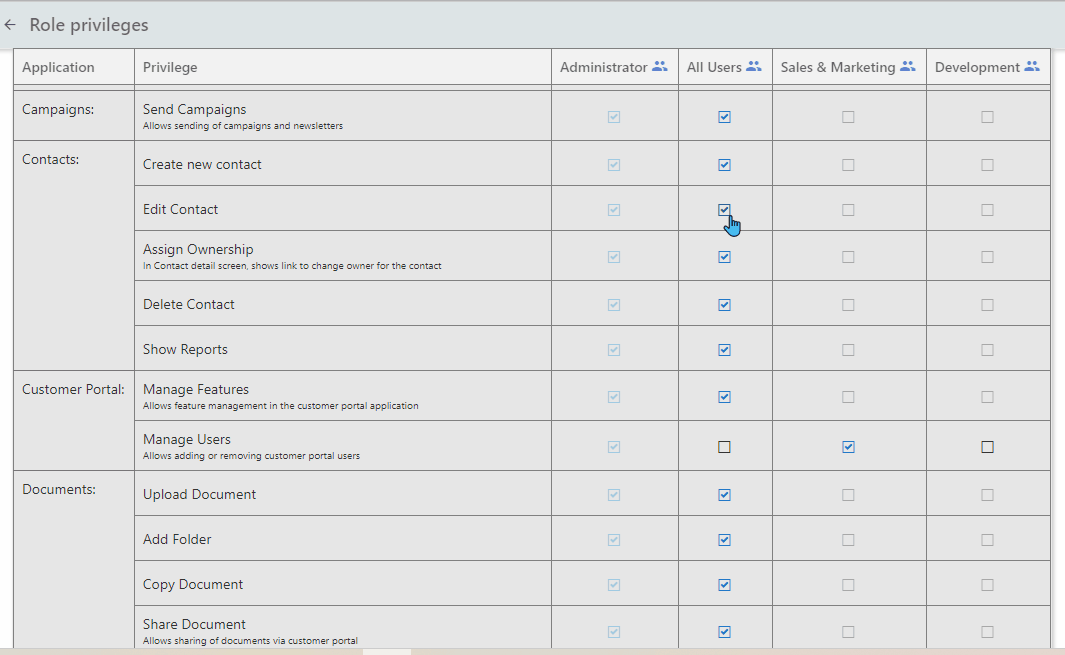
- Also, view all users’ roles on the role privileges screen.
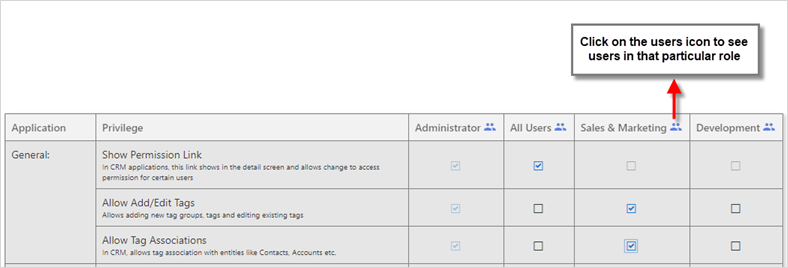
This feature will ease the Administrator’s work for allocating roles and providing access to different departments.
Deepa Kapoor is an online writer for small businesses. She loves to write on the advancements of new technologies and how it affects our lives. She always explores ways to make small businesses more profitable. When not writing, she enjoys reading books and cooking exotic traditional food.

