Based on our users feedback we have implemented a field-based access permission for our Web Contact Manager. This allows administrators to provide read, write, delete or append access to a role based on the value of a contact field. For example, if you want to restrict members of Georgia Team only to see the contacts who are in the State of Georgia, you can program this rule in the contact manager at organization level.
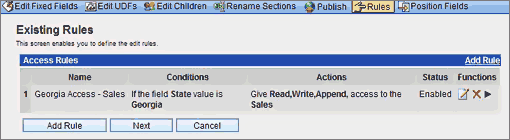
OfficeClip Contact Manager has many levels of security; the list below provides a recap of all security levels that can be set for contacts:
-
Organization Level Permission: Allows administrator to set default permission for all contacts in the organization. For example, an administrator can set the system such that only administrators can see all contacts and the contact creator can see only his/her contact.
- Role Level Privileges: Administrators can create roles and provide privilege for the role users.
- Role Level Object Permission: Allows creator or administrators to restrict a group of contacts accessible to only a particular role.
- User Level Object Permission: Allows creator or administrators to restrict a group of contacts accessible to only a particular user.
- Field-based Object Permission: Rules can be defined in the system so that when a contact is added or edited, permission is controlled based on the value of a field.
SK Dutta is a software architect and creator of OfficeClip Suite of products. He loves to design and develop software that makes people do their job better and more fun. He always explores ways to improve productivity for small businesses. He is also an avid reader in many areas, including psychology, productivity, and business.

