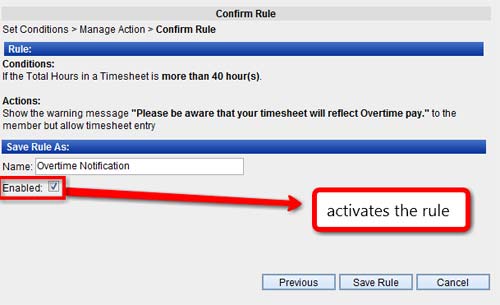We’ve been able to add some functionality to the Timesheet Rules feature. This enables you to automate certain communication (or actions) based on the values of a submitted timesheet. For example, if your company’s policy states that certain departments/employees must submit a minimum of hours worked, then this feature will automate the notification of when/if a particular user fails to meet the requirements. Therefore, both employee and manager can be a little more efficient in the submit and approve pieces of the time tracking workflow.
Here’s a quick guide to setting up Rules through the Timesheet Admin console:
1. Add a condition to the rule (also, you can set the order of the conditions to set the appropriate precedence)
2. Select the action which you would like to occur, once a submitted timesheet has met the condition(s) of the rule.
3. Name the Rule, so that you will be able to easily identify it from the Rule List view.
SK Dutta is a software architect and creator of OfficeClip Suite of products. He loves to design and develop software that makes people do their job better and more fun. He always explores ways to improve productivity for small businesses. He is also an avid reader in many areas, including psychology, productivity, and business.