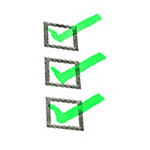
Steve Pavent of Optimum Payments is a small-business owner who offers payment solutions to many other small businesses. Before using OfficeClip, the head office manually processed all business applications. Steve had the following requirements:
- Each agent should be able to view and edit their assigned contacts and leads, because agents are geographically dispersed and earn commissions from their sales. They have to work on the contacts they acquire and manage.
- The corporate office needs to look at all newly acquired leads and allocate them to various sales agents for further action.
- Each agent’s work hours, as well as the amount of work, need to be captured.
- To maintain contact for better conversion and upselling, newsletters and periodic emails should be sent to all contacts and customers.
- All documents associated with contacts and customers need to be connected within the system.
- Careful records should be kept of all notes, events, and issues associated with any contacts.
- Business forms should be sent directly to all prospects.
[more]
After considering various systems, Steve’s company decided to use OfficeClip to manage their business. With OfficeClip support, Steve and his associates were able to effectively establish a new process for his company.
Setting up Security
Security was the #1 requirement for Steve, who says that it is very important to keep firm control on who has access to certain information.
- Initially, various roles were set up as OfficeClip, e.g., agent, supervisor, and manager.
- Two separate organizations were formed to make sure that corporate office data was completely separated from his agents and stores.
- Organization default for all contacts was set to No Access (No Read/No Write) mode. This would ensure that all access was off, and no one could see data entered by anyone else.
- Managers were then given full access to the information they controlled.
- Agents were given access only to such information they entered and were assigned to.
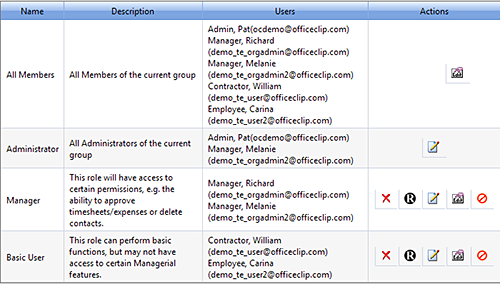
Setting up the Workflow
- Front-end salespeople would log in with their own credentials and enter information, encounters, and follow-ups. They would also use the time entry system to record time worked on each contact.
- A supervisor would review this information and assign it to an agent responsible for follow-through.
- Agents would log in with their credentials and then work on converting the lead to a customer.
- A manager in the head office periodically reviews details of all unconverted leads and assigns them to other agents who specialize in particular areas.
- The manager also reviews each agent’s productivity in terms of number of leads converted per month and assigns commission bonuses.
Return on Investment
The Return On Investment (ROI) is calculated by estimating how much time it takes to pay back the cost of the system with the profit it generates. The following factors were noted:
- Streamlining the process eliminates manual handling of information at the corporate level.
- Lead and customer information is kept in one place, and there is no need to send information back and forth by email.
- Time tracking and conversion rate information allow the manager to see the 360-degree view of the information.
Steve found that the money saved by increasing efficiency and productivity paid back the cost of the system in less than six months.
SK Dutta is a software architect and creator of OfficeClip Suite of products. He loves to design and develop software that makes people do their job better and more fun. He always explores ways to improve productivity for small businesses. He is also an avid reader in many areas, including psychology, productivity, and business.

