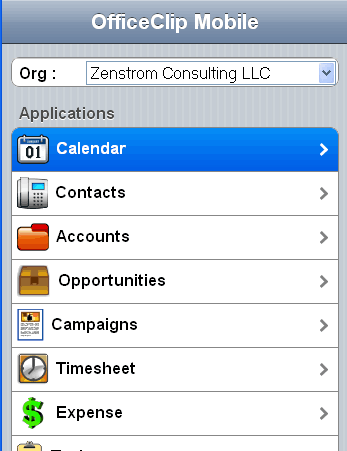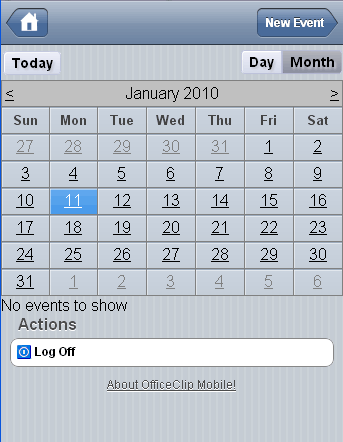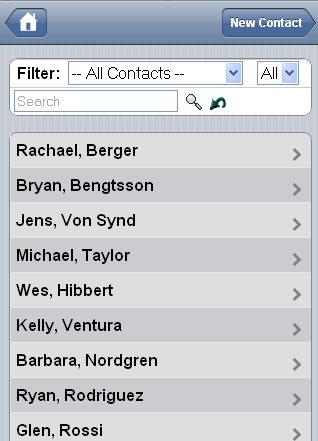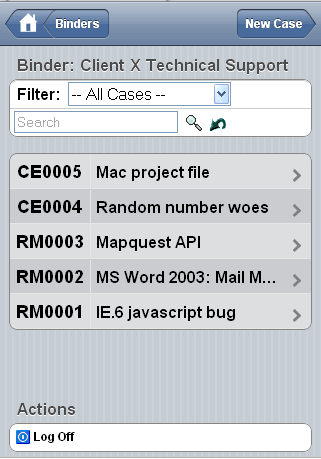OfficeClip is now available on iPhone™ and iPod Touch®. It is available as a web application with a look and feel designed to be compatible with the UI style of the iPhone, and the following applications of OfficeClip now work on the iPhone:
- Calendar – Allows creation of meeting and group events. Recurring events are not supported.
- Contact Manager – Allows creation and management of contacts. Creation of new filters and reports are not supported.
- Account Manager – Allows creation and management of accounts. New filters and reports are not supported.
- Opportunities – Allows creation and management of opportunities. New filters and reports are not supported.
- Campaigns – View and edit campaign details. Designing new campaigns or sending campaign emails is not supported.
- Timesheets – Allows creation of new timesheets, as well as editing, submitting, and approving timesheets. Reports are not supported.
- Expenses – Allows creation of new expenses, and editing, submitting, and approving expenses. Reports are not supported.
- Task Manager – Create, edit, and manage tasks.
- Notes – Allows creation of personal and organization notes.
- Issue Tracker – Ability to create new issues, and assign and manage issues.
Most of the edit features available on the regular OfficeClip are also available on the web version of the product. To keep the mobile edition simpler to use, the following features are not currently available on the mobile edition:
- New filters cannot be created from the mobile interface. The existing filters (created by using the regular web interface) can be used.
- Reports will not be available.
- New html campaigns cannot be designed.
- Some administrative features, e.g., designing new user-defined fields and rules, cannot be used.
It is sometimes hard to use a mobile browser to log in to any website because it is cumbersome to type the userID and password. To circumvent this problem, OfficeClip mobile implementation comes with a customized url for every user, which you can use by doing the following:
- Log in to your OfficeClip site using a regular browser and click on the Mobile icon at the top right.
- Send the resulting url to your Iphone via sms.
- Then go to the Iphone and while reading the sms, click on the link to go to the OfficeClip Mobile website.
- Save the site as your favorite icon.
- Click on “Next” to access OfficeClip.
Some screenshots and a video of OfficeClip mobile are shown below:
SK Dutta is a software architect and creator of OfficeClip Suite of products. He loves to design and develop software that makes people do their job better and more fun. He always explores ways to improve productivity for small businesses. He is also an avid reader in many areas, including psychology, productivity, and business.