What is a Customer Complaint?
Every business faces customer complaints regardless of industry or product quality. A customer complaint occurs when a product or service fails to meet the customer’s expectations. These complaints can arise from malfunctioning products, inadequate service, or missing features.

Customer complaints refer to situations where customer expectations are unmet, leading to a negative experience. However, managing these complaints efficiently can turn them into opportunities to enhance customer loyalty and satisfaction.
Types of Customer Complaints:
- Product-Related: Customers may express dissatisfaction with a product’s functionality or quality in this kind of complaint.
- Service-Related: Complaints in this category involve issues with responsiveness to inquiries or a lack of satisfactory answers from customer support.
- Feature Requests: Customers may suggest improvements or request new features to enhance product functionality.
- Personal: These complaints address negative interactions with customer service representatives, such as unanswered questions or unresolved problems.

The Importance of Customer Complaint Management:
Efficient customer complaint management is paramount for customer retention. Customer complaints are a valuable source of feedback, helping you identify areas for improvement. By addressing these concerns promptly and effectively, you build customer loyalty, generate positive feedback, and ultimately, cultivate a strong and positive brand image.
Conversely, neglecting customer complaints can damage your reputation. As Mahatma Gandhi stated –
A customer is the most important visitor on our premises; he is not dependent on us. We are dependent on him.
What is an efficient way to keep track of customer complaints?
Handling hundreds of weekly complaints through spreadsheets or outdated methods is inefficient. Missing a single query can result in lost business or a negative customer experience.
An efficient system with a defined workflow, automation features, and transparent processes is crucial for proper complaint management, ensuring a smooth transition from registration to resolution.

How can the OfficeClip Issue Tracker Help track complaints effectively?
Many customers prefer registering complaints online rather than contacting customer support directly. OfficeClip Issue Tracker offers a user-friendly solution for complaint management and resolution.
Customer Complaint Registration Options:
- Webform: Companies can integrate a form on their website, allowing customers to submit complaints and product queries. Upon submission, the complaint is automatically logged in the issue tracker system.
- Customer Portal: Customers can log in to a secure portal and submit complaints directly.
- Web Link: Customer service representatives can send a web link to a complaint form via email for easy registration.
- Email Capture: Emails containing complaints can be automatically converted into trackable issues within the system.
Complaint Resolution Workflow:
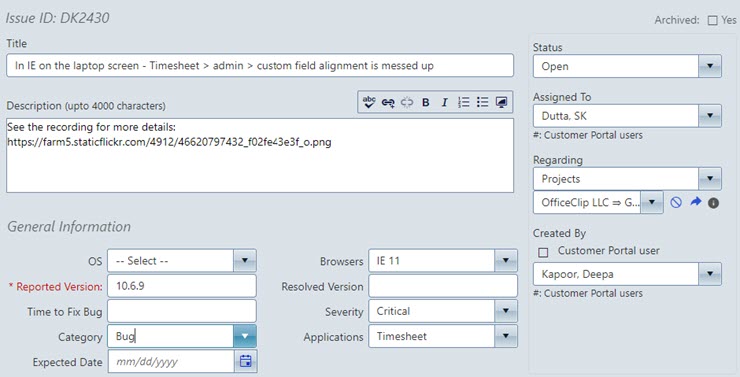
- Prioritization and Assignment: Upon registering a complaint, the concerned authority assigns a priority level, adds a status, and assigns the issue to the most qualified team member.
- Issue Notification: The designated team member receives an email notification about the new complaint.
- Communication and Clarification: If necessary, the team member can communicate with the customer via notes or attachments within the issue to gather further details.
- Tracking Progress: Once the issue is understood, the team member can provide the customer with an estimated resolution timeframe. While the issue is being addressed, the customer can track its progress through the customer portal.
- Resolution Notification: Once resolved, the team member updates the issue status and notifies the customer.
- Time Tracking: The system also allows for time tracking, enabling future estimations for similar issues.
Overview for Managers:

Managers can view the status of all complaints using various filters, allowing them to monitor open issues, resolved issues, and individual team member workloads using the list screen.
Automated Features:
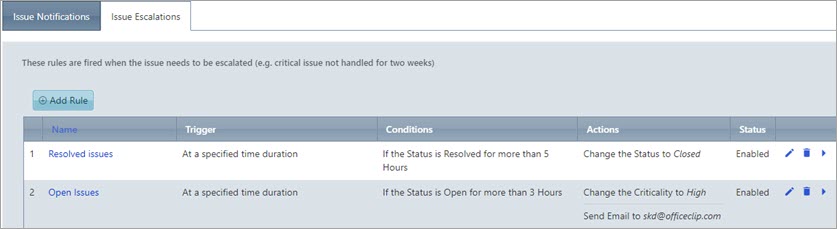
OfficeClip offers automated rules that notify designated personnel (developers or managers) upon complaint registration. Additionally, the system can escalate the issue’s priority if it remains unaddressed for a predetermined period (e.g., 3 hours or a day) and notify the appropriate authorities.

Conclusion:
OfficeClip Issue Tracker offers a user-friendly and efficient complaint management system. It empowers employees to resolve customer complaints promptly while assuring customers of a smooth resolution process.
Other Recommended Articles:
Data source:
Deepa Kapoor is an online writer for small businesses. She loves to write on the advancements of new technologies and how it affects our lives. She always explores ways to make small businesses more profitable. When not writing, she enjoys reading books and cooking exotic traditional food.

