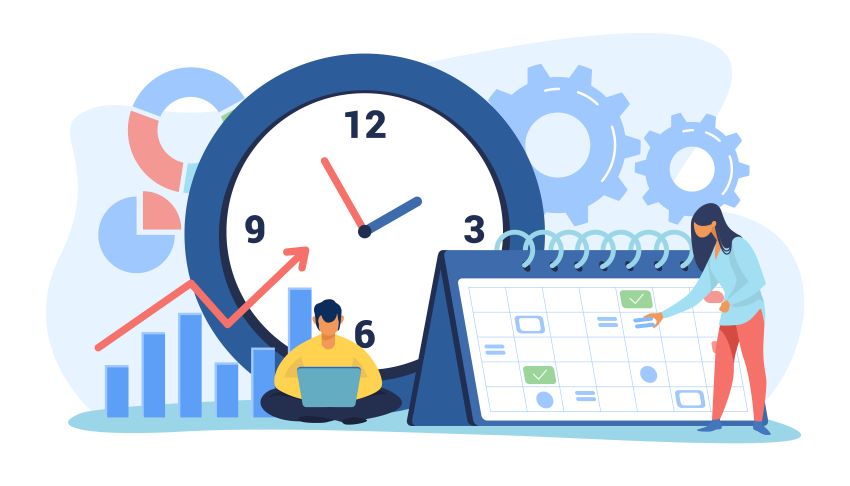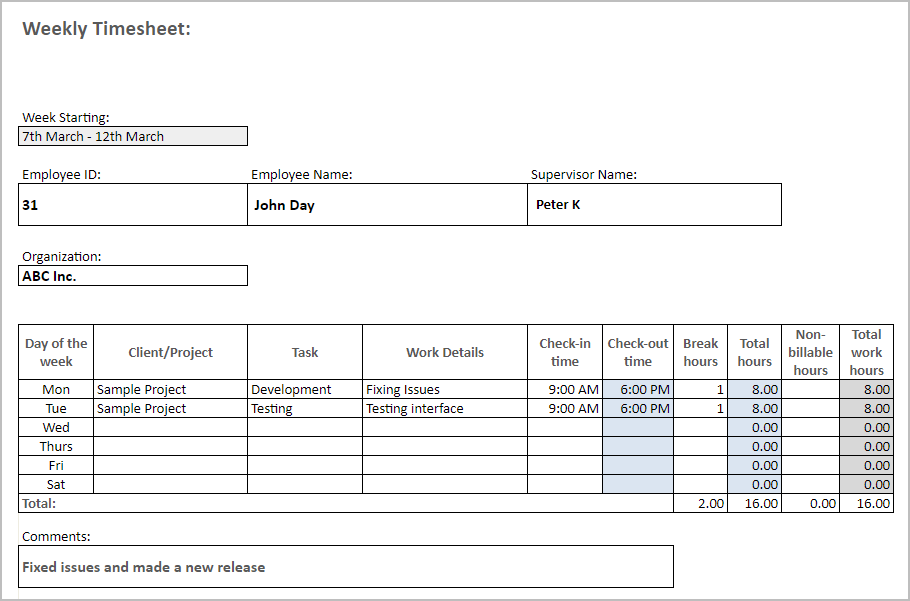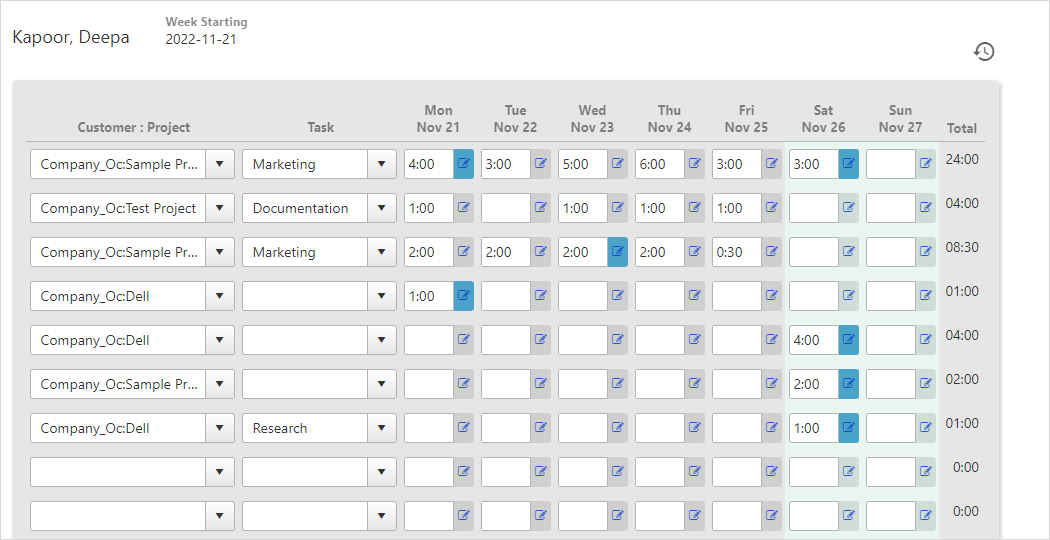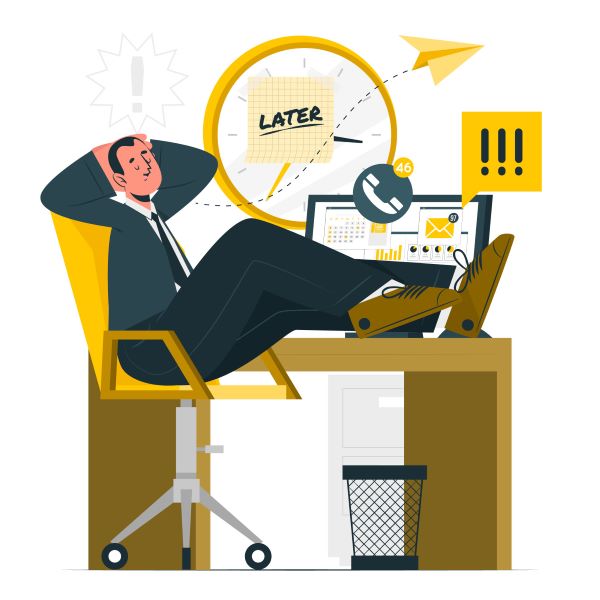Managing time and projects is critical for success in today’s fast-paced business environment. Without proper time management, project delays will lead to further business setbacks and losses.
Surprisingly, implementing a time tracking software can save companies significant money each year, as one company found by saving over $22000.
Additionally, unrecorded work activities have caused the US economy to lose up to 50 million hours of productivity per day. With a survey revealing that 38% of US businesses still rely on outdated paper timesheets and punch cards, it’s clear that utilizing time-tracking software is essential for businesses to thrive.
Table of Content:
- What is an Employee Time-tracking Software?
- Different methods to track Employees’ time
- Benefits of using a Time-tracking software
- Who can use a Time-tracking software?
- Examples of how OfficeClip Time-tracking software has helped businesses
What is an Employee Time-tracking Software?
Employee time-tracking software records the time employees spend on specific projects and tasks, offering benefits for both employers and employees.
Time tracking is a process where the employee logs in the work hours and at the end of the week, submits the timesheet to the manager for approvals. After validation, the timesheet is approved by the managers and sent to HR for payroll processing.
Time tracking software is designed to track employee work hours, billing to clients, and carry the payroll processing smoothly without any errors.
What are the different ways to track Employee time?
Paper Card:
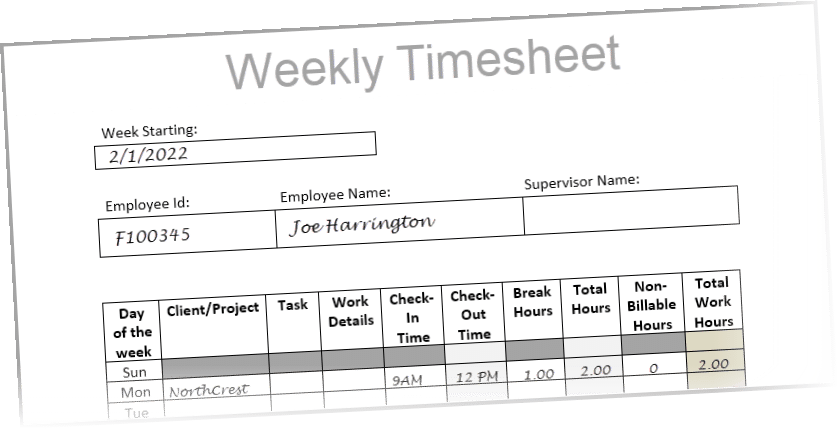
This is the most traditional method, where the employee manually enters the in-and-out time with a pen on a paper card.
Challenges: Paper card timesheets are difficult to manage for large teams, prone to errors, and time-consuming for payroll calculations. There is also a risk of lost or misplaced cards.
Spreadsheets:
Time is tracked by manual data entry in a spreadsheet like Excel or Google Sheets.
Drawbacks: Error-prone, lacks automation, and offers minimal data analysis capabilities. Not ideal for tracking project progress or employee productivity.
Swipe Card Method:
In this method, employees swipe a card to clock in and out, eliminating manual entries.
Limitations: It is not suitable for remote workforces, doesn’t track specific projects or tasks, and offers limited data insights.
Time Tracking Software:
This is a comprehensive approach that automates time tracking for all employees, including remote workers. It reduces manual entry errors and ensures precise payroll calculations. Employees can categorize work hours for better project management and resource allocation. Enables remote and on-site employees to track their hours and work details easily.
Benefits of using Employee Time-tracking Software:
A Time tracking software benefits the employers as well as the employees. Let us look at the 11 reasons at how using a time tracking software will benefit businesses:
1. Proper distribution and prioritization of tasks:
For each project, there are numerous tasks and sub-tasks to be completed. Sometimes employees need clarification on which task to complete and when. With the software, managers can create projects and tasks and allocate them to their teams.
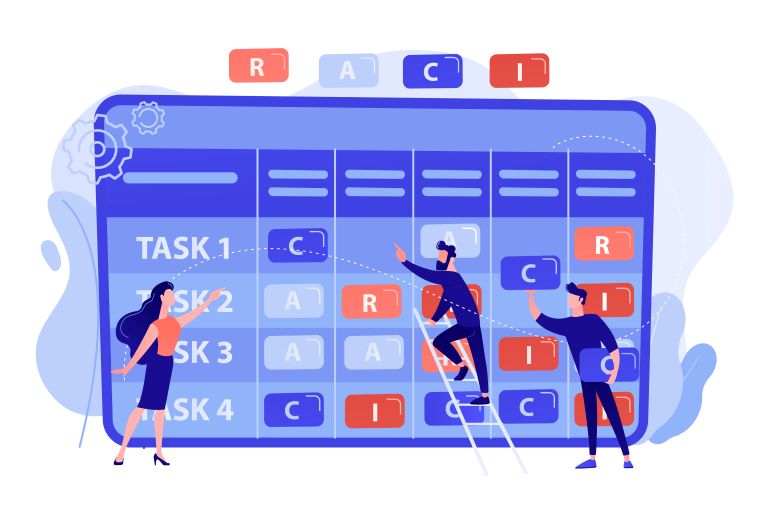
2. Monitor progress:
The software gives managers an overview of how much time is spent on each task. This summary allows them to identify project loopholes and take corrective action by allocating more resources or training team members.
3. Efficient billing:
Accurate tracking of time spent on tasks and projects also ensures efficient billing and timely client payments. Only the managers need to ensure that their employees are filling up the timesheet daily.
Also, records of previous work hours help managers create better estimations for future projects.
4. Get the status of jobs:
With different teams and their members working on various projects, keeping track of work done on tasks and project status can be challenging. In addition, manually checking all paper reports will take a lot of time and does not ensure accuracy in data.
However, with timesheet software, managers can view all the tasks, their work details, and the time spent on them at a glance.
You don’t have to scan through numerous paper reports, log in to the system and view the reports as per your requirements. With today’s advanced design, managers can create and view custom reports using different filters.
5. Better scheduling of projects:
The software also helps businesses in better project management with clear deadlines to complete those. A project dashboard provides an overview of the due dates and helps prioritize and schedule them accordingly.
Also, previous similar projects help to analyze work trends and the time taken to complete those. So accordingly, the managers can create project time estimates and deadlines.
6. Overview of employee performance:
Every year, you need to monitor the overall performance of your employees for appraisals. The reports in the time tracking system will give you the exact data on who has worked on what.
These reports will help to monitor employee performance and efficiency. In this way, you encourage underperforming employees to do better or provide training to improve their skills.
7. Increases Productivity:
Time-tracking software increases productivity by making employees more accountable and responsible for their work.
They know they have deadlines to meet, and their projects should be completed on time.
This automatically helps to improve their focus and motivates them to perform better.
8. Improves team collaboration:
With team members working on different tasks for a similar project, they need to connect and update each other about ongoing tasks.
The system streamlines the workflow. Additionally, suppose the manager finds out that a particular employee is overloaded with tasks. In that case, they can delegate the tasks to another team member and encourage team coordination and collaboration.
9. Manage Procrastination:
Some tasks are repetitive, and the employee may procrastinate, or some tasks might create boredom to complete or make it difficult to handle. These factors may cause delays in projects.
However, with project management in the timesheet software with deadlines and priorities, the employees may be compelled to complete the tasks in each period. Also, there may be a dependency on tasks where further tasks can be started when one task is completed. Therefore, it controls procrastination and helps complete project schedules on time.
10. Prevents time theft and buddy punching:
As per the survey, 43% of team members have admitted to committing time theft. This time theft costs businesses heavy losses every year, so it is essential to implement an efficient time tracker.
If time is tracked manually, there are chances that the employees may not log the correct work hours or may round up work hours even if they have not worked.
With the check-in check-out or timer system, accurate work hours are logged, and there are no chances of employees logging incorrect work hours or manipulating log time for their colleagues.
So, to avoid all these issues, implementing efficient time-tracking software is always a good option.
11. Maximize workplace efficiency:
Incorporating time tracking software into your workflow can significantly enhance your work efficiency. It fosters the development of effective time management skills by providing a structured approach to organizing and prioritizing projects and tasks.
In summary, time-tracking software is essential for businesses to manage projects, track time spent on tasks, and improve productivity. It streamlines workflow and enhances collaboration.
Who can use Time-tracking software?
Freelancers:
With a time-tracking software, Freelancers can manage multiple Projects at any given point in time. They can effortlessly track time across various projects with different rates and deadlines.
Many time-tracking tools offer integrated invoicing features, allowing them to create and send invoices directly to clients, saving time and effort.
Small and medium-sized businesses:
Time-tracking software is applicable across diverse industries, such as construction, marketing, accounting, architecture, software development, etc.
It provides businesses valuable insights into how employees spend their time, allowing for better resource allocation and workflow optimization.
Remote working teams:
The software helps to monitor work progress and track team activity, even for geographically dispersed teams. It also ensures accountability and boosts team morale through clear visibility of work hours and contributions.
Success Stories: Real life examples of how businesses are using OfficeClip Time tracking software:
Case Study 1:
Cate McCoy(related to professional training and coaching industry):
“My team of remote employees use OfficeClip daily for timesheet recording and expense recording. The DCAA audit compliance is important to us and the ability to download expense attachments is critical. Having the ability to export to both Excel and PDF has greatly streamlined our invoicing flow. Time saver and clear reporting and auditing.”
OfficeClip timesheet software comes with a centralized database system that is easily accessible by your teams regardless of their location. So, it has proved quite useful for employees working in remote location. It has unique features such as DCAA compliance, which ensures that your employees fill up their timesheets daily for auditing purposes and displays any edits made to them. Additionally, we have assisted this company in generating customized reports that meet their specific needs.
Case Study 2:
Joanne B(Sales manager for a consumer services company):
“The software allows entering weekly hours for all the project we are doing for customers. We also use the invoices application to create and send invoices to customers. One thing I like about the software is its simplicity to use and at the same time has features like approval routing and rules. We started with the free version and then upgraded to enterprise. It is inexpensive compared to other similar products in the market”
OfficeClip is an all-in-one application that has helped many users track their timesheets, time offs, expenses and create invoices from one place. This company found our interface to be straightforward to use, and they upgraded to the higher version with more features because it was so affordable.
Case Study 3:
Administrator in Information and technology and services:
“Prior to the adoption of Office Clip, we had to manually input our employee’s timecards into our accounting system. OfficeClip allowed us to automate that process with a simple plugin and easy-to-use interface, saving us thousands of dollars per year. This, backed by an excellent, responsive support staff make this a great product. Main benefit is that the Timekeeping is in compliance with DCAA requirements”
At OfficeClip, we often assist customers in saving time by automating their processes. As a result, our customers are delighted with our support and fast service when needed. For example, before using our timekeeping system, this company recorded their employees’ time manually, which was time-consuming and sometimes resulted in lost or inaccurate data. However, after implementing our system, they saved much time and money by accurately recording work hours, especially for their government contracts. In addition, the DCAA feature proved to be very helpful for them during audits.
Final Thoughts:
In conclusion, by implementing efficient time-tracking software like OfficeClip, companies can ensure the timely completion of projects and maximize their profits.
Photo courtesy:
Task management, Design by Katemangostart, Procrastination
Note: This blog was published in June, 2023 and has been updated.
Deepa Kapoor is an online writer for small businesses. She loves to write on the advancements of new technologies and how it affects our lives. She always explores ways to make small businesses more profitable. When not writing, she enjoys reading books and cooking exotic traditional food.