
Web Issue Tracker allows you to publish an email address so that your customers and prospects can report issues to the tracker via email. The following features are available:
- Email Attachments are converted to documents in the issue tracker and linked with the issue.
- The subject line of the email is imported to the Title of the issue of the body of the email is imported to the description of the issue.
- Defaults can be set for the issues created from the email.
- The scan rate of the POP account can be controlled.
[more]
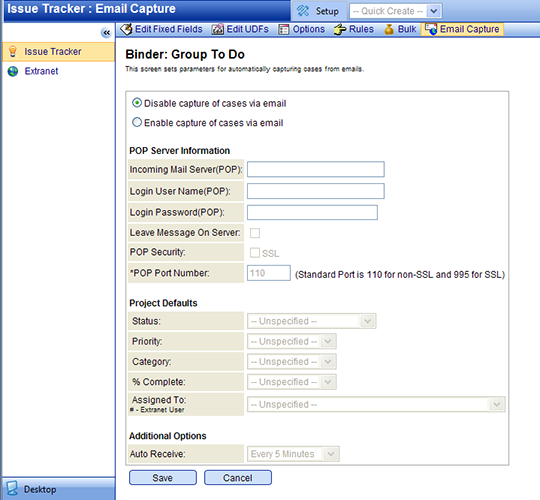
To use this feature you will need to create a new email account on your POP server and then go to Issue Tracker > Admin > Email Capture screen. Specify the POP email credential that you have set up here. OfficeClip will periodically check the mailbox and import all emails to the issue tracker binder.
Image Courtesy of Flickr, Creative Commons Attribution
SK Dutta is a software architect and creator of OfficeClip Suite of products. He loves to design and develop software that makes people do their job better and more fun. He always explores ways to improve productivity for small businesses. He is also an avid reader in many areas, including psychology, productivity, and business.

