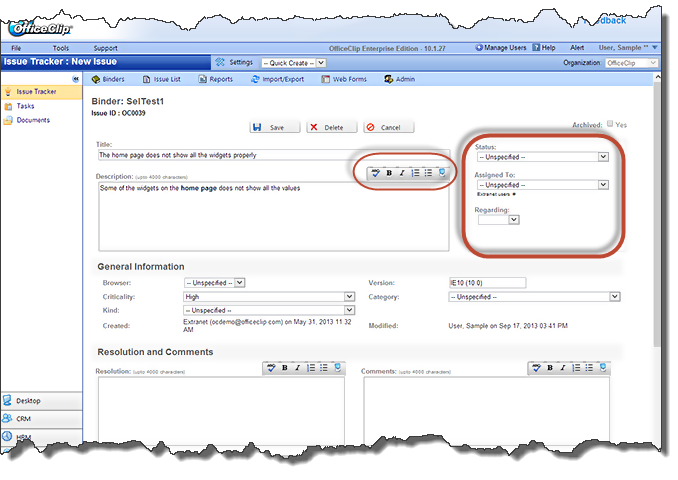OfficeClip Issue Tracker software is used by many organizations to keep track of their software issues, bugs and cusotomer support requests. In a recent release of OfficeClip we have made changes to the Issue Tracker View and Edit screens to make them more user-friendly. We have also provided abilities to put the desciption, resolution and comments in the html format.
Issue Tracker Detail Screen
The detail screen of the issue tracker shows a quick view of the issues and notes that are shared by the users and customers. The following changes are made:
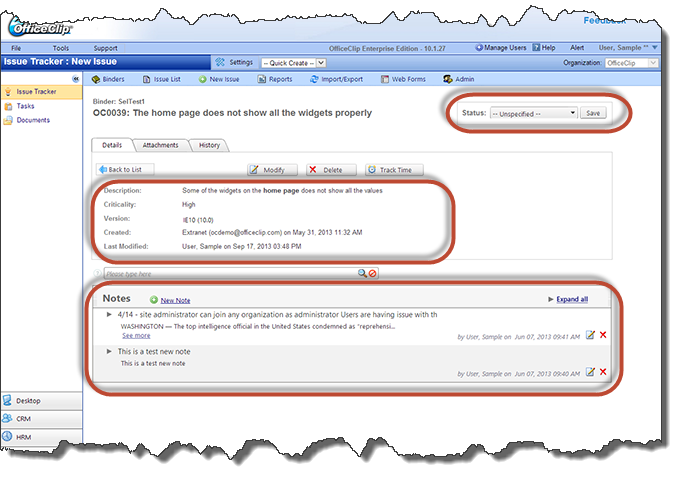
- Attachments and History are now in different tabs. This makes the screen less cluttered and also provides a way to put more important information in front of the user.
- The Status is kept at top right to allow users (who has privilege) to change it.
- Only those fields are shown on this screen that has any values associated with it.
- Notes can be added directly by the user and customers on this screen.
Issue Tracker Modify Screen
This screen shows up when the user clicks on the Modify button on the detail screen. The following changes are made to this screen:
- Status, Assigned to and Regarding fields are now consolidated on the top right of the screen. These are the fields most often used so they are moved to a more visible location.
- The Description, Resolution and Comments are now in rich text format allowing users can add html formatting to these text areas.
- Attachments and Notes are removed from this screen and moved to the Detail screen
SK Dutta is a software architect and creator of OfficeClip Suite of products. He loves to design and develop software that makes people do their job better and more fun. He always explores ways to improve productivity for small businesses. He is also an avid reader in many areas, including psychology, productivity, and business.