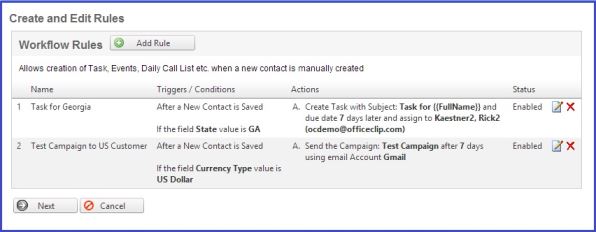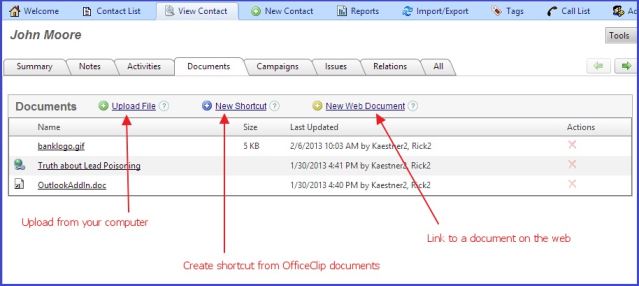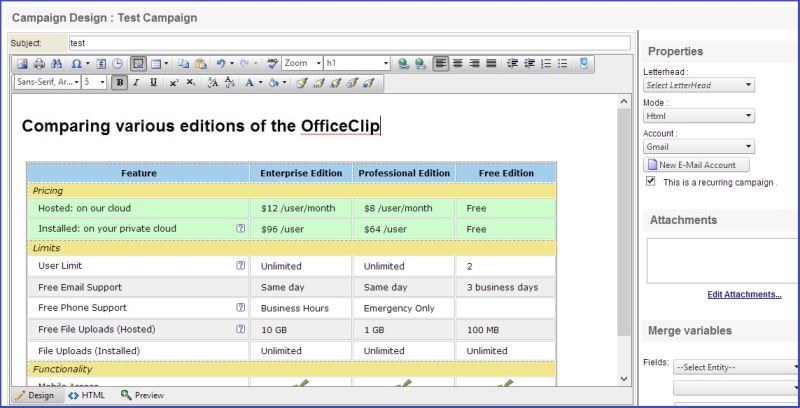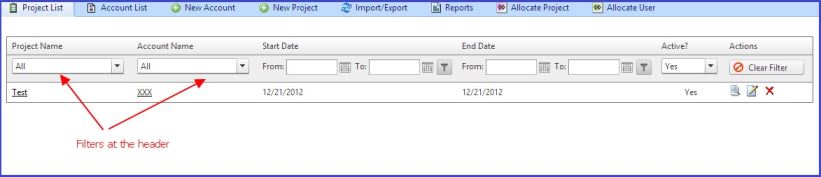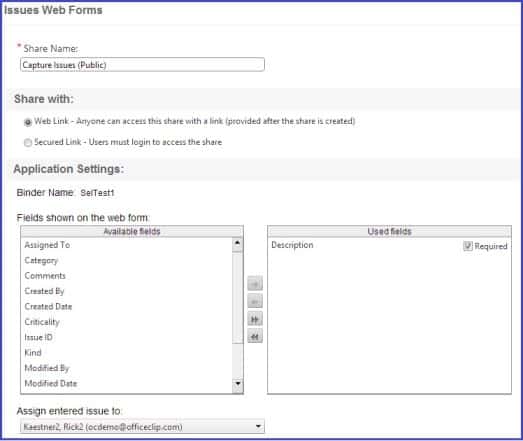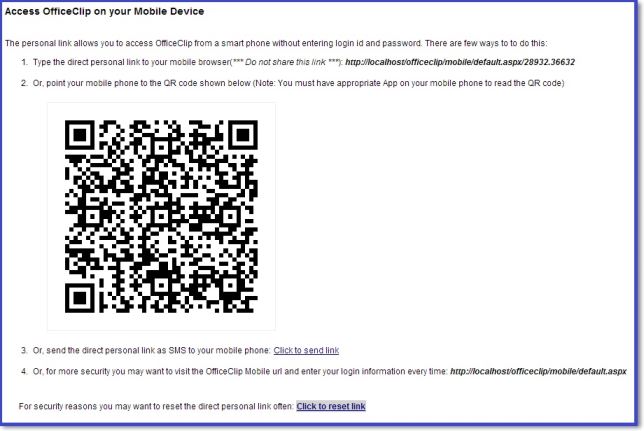OfficeClip Release 10.1
Welcome to the major release of OfficeClip. In this release we have closed more than 100 issues and also did numerous enhancements. The most important enhancements are given below:
See full release notes here
[more]
Workflow / drip marketing
The ability to follow through each contacts after they are entered is a key requirement of successful sales.
The new workflow module allows you to set rules for the contacts and customers that triggers automatically after a predetermined intervals. The following actions are currently supported:
- Creation of a task
- Creating events
- Sending a campaign
- Adding to the daily call list
New ways to link documents
We have added two new ways to link your documents to OfficeClip CRM. In addition to uploading documents you can now create shortcut from the OfficeClip document repository and link to an arbitary document on the web.
Enhancements to campaign designer
OfficeClip CRM provides a campaign designer that allows you to design your campaigns in WYSIWYG format and lets you include images and other media. It also provides a way to include campaigns designed using Microsoft Word.
The campaign interface is redesigned and a photo album application is added. You will now be able to store your logo or commonly used photos with campaign in the album and include them when needed.
New application: photo album
Photos can now be uploaded to OfficeClip and sent via campaigns. the photo album also provides some basic editing capabilities like zoom, flip, text insertion etc.
Invoicing for timesheet and expenses
Time and expenses billed to the projects can now be invoiced using the new Invoice > Billing interface.
The billing wizard allows user to select accounts, users and date. It then gives the user ability to select how much detail they want their invoice to be presented.
Redesign of project application
The project list screen is redesigned to make it easier to search for projects. Also, the following new fields have been added to the project:
- Project manager
- Project type
DCAA messages in timesheet history
In compliance with the Defense Contract Audit Agency (DCAA) regulations, OfficeClip timesheet provides a mode to enable various auding features of DCAA.
Administrators are now able to see the DCAA violations as part of the timesheet history.
Redesign of the issue tracker
We have received some feedback from our users regarding ability to go to the view mode when an issue is clicked on the view screen.
We have now provided two options:
- Clicking on the issue number now takes to the quick view screen.
- Clicking on the edit icon takes user to the full edit screen.
Redesign of extranet web forms
OfficeClip extranet allows you to create a customer portal for sharing information with your customers and service providers. The following changes were made:
- Extranet users can now be managed using the regular user manager or the contact manager.
- Simple one click interface for sharing public and private shares.
- Help desk implementation using the web forms.
QR code for mobile devices
To make it easier for our users to login to OfficeClip using smart phone, we have added QR codes in few places
- QR code is added to the mobile link so that OfficeClip mobile website can be reached by pointing the smart phone camera to the screen.
- The contact details can be added to the smart phone by using the QR code. It is useful if you are going to make a quick call or meet a client but does not have the contact information handy.
See full release notes here
SK Dutta is a software architect and creator of OfficeClip Suite of products. He loves to design and develop software that makes people do their job better and more fun. He always explores ways to improve productivity for small businesses. He is also an avid reader in many areas, including psychology, productivity, and business.