Are you handling too many tasks at one time? Are you worried about how to prioritize them, not sure when the deadline is?
Then using the To do list templates will solve most of your problems.
Download: Free To-Do List Templates
How will a To Do list template help?
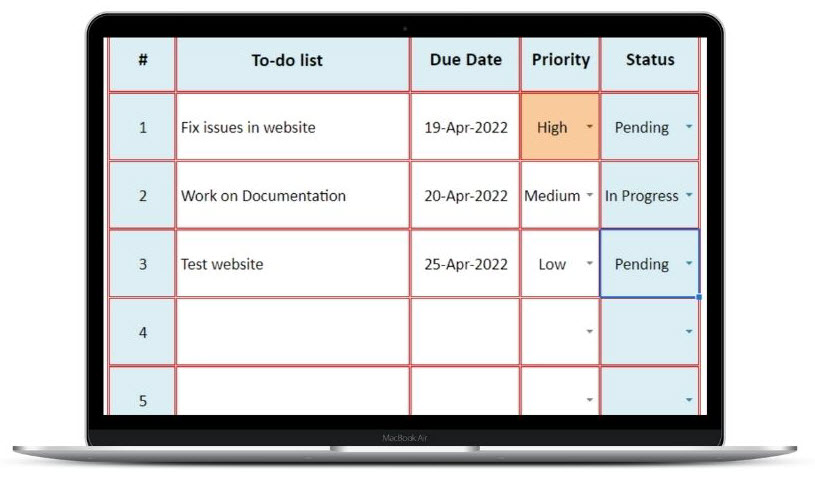
Typically a person at the workplace has a long list of tasks to complete daily. Often you might be thinking about where to start , how much time a task will take to complete, will I be able to complete the task within the due date?
Using a to do list template will help you to:
- Create a list of things you need to do daily.
- Prioritize the tasks.
- See which task requires immediate attention.
- You will get an overview of the due date for each task.
- Proper management of tasks will help you to stay organized
- It will reduce work stress as you have a clear view of which task you will be working on.
We have created a free to-do list templates that will track all the tasks you need to do.
You can download, customize, and print these templates. In addition, they are available in various formats.
The types of templates available are:
- Simple to-do list template: This is a simple template with a to-do list and status which you can use for personal tasks or for creating meeting agendas.
- To-do list with Priority: This template consists of the to-do list, their due dates, priority, and status. You can use this template for your official tasks where you can keep track of your work.
- To-do list with time spent and notes: With this template, you can check the status of your task, add estimated time, add spent time for a task, add due date, and notes related to the task.,
- Weekly to-do list: With this template, you can create a to-do list for a whole week, consisting of a to-do list, due date, priority, and status. This template will give an overview of the entire week’s work.
Limitations of using the templates:
- You will have to fill up the printable templates manually.
- Downloaded templates may get misplaced.
- It will be challenging to store and manage templates every week.
Instead of using templates, it is always better to use software that will securely store all the information and give you a glance at all the tasks.
Upgrade to a Free To Do List Task application?
OfficeClip Free Suite has a tasks application that will remove all restrictions of using a template:
- It is Free to use.
- You can prioritize and delegate tasks to team members
- Get an overview of daily tasks using filters.
- View the history of changes made to tasks
- Set permissions for tasks.
- Create multiple sub-tasks for each task.
- Track time taken to complete each task
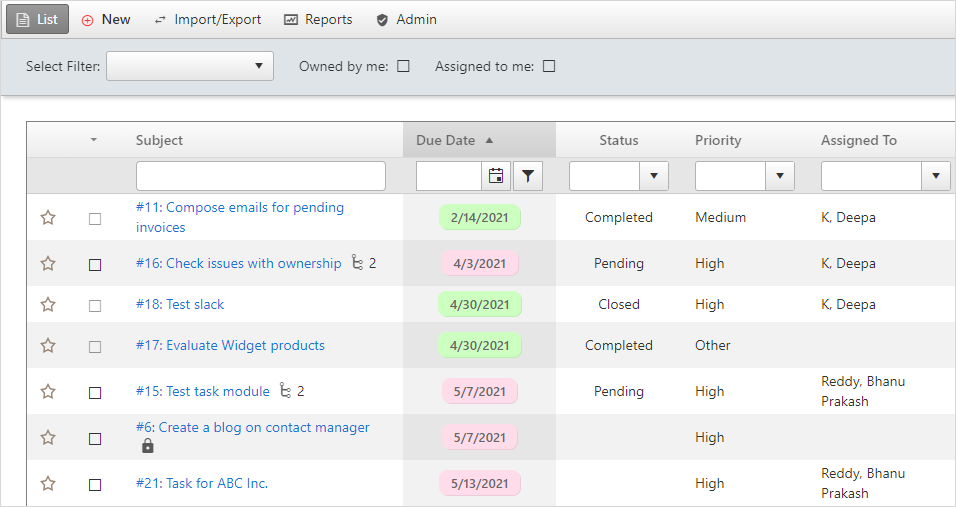
Sign up for Free to learn more about the OfficeClip Task Management Software.
Deepa Kapoor is an online writer for small businesses. She loves to write on the advancements of new technologies and how it affects our lives. She always explores ways to make small businesses more profitable. When not writing, she enjoys reading books and cooking exotic traditional food.

