Free To-do list Templates
Download and Print the To-do list templates in Excel, Word, Google sheets, and PDF format.

Simple To-do List
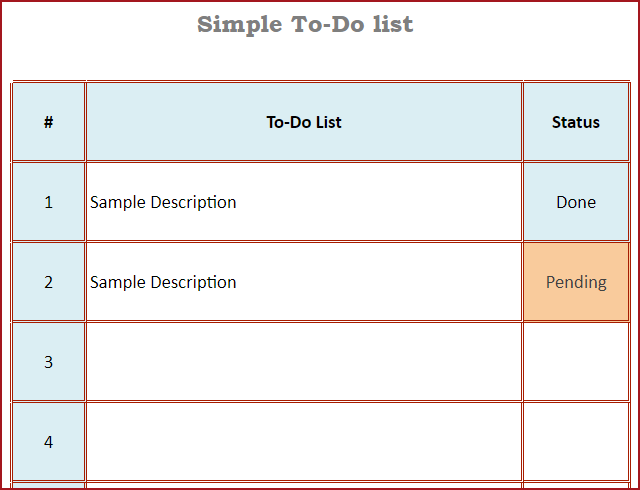
A Simple to-do list template with status will manage your day-to-day work. Use it for everyday tasks and business purposes like daily tasks, meetings, discussion topics, agendas, etc. Available in many formats like Excel, Word, PDF, and Google Sheets.
To-do List with Priority
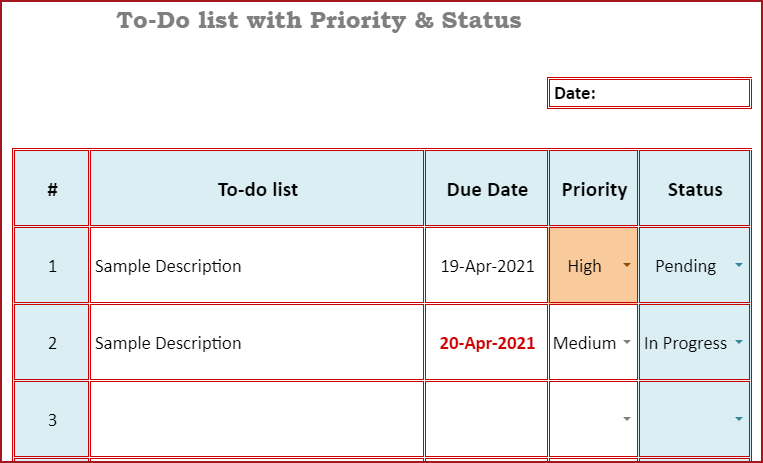
This template includes priority, status, and due date. It can be used for various tasks like paying bills on time, simple project tracking, and many more tasks. It will keep track of urgent things to be done at your work and is available in different formats.
To-do List with Time Spent and Notes
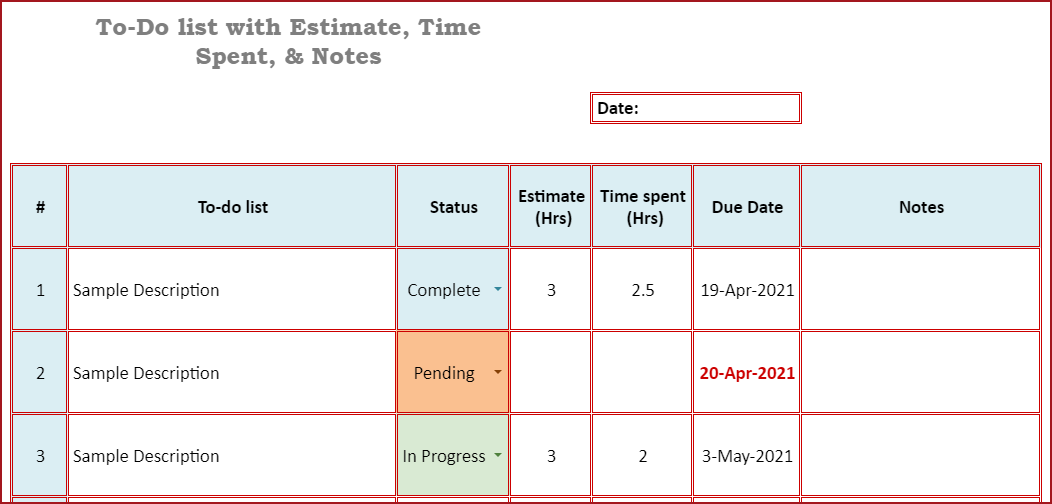
With this template, you will be able to create an estimate for a particular task and record the time spent on that task alongwith the due date and notes. It will help in accurate estimation in the future and can also help plan better. Click on the link below to download this template in various formats.
Weekly To-do List
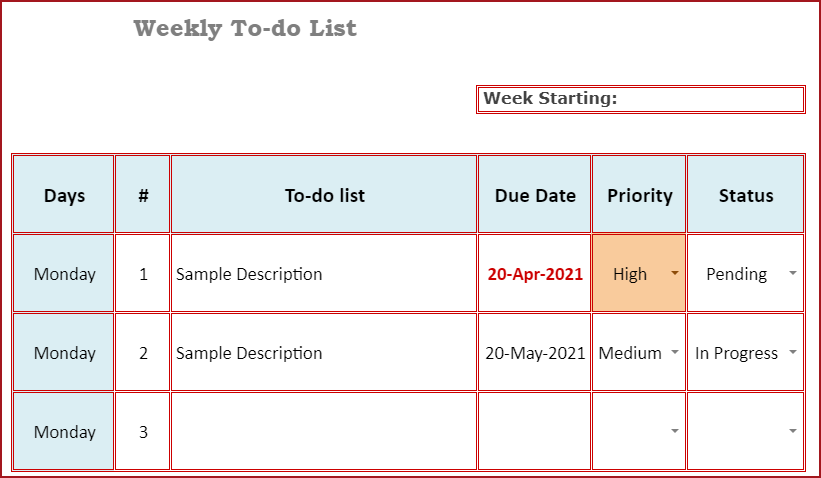
This weekly template will give you a glimpse of all your weekly tasks, and you can manage your schedule better for the coming days. In Excel and Google sheets, select the priority and status from the dropdown, and if the date for a task is due, the due date will be highlighted with a bold color. You will also see a weekly status count of Pending, In Progress, and Completed tasks.
What are the limitations of using to-do list templates?
- These templates are stored in different files, and it will not be easy to search for information.
- There is a chance of the templates getting misplaced, so you may lose the list of all the tasks created.
- It is time-consuming to fill up the templates which are printable and downloadable.
Take control of your tasks with Task Management Software
How will OfficeClip Task Management help you become more organized?
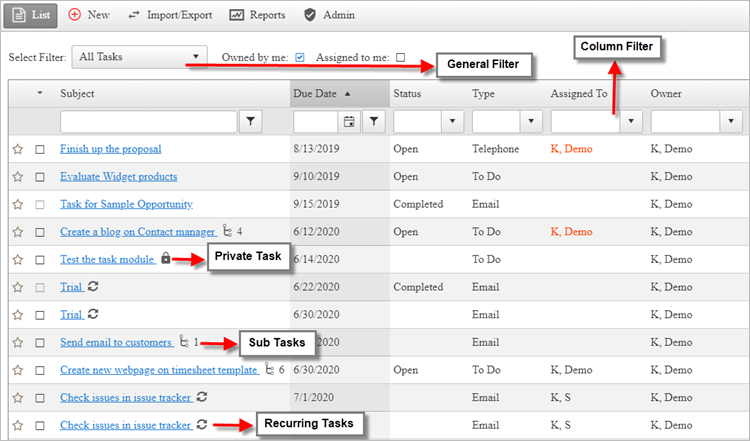
You can store your tasks in a database with a simple-to-use user interface. You can also:
- Create different types of tasks with status, due date, priority, and type.
- Assign tasks to various users.
- Add attachments to the task, and users can also edit or delete tasks.
- Users can create multiple sub-tasks under the main task.
- Link task with customers and projects.
- Track time and estimates using an online timer.
- Design and print task report.
- Import time directly to the OfficeClip Timesheet.
- Set who can access, modify and delete the task.
- See the history of all the changes made to the task.
- Synchronize the task with outlook or export it to a CSV file.
Unlimited Users
Mobile App
Hosted and Installed Version

