Filters in timesheet screens are a critical tool for viewing timesheet data in different formats.
Timesheets can contain a large amount of data, making it difficult to view and analyze. Filters can be used to narrow the data to a specific period, employee, or status. This can make finding the information you need easier and identifying any trends or patterns.
For example, managers can use filters to view all submitted timesheets at a glance. They can then approve or reject the timesheets as needed.
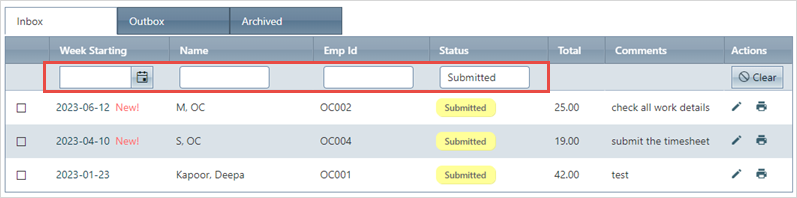
With filters, you also view all approved timesheets for payroll processing. This helps ensure that payroll is processed accurately and on time.
Using filters, managers can easily view the timesheet data they need without sifting through large amounts of data. This can save time and improve efficiency.
Filters can also be used to view timesheet data by project, task, or cost center. This can be helpful for managers who need to track the time spent on specific projects or tasks.
Filters are a powerful tool that can make timesheet data more accessible and easier to analyze.

