As it is rightly said,
“Where your attention goes, your time goes”
Time tracking is essential for businesses of all sizes. By tracking how employees spend their time, companies can improve productivity, profitability, and employee efficiency.
In this article, let’s look at the time tracking statistics and understand why time tracking is essential.
1. Different Time-tracking methods:
Manual time-tracking
Automated time-tracking
Check-in Check-out
2. Time theft
3. Buddy Punching
4. Remote Work
5. Why a time-tracking software is essential for productivity?
6. Cost of not tracking time
7. Timesheet errors
8. Procrastination at workplace
9. General time-tracking statistics
10. How automated time-tracking has helped companies?
11. Challenges faced with time-tracking software
12. In Summary
What are the different time-tracking methods?
Companies use different time tracking methods; some may opt for manual time entry while others may opt for automated systems.
Manual time-tracking method:
Manual time tracking involves employees manually entering their work hours, work details, and projects into a timesheet template or a spreadsheet. In this method, the employee notes the start and end times and enters them into a spreadsheet or template.
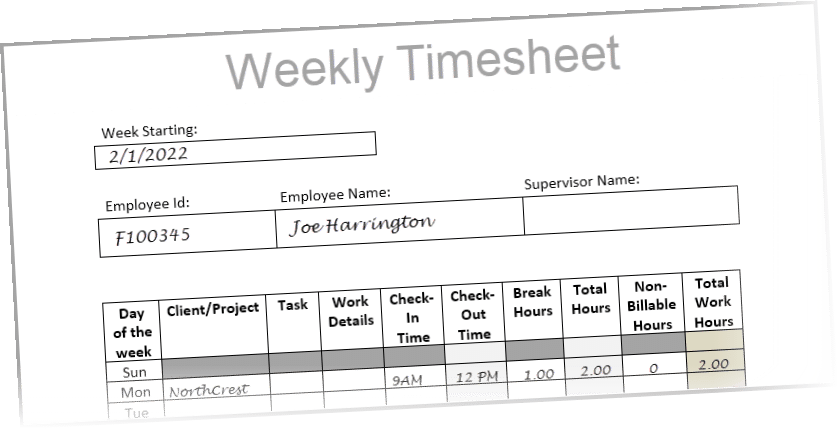
Which companies track time manually?
- Small businesses that do not have a budget to invest in time-tracking software use spreadsheets or punch cards.
- Companies who work for specific clients or projects are satisfied with using spreadsheets to track their employees’ time.
- Startups or nonprofits may initially choose manual time-tracking due to budget constraints.
What percentage of companies still track time manually?
- In the US, 38% , and in Canada, 58% still use paper timesheets, spreadsheets, and punch cards to track time.
- 50% of professionals agree that manual data input and adjustments are time-consuming.
- Professionals who surveyed paper systems said they need to correct 80% of timesheets they receive.
- Employers overpay 200 billable hours because of the manual time tracking method – (WorkPuls, 2020)
- Manual time entry, whether spreadsheets or handwritten templates, cost companies $50 billion each year due to inaccurately or untracked billable hours.
What are the disadvantages of tracking time manually?
- The manual time-tracking method can be time-consuming and prone to errors.
- It isn’t easy to track time for multiple clients and projects.
- There are chances of losing or misplacing data.
- It is challenging to analyze work done with spreadsheets as they cannot generate high-level reports required for analysis.
Automated time-tracking
Automated time tracking uses software to track employee time automatically. This method is more accurate and efficient than manual time tracking, and it can provide businesses with a wealth of data about how employees spend their time.
The automated time tracking method is also an employee monitoring software that records all your activity on your desktop without a timer and captures work hours in real time.
Is automated time tracking beneficial?
- 73% of businesses are satisfied by automating the time-tracking process.
- Companies eliminate lost productivity and recapture wages of $666400.00 yearly wages by automating time-tracking processes.
- Automated time tracking reduces the time taken to calculate time cards from seven minutes to one min.
- As per the Gartner survey with 239 large companies, 50% gather employees’ biometric data and monitor the contents of employee emails and social media interactions.
- 22% of employees are also concerned that employers have access to their personal information and activity due to this monitoring.
- 59% of employees feel stress and anxiety about workplace surveillance.
Are employees happy using an automated time-tracking system?
The system also tracks the other user activities, like the sites they have browsed, how much time they have spent on social media, file transfers, etc., which the employees may not prefer. At the same time, this also reduces the trust between the employer and employees.
Examples of companies using employee monitoring software:
- The JPMorgan Chase monitoring system has created quite a debate. They monitor every activity, from office attendance to time spent on Zoom calls, calendars, and emails.
- UnitedHealth Group was also highly criticized for its employee monitoring process, where the computer keystrokes of the employees are monitored to ensure they are active employee monitoring software:
Check-in Check-out method
Check-in/check-out time tracking is a method of tracking employee time by having them clock in when they start working and clock out when they finish. This method is quite effective and calculates accurate work hours of employees. It also ensures that the staff is not underpaid.
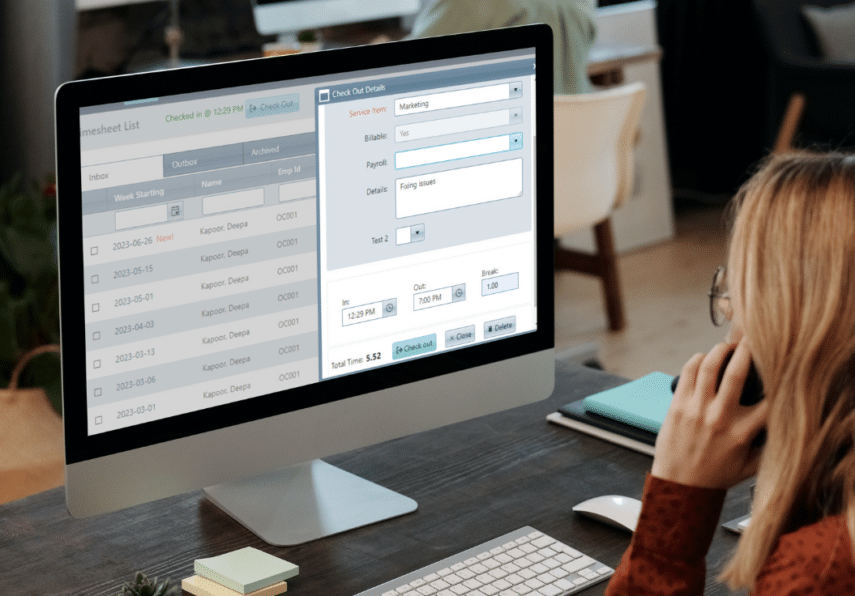
The benefits of using a Check-in check-out time tracking system:
- This method saves 30+ hours in administration and increases revenue.
- Over 90% of time tracking software offers the timer feature.
- According to industry reports, the check-in check-out time tracking software is expected to grow to $1.8 billion by 2027.
- The growth is driven by increasing usage and demand for attendance-tracking software.
- The average user takes 1-2 minutes daily to check in and out of the system. The time may vary depending on the user’s familiarity with the system.
Which companies can use the check-in check-out software?
This system is beneficial for Freelancers who work on multiple projects where they can select the project and tasks and check in. This system is also very helpful for the construction, legal, software, marketing, and healthcare industries.
What is Time-theft?
Time theft is the act of an employee intentionally or unintentionally misappropriating company time. This can include taking unauthorized breaks, socializing during work hours, browsing the internet for personal reasons, rounding off work hours, or falsifying timesheets.
Time theft can significantly impact business revenue, leading to employees being paid for hours they have not worked.
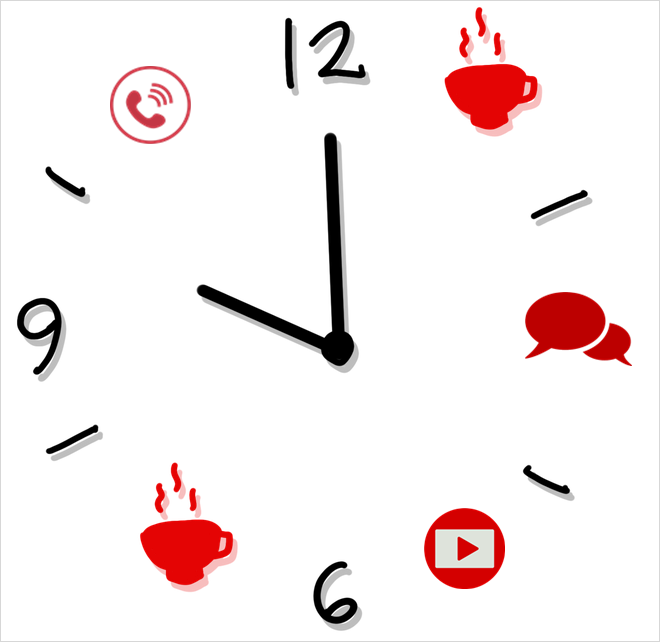
According to the US Bureau of Labor Statistics , the average wage in the USA is $33.44 per hour and $1146.99 per week. So, an if employee clocks in 10 minutes late daily, and if we consider 260 working days in a year, it will lead to $1450 approximately of stolen time for a business.
How has time theft impacted businesses?
- 49% of American workers and 62% of Canadian workers admit to committing time theft.
- 43% of hourly workers admit to exaggerating the amount of time they work.
- As per the study, 75% of the businesses in the US are affected by time theft.
- It costs employers $11 billion annually and takes as much as 7% of your gross annual payroll. (Workpuls, 2020)
- It costs $400 billion annually in lost productivity.
- Robert Half International’s study says an average employee steals 2.4 hours of paid time per week, 104 hours per year.
- Productivity drops by 1.5 percent when employees access social media while on the job.
- A typical organization loses 5% of revenues each year to time theft.
Examples of companies suing their employee for time theft:
- Karlee Basse had been working remotely as an accountant for Reach CPA. She sued the company for wrongful termination, asking for $5000 in compensation. But in court, the company revealed that they have been tracking her activities which showed that she spent more than 50 hours on non-work related activities and must pay $2459.89 in returned wages.
- The Defense Contractors (L-3 Integrated Communications Corporation, Vertex Aerospace LLC, and L-3 Integrated Systems) agreed to pay $4.63 million to the US Government for submitting inflated bills for reimbursement of their services. It was alleged that the contractors knowingly submitted the bills for more hours to the government than the actual worked hours.
What is Buddy Punching?
Buddy punching is a form of time theft in which one employee checks in for another employee late for work. Employees buddy punch by sharing login credentials or physically clocking in for others. Buddy punching significantly impacts business revenue, since it leads to employees receiving pay for unworked hours.

Image Courtesy: Freepik
How can buddy punching cost you money?
Which businesses suffer the most due to buddy punching?
Businesses like restaurants, call centers, healthcare, construction sites, or manufacturing industries predominantly suffer from this. It usually happens when people use systems like punch cards, spreadsheets, or paper-based timesheets.
Pick any annual plan and get 10% annual discount on Time Tracking software.
Is Time tracking software helpful for remote work?
The COVID-19 pandemic has led to a dramatic increase in remote work. Many companies have found that remote work can be a cost-effective and productive way to operate. However, managing remote employees can be challenging, as tracking their work status and productivity can be difficult.
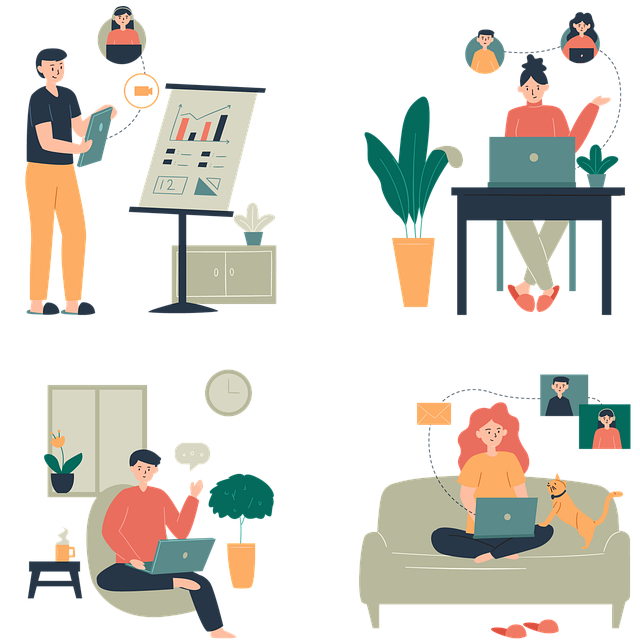
Time tracking software can help businesses track remote employees’ work status efficiently. These software solutions typically allow employees to clock in and out of work, track their time on different tasks, and view their overall productivity.
Impact of Remote work on employees:
- 55% of remote workers are putting in extra work hours on the weekend.
- By 2025, 36.2 million American employees are expected to work remotely.
- 40% believe they are more productive at home than at the office.
- 57% say they have high job satisfaction working remotely.
- Due to covid-19, the number of remote workers has increased by 87%.
- 78% of managers prefer to trust their remote employees by using time -tracking tools.
- 50% of companies with a permanent remote work strategy say they will pay employees the same for the role regardless of location.
- 64% of leaders say that they have developed productivity tools for remote employees.
How do companies keep track of employee activities during remote work?
- Companies like Quandle or Instahyre use employee monitoring software to track all user activities, from keyboard movements to emails or other laptop activities.
- And there are small businesses or companies like OfficeClip that keep track of only the employee work hours through a time tracking software. This time tracking for different projects and tasks is essential to keep track of project status and analysis of work done.
How is time-tracking software helping to increase productivity?
Time tracking software can help you track the accurate time you spend on tasks. This can help you identify issues or areas where you can save time. By taking corrective actions, you can your productivity and efficiency.

It is also essential to keep track of billable and non-billable hours. Managing and planning non-billable tasks can reduce the time spend on them and focus on critical tasks.
- Only 18% of people have a proper system in place to track time.
- 93% of employees in the US say that their paycheck are on schedule due to productivity tools like time-tracking.
- On average employees spend 2.8 hours only on productive tasks.
- 34% of employees who use time tracking software are more productive than the one who does not use it.
- 17% of employees using time-tracking software are more likely to meet deadlines.
What are the factors that affect productivity?
- Workers checking messages and emails every six minutes affects productivity.
- The US economy loses 50 million hours in productivity per day because of unrecorded work activities.
- An employee may lose up to 4 hours of valuable work time due to distractions.
- Multitasking affects productivity by 40% because switching from one task to another can be stressful.
- 44% of employees say that stress negatively impacts productivity.
What is the cost of not tracking time?
The cost of not tracking time can be significant for businesses of all sizes. Here are some of the critical drawbacks of not tracking time:
- Track employee work hours: This can make it challenging to ensure that employees work the agreed-upon number of hours.
- Get project status: Tracking the progress of projects and identifying potential delays can be challenging.
- Measure employee performance and productivity: Without a software, it will be difficult to identify areas where employees can improve their performance or where resources can be reallocated.
- Identify employee issues: This can frustrate and disengage employees, impacting productivity.
- Bill clients accurately: This can lead to businesses either overpaying or underpaying their clients, damaging relationships.
In addition to these direct costs, not tracking time can also have several indirect costs. For example, businesses may need more time and resources to manage projects and resolve issues. They may also experience higher employee turnover, as employees may become frustrated with the lack of visibility into their work.
The cost of not tracking time for businesses:
- The US economy loses 50 million hours in productivity due to unrecorded work activities.
- Only 17% of people are actively tracking time.
- Companies that do not track time are less likely to be profitable.
- Employers overpay on an average of 200 billable hours a year because of the absence of a time-tracking solution.
- Companies that fail to manage time lose over $18000 on average in a year.
- In the USA, the FLSA requires employers to track their employees’ time, and if there is a violation of the FLSA, they may be fined or sued.
- 88% of people don’t use a proper system to track time.
- 78% of managers still believe they would rather trust their employees than use time-tracking tools.
- 53.4% of individuals confess that they do not track their work time.
The cost of not tracking time can be significant, and businesses should carefully consider the potential risks before making a decision. By tracking time, businesses can gain valuable insights into their operations and make informed decisions that can help them to improve their bottom line.
Examples of companies who had to compensate for not tracking time:
- Apple had to pay $30.5 million to thousands of workers to settle a lawsuit over unpaid wages. The workers had to wait in line for up to 45 minutes after their shift while their bags were searched for stolen goods. While Apple did not track this time, and as per FLSA, employees must be paid for time spent on activities before clocking in or after clocking out to perform necessary jobs.
- Similarly, a group of employees sued Netflix for not being paid hourly wages, overtime wages, and break hours. Netflix did not track this time, which led to employees being underpaid. Netflix finally settled the lawsuit.
How can Timesheet Errors hurt your business?
Timesheet errors can have a significant impact on both employers and employees. Employees may be overpaid or underpaid if time is not tracked correctly, leading to financial and legal problems. Common errors include incorrect work hours, missing timesheet entries, and duplicates.

What is the impact of timesheet errors?
- The US economy loses 50 million hours a year to errors in timesheets. This lost productivity adds up to $7.4 billion a day.
- 44% of companies face struggle with timesheet errors on a weekly or daily basis.
- 92% of businesses speculate that user errors are most likely the cause of timesheet errors. It depends on how the time-tracking system is used.
- 13% of employees forget to track hours.
- 34% of business owners agree that employees forgetting to clock in or out or record their work hours is the biggest problem.
How can companies find out the errors in the timesheet?
Timesheet errors can be deliberate or accidental. Deliberate errors are made intentionally by adding up more work hours. Accidental errors happen due to carelessness or misunderstanding by employees.
Companies can find errors by:
- Manually reviewing timesheets: The managers who manually check each timesheet can find errors.
- Automated checks in the system: Nowadays, online systems are designed to track errors where they can find duplicate entries or entries more than a desired range of hours worked.
- Data analysis: Companies analyze the data and can identify patterns in the timesheet where they can find out a sudden increase in the number of hours.
- Audits: Many companies conduct periodic audits for timesheet errors.
How to avoid timesheet errors?
Educating employees on correctly using the time tracking system is essential to avoid timesheet errors. This includes providing clear instructions on entering time, correcting errors, and handling unexpected situations. Additionally, employers should regularly review timesheets to identify and correct any errors.
Examples of deliberate timesheet errors:
- A US Army intelligence officer was employed as a security guard for DOD. She falsely claimed for the work hours where she was absent, resulting in losses to the government. She was sentenced to one month in prison and a fine of $40000.
- A Federal contract employee falsified the timesheets for two agencies, costing the government $70000. He worked for both companies, OPM and NSA, neither of whom knew he was working for the other. OPM paid him $43706 for the hours he did not work, and NSA paid him $26940 for the hours he was not on the site. He was charged with a fine, five years in prison, and had to return the amount he got.
Procrastination in Workplace
Procrastination is a common problem in the workplace, and it can have a significant impact on productivity and profitability. When employees procrastinate, they waste time on non-essential activities, leading to missed deadlines, errors, and customer dissatisfaction.

This procrastination leads to businesses suffering heavy losses and work getting delayed.
What are the factors that contribute to procrastination?
Fear of failure, perfectionism, and a lack of motivation. However, one of the most common causes of procrastination is distractions. Social media, email, taking long breaks, and office chats can all be major distractions, making it difficult to focus on work.
What can businesses do to reduce procrastination?
- Companies need to create a culture of accountability. For accountability they should implement time-tracking software that requires employees to record their work hours. This will help to ensure that employees are held responsible for their time and work.
- Another important step is to provide employees with the tools and resources they need to be productive. This includes providing them with training on time management and project planning.
- Finally, businesses should also be aware of the potential distractions that can occur in the workplace. They should minimize these distractions, such as blocking social media websites and email during work hours.
By taking these steps, businesses can help to reduce procrastination and improve productivity. This can increase profits, improve customer satisfaction, and create a more positive work environment.
General time tracking statistics:

When are employees most productive?
- The average worker is only productive for 2 hours and 53 minutes a day; rest time is spent checking social media, taking breaks, searching for jobs, making calls, messaging, eating snacks, and discussing with co-workers.
- Productivity rates drop down to 45% between noon and 3.00 pm.
- Most employees are productive between 6.00 am to 9.00 am.
How much time is spent on unproductive tasks?
- Employees spend up to four hours a week on unproductive tasks.
- $37 billion are spent on unproductive meetings.
- There are 25 million meetings per day in the US.
- Executives consider 67% of meetings to be failures.
- As per the research, the average employee spends 12% of their working hours using social media.
- Workplace distractions cost each employee an average of 3 hours per day.
- Nearly nine in ten workers i.e. nearly 88% admit to procrastinating at least an hour per day.
What is the average time spent on meetings?
- 15% of companies time is spent on meetings.
- 69% of workers spend more than an hour of their day in meetings.
- 34% of employees spend two to five hours on call or meetings per week that do not accomplish anything.
- 61% of managers say that meetings help solve problems.
- 67% of respondents say spending too much time on meetings and phone calls distracts them from work.
- An average CEO spend 72% of their time in meetings.
- Employees attend 11-15 meetings per week.
- 89% of meetings in the US lasted less than an hour.
- 20.6% of employees never track time in meetings, while 44% track meeting time.
How much time does an employee spend on emails?
- Workers spend 28% of their work time reading or replying to emails.
- The average worker checks email 11 times per hour.
- 84% keep email open in the background while working.
- The worker spends 2.5 hours daily doing email-related activities, or over 350 hours of email work per year is going unrecorded.
- Emails cause professionals to leak over $50,000 in revenue per year.
- 35.8% of employees never track time spent on writing emails.
- Companies fail to bill 700 hours annually due to employees not tracking time on email or in meetings (Affinity Live).
How automated time-tracking has helped companies?
Automated time tracking has saved businesses many hours, and it is found that companies using time-tracking software are more productive, can bill their clients accurately, streamline payroll operations, make working hours fair and equal for all, and are more likely to meet their deadlines.

Image Courtesy: Freepik
- Companies that use an integrated timekeeping and payroll solution exceed revenue targets by 7%.
- Companies that integrate the software with timekeeping and payroll features are 44% less prone to making errors in payroll processing.
- Automation satisfies 73% of businesses.
Many companies have saved millions in revenue by automating the time tracking system. The system has reduced timesheet errors and increased accuracy in payroll processing.
Challenges faced with time tracking:
The main challenges with time-tracking software include the following:
- Implementation: To be effective, the software must be installed properly and integrated with third-party systems, such as payroll. This can be a complex and time-consuming process.
- Cost: Time-tracking software can be expensive, depending on the size of the business, the features of the software, and the level of support required.
- Employee buy-in: Employees must be willing to use the software and track their time accurately. If they are not, the software will not be effective.
- Privacy concerns: Some employees may be uncomfortable with the idea of their activities being tracked by GPS. This is a valid concern, and businesses should address it with employees before implementing time-tracking software.
Why employees are hesitant to use a time-tracking software?
- 4% of employees say that GPS tracking invades their privacy.
- 20% of employees would take legal action if monitored outside of work hours.
- 16% of workers raised concerns about GPS tracking, and companies addressed their issues.
- 9.1% of workers fill in their timesheets once a week, and 3.6% do it once a month, causing even more inaccuracy in the data they put into.
- 66% of employees show concern about employers monitoring the website they visit.
In Summary:
- Keep track of employees’ time: Time tracking is an essential tool for businesses of all sizes. By tracking time, businesses can gain valuable insights into how their employees spend their time, which can help them improve productivity, bill clients accurately, and meet deadlines.
- Choose the right one: There are many different time-tracking software solutions available, so it is important to choose one that is easy to use and meets the specific needs of your business. The time entry process should be effortless for employees to adapt to a new system. To arrive at the right decision, try our decision matrix template.
- Train employees: Ensuring employees enter the correct work hours for suitable projects and tasks is also essential. You can achieve this by providing employees with the necessary training to avoid timesheet errors
- Well-planned meetings: Meetings can drain productivity, but a well-planned meeting with a clear agenda can be a tool for collaboration and decision-making.
- Analysis: Tracking time is critical to analyze the data for future estimations, improve employee productivity, and get an overview of employee performance and project status.
- Review: Regularly review the timesheets to ensure they are accurate.
- Start small: If you are a small business, start by tracking time for just a few key employees or projects. This will allow you to experience how the software works and determine if it fits your business.
- Get employee feedback: Once you have implemented time-tracking software, get feedback from employees on how they use it. This will help you identify problems or areas for software improvement.
- Be flexible: The best-time tracking software is flexible enough to meet the needs of your business. If you find that the software is not working for you, be willing to try a different one.

